Search found 8 matches
- Thu Dec 11, 2025 3:05 pm
- Forum: Miscellaneous
- Topic: Free screen capturing software (videos)
- Replies: 14
- Views: 26594
Re: Free screen capturing software (videos)
I’ve tried a bunch of screen recorders on Windows when I needed to make walkthroughs and report bugs. OBS is popular and works well, but sometimes it feels like overkill when I only want a quick, lightweight tool. What I started doing more recently was looking for recorders that save directly to ...
- Sat Sep 09, 2023 1:40 am
- Forum: New
- Topic: "Quick Search" only searches current folder
- Replies: 3
- Views: 2224
- Sat Sep 09, 2023 1:21 am
- Forum: MP - Suggestions
- Topic: Recursive option for quicksearch (quick search)
- Replies: 3
- Views: 2112
- Wed Aug 21, 2013 12:48 am
- Forum: Classic - General Support
- Topic: Batch Replace Color Produces Pixelated Colors
- Replies: 9
- Views: 3029
Re: Batch Replace Color Produces Pixelated Colors
cday and XnTriq
Thanks for your help.
JPeni
Thanks for your help.
JPeni
- Tue Aug 20, 2013 12:26 am
- Forum: Classic - General Support
- Topic: Batch Replace Color Produces Pixelated Colors
- Replies: 9
- Views: 3029
- Mon Aug 19, 2013 7:23 pm
- Forum: Classic - General Support
- Topic: Batch Replace Color Produces Pixelated Colors
- Replies: 9
- Views: 3029
Re: Batch Replace Color Produces Pixelated Colors
I checked the original RGB 32-bit PNG image - the color is pure black - Value: 0,0,0. The image contains only Black and White.
I converted the PNG image to Binary (No dither) with XnView and reprocessed to Replace Black (0,0,0) with Red (255, 0, 0),
but the resulting Replaced Color symbol is still ...
I converted the PNG image to Binary (No dither) with XnView and reprocessed to Replace Black (0,0,0) with Red (255, 0, 0),
but the resulting Replaced Color symbol is still ...
- Sun Aug 18, 2013 4:27 am
- Forum: Classic - General Support
- Topic: Batch Replace Color Produces Pixelated Colors
- Replies: 9
- Views: 3029
Batch Replace Color Produces Pixelated Colors
I am trying to batch convert a collection of black symbols in .PNG (32bit RGB) images.
I select Batch Processing and add the Replace Color Transformations option.
I select the original color and the replacement color and click Go.
The images process, but the replacement color is pixelated - not ...
I select Batch Processing and add the Replace Color Transformations option.
I select the original color and the replacement color and click Go.
The images process, but the replacement color is pixelated - not ...
- Fri Apr 11, 2008 10:22 pm
- Forum: Classic - General Support
- Topic: Red Eye Correction with different COLOR?
- Replies: 1
- Views: 675
Red Eye Correction with different COLOR?
Your "Red Eye Correction" works beautifully to remove RED eyes.
Can your program be used to remove YELLOW or GREEN eyes from photos? Some animal photos are not RED eye but a different color.

Can your program be used to remove YELLOW or GREEN eyes from photos? Some animal photos are not RED eye but a different color.