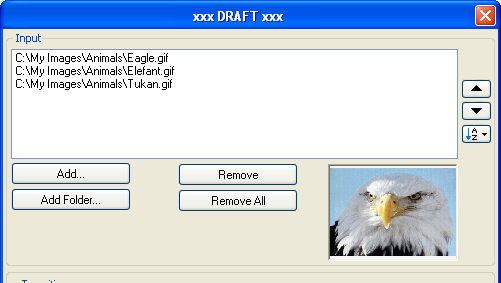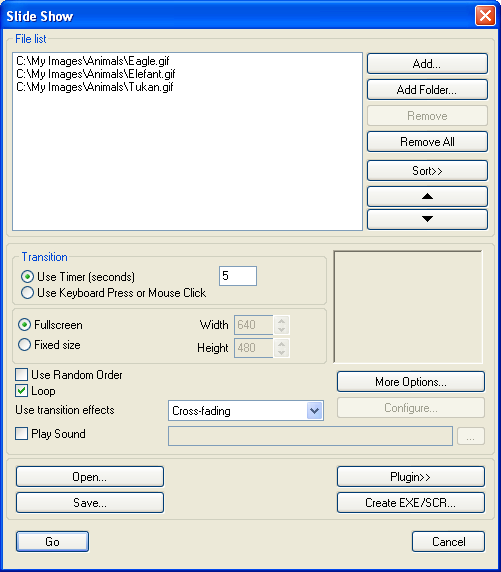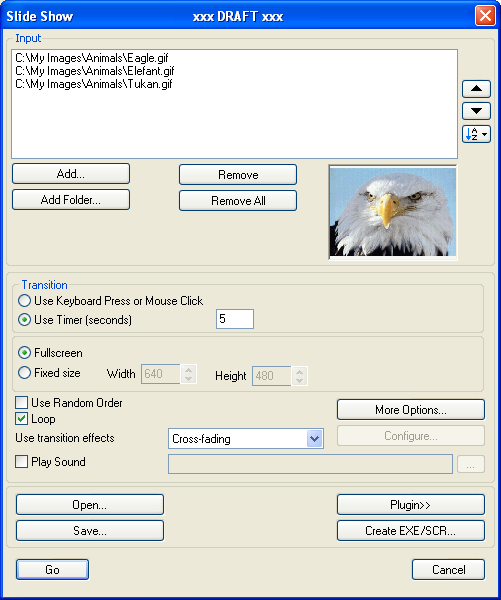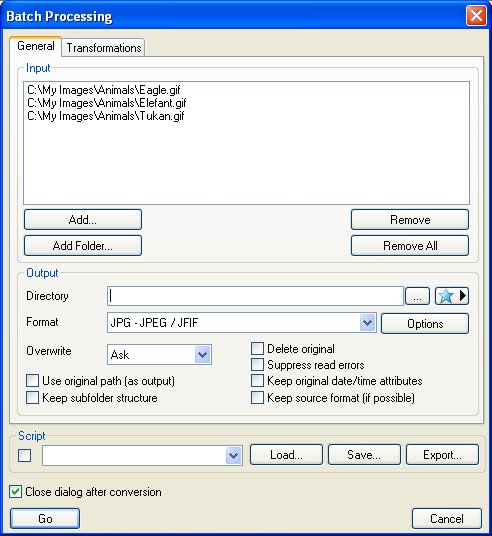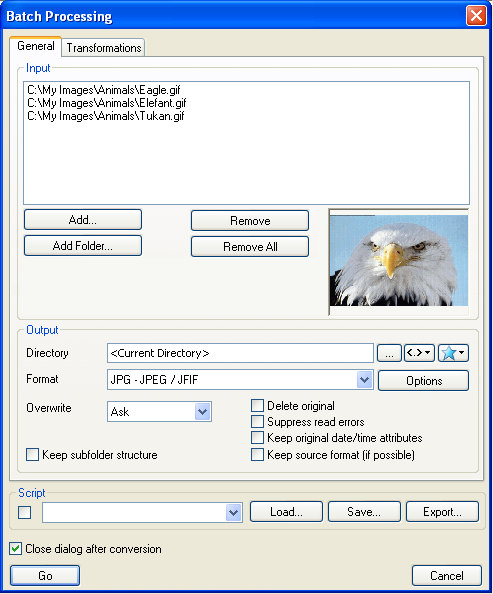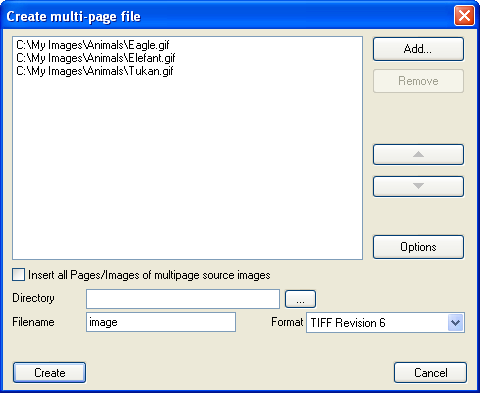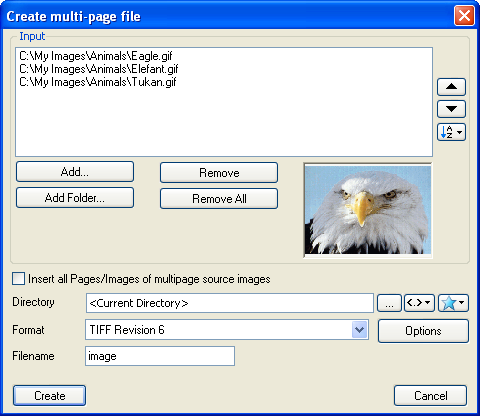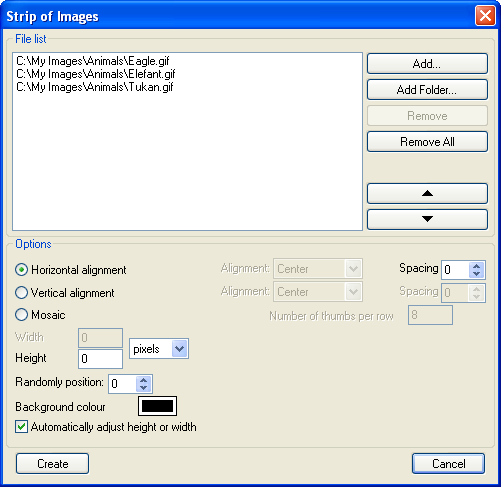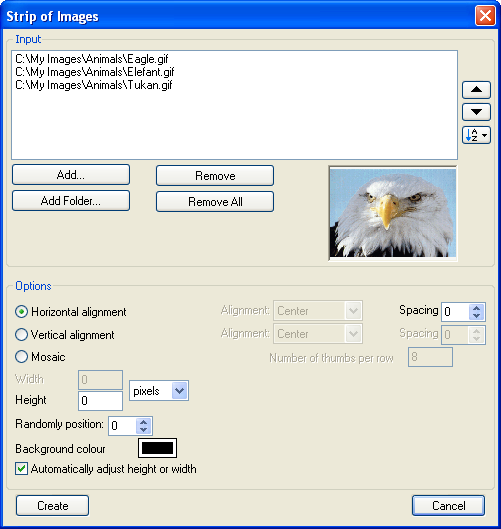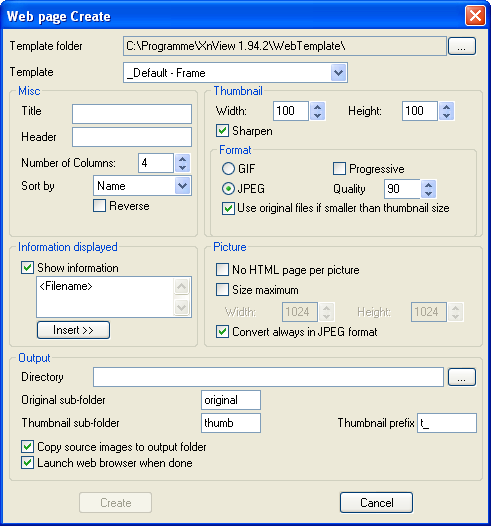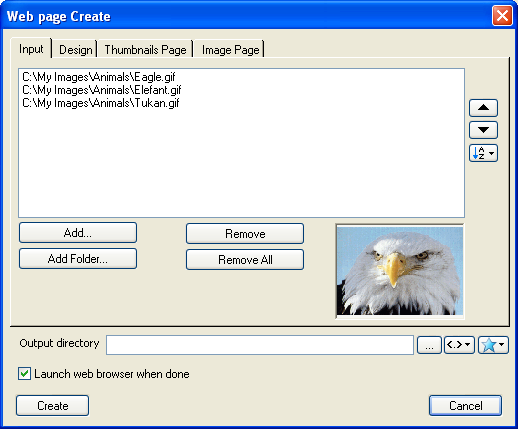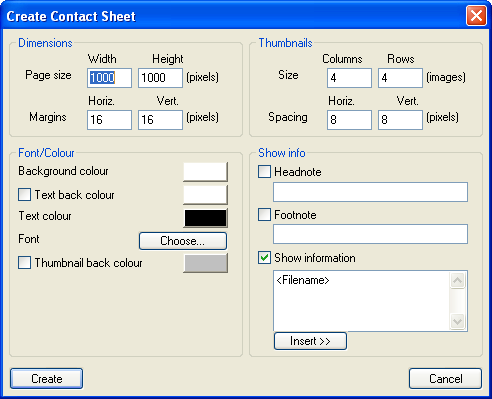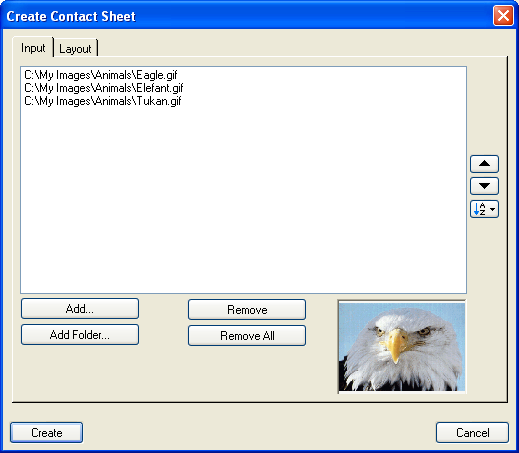Page 1 of 3
Unified way for creating file list
Posted: Mon Aug 29, 2005 8:40 pm
by helmut
In XnView there's several functions which need a list of files as basis:
a - Contact Sheet
b - Webpage
c - Multi Convert
d - Batch Rename
e - Slide Show
(All of the above functions can be found in "Tools" menu).
For some reason which I don't know, the Contact Sheet and the Webpage Creation works only for the files which you have previously selected in the browser. This is a limitation which shouldn't be there. I'd like to see a unified way to select and add files to a file list.
The dialogs for Contact Sheet and Webpage creation are pretty full, already, perhaps folder tabs or a wizard style in the dialogs could help here. (The webpage creation will need more space, anyway, since a small preview of the template used should be displayed one day).
Fell in the limbo…
Posted: Mon Aug 29, 2005 9:13 pm
by Clo
• Hi !
…For some reason which I don't know, the Contact Sheet and the Webpage Creation works only for the files which you have previously selected in the browser. This is a limitation which shouldn't be there. I'd like to see a unified way to select and add files to a file list.
- I have requested already a “standalone” use of these functions (in View mode, for example) years ago…
- This lacuna is even quoted in my Manual for a while :
… Both previous functions are NOT usable outside the Browser. This independant use is planned for a future version …
- I suppose that this request fell in the bottomless
Well of the Lost Improvements…


G
Claude
Clo
Re: Unified way for creating file list
Posted: Tue Aug 30, 2005 8:32 am
by xnview
helmut wrote:The dialogs for Contact Sheet and Webpage creation are pretty full, already, perhaps folder tabs or a wizard style in the dialogs could help here. (The webpage creation will need more space, anyway, since a small preview of the template used should be displayed one day).
It's the reason that file list is missing...
Re: Unified way for creating file list
Posted: Tue Aug 30, 2005 9:22 am
by helmut
xnview wrote:helmut wrote:The dialogs for Contact Sheet and Webpage creation are pretty full, already, perhaps folder tabs or a wizard style in the dialogs could help here. (The webpage creation will need more space, anyway, since a small preview of the template used should be displayed one day).
It's the reason that file list is missing...
I understand, but sometimes you have to tear down the walls to create something new.
Re: Unified way for creating file list
Posted: Tue Aug 30, 2005 2:55 pm
by Danny
helmut wrote:For some reason which I don't know, the Contact Sheet and the Webpage Creation works only for the files which you have previously selected in the browser. This is a limitation which shouldn't be there. I'd like to see a unified way to select and add files to a file list.
I see those features as an enhancement of the browser. So the way it's currently done is logical to me. The filelist inside the dialog is why i've never used the old slideshow function. So what do you need that for?
Re: Unified way for creating file list
Posted: Tue Aug 30, 2005 3:23 pm
by helmut
Danny wrote:... I see those features as an enhancement of the browser. So the way it's currently done is logical to me. The filelist inside the dialog is why i've never used the old slideshow function. So what do you need that for?
It's logical, but limiting: At the moment you cannot create a webpage or slideshow with files located in various directories.
The way it works now (select files in browser and then start function) is logical and should work in future, too. But additionally, the user should be able to add and remove addtional files.
Posted: Sat Aug 02, 2008 10:27 am
by helmut
For ages this issue had been on my mind. Now I've found some time to draft some dialogs.
The central idea is to have a unified file selection in all dialogs which can handle multiple images. Until now, some of the dialogs like "Create Webpage" or "Contact Sheet" don't have a file selection at all, in those cases I have added these.
The file selection should allow for
- adding single images
- adding all images in a specific folder
- removing single images
- remove all images
- allow manual sorting
- allow automatic sorting
- display a small preview for the selected file
And that's what the file selection might look like in future:
File selection #1
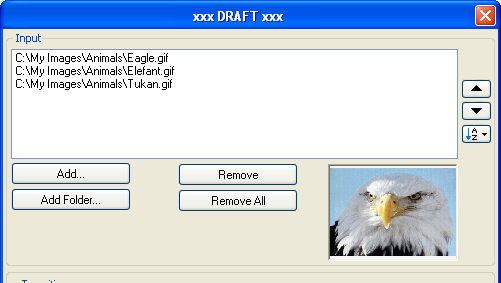
Some ideas behind this design:
- The file list should be as wide as possible to show the full path & name of the files. Therefore most buttons are positioned underneath the file list.
- Sparsely introduced some graphical buttons to save some space. The symbols should be self-explaining.
- For the small preview I've tried to find a good balance between waste of screen estate and ability to recognize details in the image.
Below you will find a series of posts with drafts of dialogs using this new file selection.
Slide show & Batch processing
Posted: Sat Aug 02, 2008 11:33 am
by helmut
Create > Slide show: (Original & Draft #1)
- "Standard" file selection
- Arrangement of some controls have been slightly changed
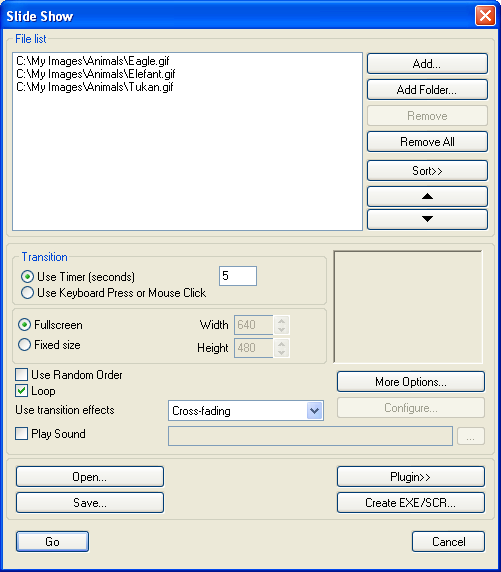
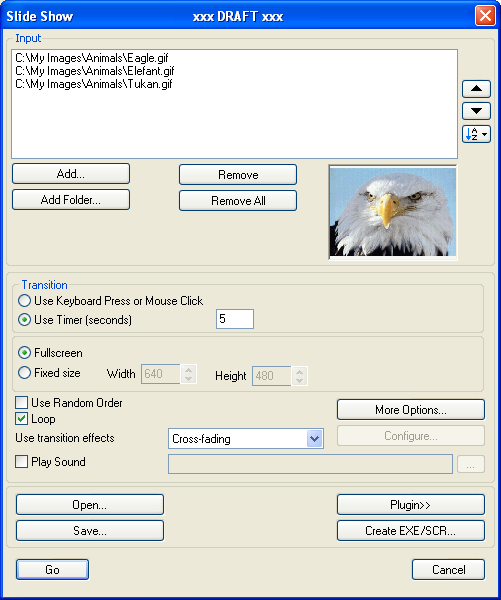 Create > Batch processing: (Original & Draft #1)
Create > Batch processing: (Original & Draft #1)
- The file selection has a preview, now.
- There's a new button for inserting placeholders (e.g. "<Current Directory>"). "Use original path (as output) has become superfluous because there's placeholder "<Current Directory>".
- The graphics of the "Favorites" button has changed a bit.
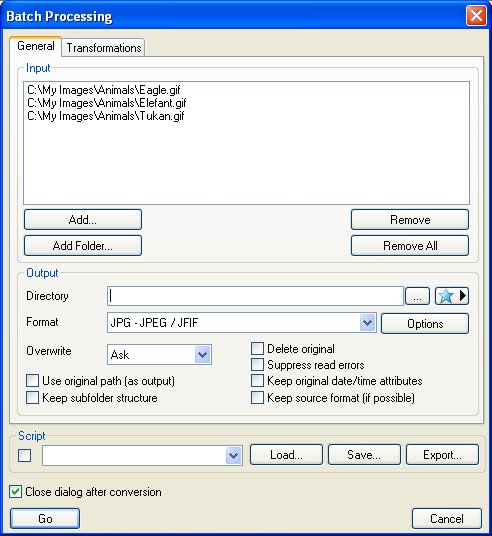
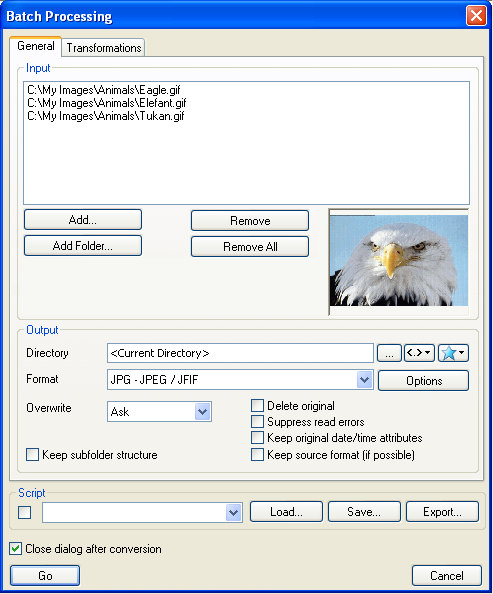
Multipage image
Posted: Sat Aug 02, 2008 1:10 pm
by helmut
Create > Multi-Page image: (Original & Draft #1)
- Re-arranged controls
- Added preview
- Added manual and automatic sorting
- Added favorites and Placeholder buttons
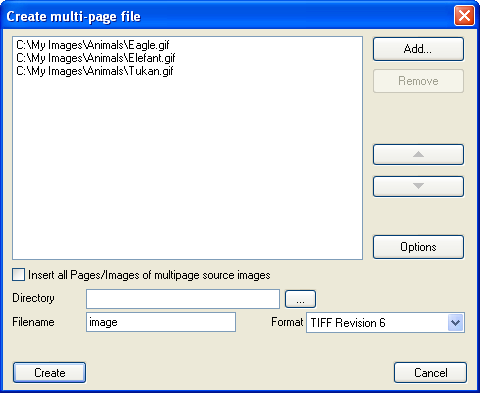
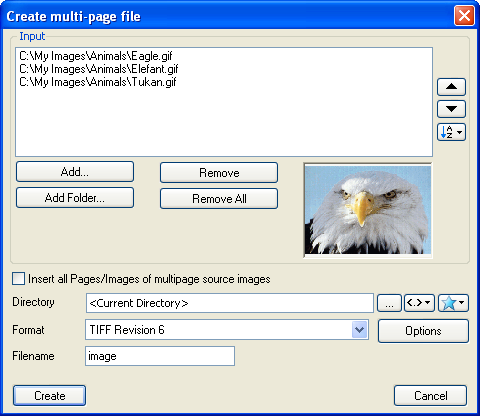 Create > Strip of Images: (Original & Draft #1)
Create > Strip of Images: (Original & Draft #1)
Apart from the file selection there are no changes.
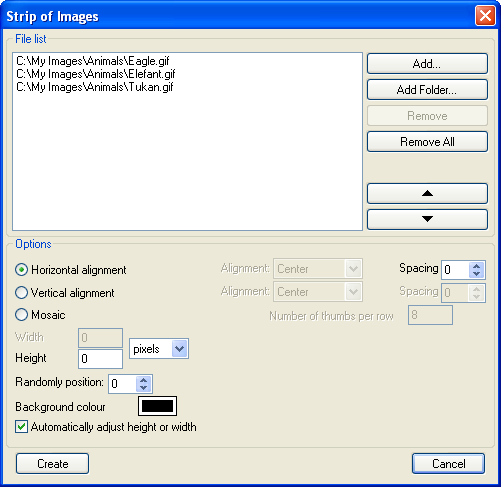
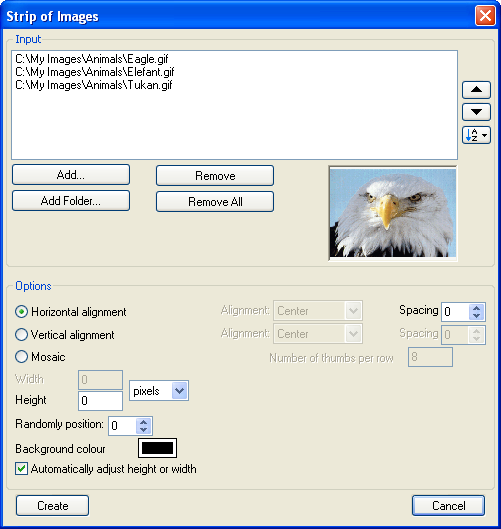
Posted: Sat Aug 02, 2008 1:44 pm
by helmut
Create > Webpage: (Original & Draft #1)
This dialog will experience profound changes and its look and feel should be discussed in a separate topic. I'll post further drafts in a separate topic, soon.
Below the first tab of the draft dialog which uses the new "standard" file selection. Typically this dialog would start-up on the "Design" tab (given that files have been selected in the browser).
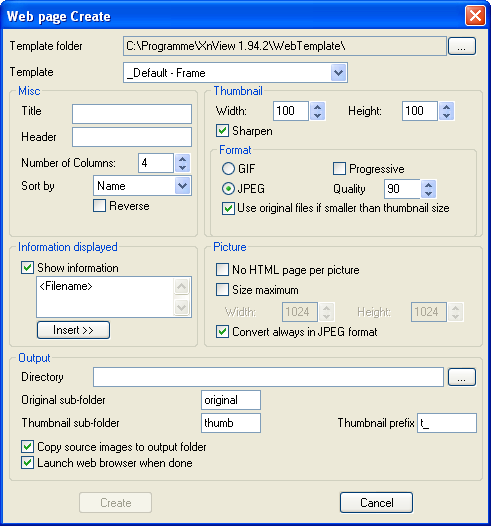
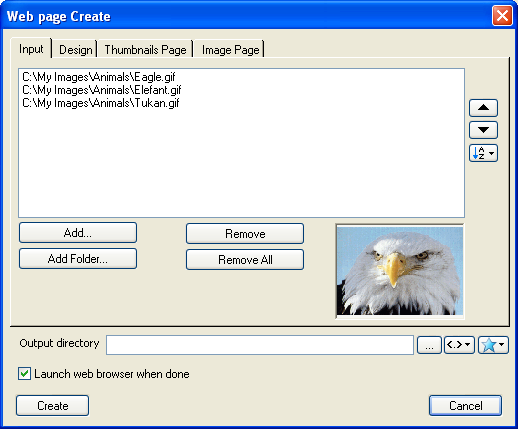 Create > Contact Sheet: (Original & Draft #1)
Create > Contact Sheet: (Original & Draft #1)
Same approach as above (input files on a separate tab). Typically this dialog would start-up on the "Layout" page (given that files have been selected in the browser).
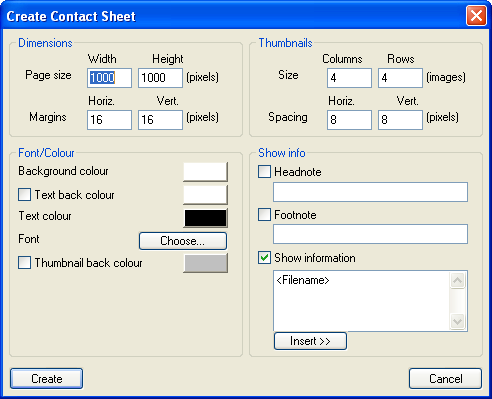
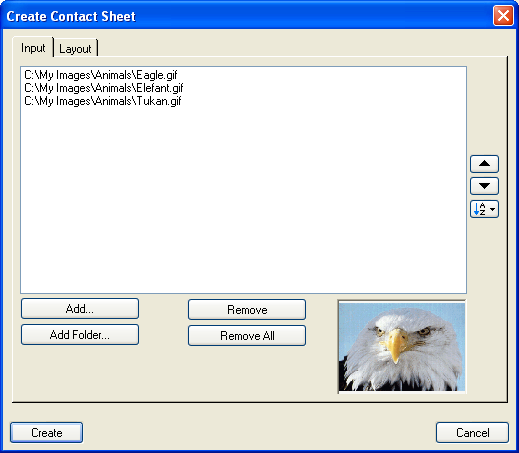
Posted: Sat Aug 02, 2008 2:14 pm
by helmut
I finish the draft #1 series, here. Actually, one could apply the "File Selection tab page approach" on even more dialogs, e.g. "Create > File List".
Ideas and benefits of this concept:
- Input files for functions like "Create Contact-Sheet" or "Create Webpage" are no longer limited to one directory (browser directory).
- All functions can be used browser-based or stand-alone: The user can select files in the browser and then start the action or the user can start the action from basic or image mode (without selected files) and add the file, then.
- Improved usabilty because dialogs look and feel the same
Feedback and comments are welcome.
Posted: Sat Aug 02, 2008 2:17 pm
by oops66
I also like your dialog box idea, it's a real improvement
I support this change too
BUT about the tittle: unified way for creating file list:
helmut wrote:... The central idea is to have a unified file selection in all dialogs which can handle multiple images ...
Personally I already use this kind of "central idea" (Unified way for creating file list) via the Tag or category function .
(By modifying or creating a new category into the xnview data base .db)
I already use the tag (or category) function to do that:
- generate or modify a file list .cvs or .txt(create\File listing)
- create or modify a "slide show" from tagged files
- create or modify a "contact sheet, Webpage, Multi Convert, Batch Rename, ..." from tagged files
- ... then by this way (from tagged files), you can create or modify almost all you want within xnview.
For me, THE missing option is the ability to Tag files (images, video,...) from a text file list (.cvs or .txt)
More basically the ability to generate a new category from a text file list or a tag selection (because Tag is also a category - a Temporary category).
Right now, it is already possible to export a text file list from a category(create\File listing), but the opposite way (the import function) is not yet possible.
Re: Multipage image
Posted: Mon Aug 04, 2008 7:22 am
by xnview
Thanks for your draft

Perhaps the use of 'input' tab is better for slide/convert too
In this 'input' tab i can add history or favorites....
Re: Multipage image
Posted: Mon Aug 04, 2008 11:33 am
by oops66
xnview wrote:Thanks for your draft

Perhaps the use of 'input' tab is better for slide/convert too
In this 'input' tab i can add history or favorites....
Yes, also.
This kind of import function (new input tab) is welcome.
In this 'input' tab, it will be possible to add history or favorites or the Tag selection or a Category or from a text file list ...
Posted: Mon Aug 04, 2008 4:44 pm
by helmut
Thank you for your feedback.
@All:
As written before, the "Input" tab will only open if no files are selected in the browser. In all other cases the other tab will be opened. Therefore on the "Input" tab there must not be any essential information apart from the input files and the sorting of those.
@Pierre:
If you really intend to implement something, please make sure that you provide an alpha to discuss things. Perhaps XnView MP is the right place to put this in. Later, XnView Windows may follow.