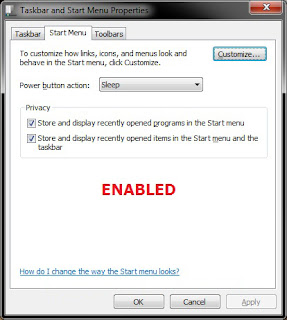Page 1 of 2
"Save as - Dialogue" - last visted is empty
Posted: Thu Feb 20, 2014 8:22 am
by Peter2
The dialogue for "Save as ...." has on the left side the standard-Windows-bar with "Computer / Desktop / Last visited / ...". For me (Win 7 x64, XnView 2.13) the list for "Last visited" is always empty..
Bug or wrong settings?
Peter
Re: "Save as - Dialogue" - last visted is empty
Posted: Fri Feb 21, 2014 1:30 pm
by XnTriq
Peter2 wrote:Bug or wrong settings?
Is
Purge 'Most Recently Used Files & Directories' on exit (
Tools »
Options... »
Interface »
Interface »
Recent lists) activated?
Re: "Save as - Dialogue" - last visted is empty
Posted: Fri Feb 21, 2014 7:45 pm
by Peter2
XnTriq wrote:Is Purge 'Most Recently Used Files & Directories' on exit (Tools » Options... » Interface » Interface » Recent lists) activated?
No, it is not active.
Peter
Re: "Save as - Dialogue" - last visted is empty
Posted: Mon Jul 28, 2014 4:00 am
by XnTriq
Did you find a solution, Peter?
Re: "Save as - Dialogue" - last visted is empty
Posted: Mon Jul 28, 2014 6:16 am
by Peter2
XnTriq wrote:Did you find a solution, Peter?
Hi XnTriq
no solution at the moment. I tried the way you linked, but this is only for start-menu.
Peter
Re: "Save as - Dialogue" - last visted is empty
Posted: Mon Jul 28, 2014 8:56 am
by cday
Peter2 wrote:no solution at the moment...
Is your XnView copy installed or the zip version?
Re: "Save as - Dialogue" - last visted is empty
Posted: Mon Jul 28, 2014 9:05 am
by Peter2
cday wrote:Is your XnView copy installed or the zip version?
Installed - every update.
Peter
Re: "Save as - Dialogue" - last visted is empty
Posted: Mon Jul 28, 2014 11:20 am
by cday
Peter2 wrote:Installed - every update.
No problem with XnView installed on my Windows 7 x64 run from a User account,
File > Save As... > Recent Places populated...
Have you tried uninstalling and then re-installing XnView? Yes, basic, I know...
Re: "Save as - Dialogue" - last visted is empty
Posted: Mon Jul 28, 2014 1:46 pm
by Peter2
cday wrote:...Have you tried uninstalling and then re-installing XnView? Yes, basic, I know...
I just tried, removed all INIs - just the same.
But maybe we talk about different things?
Peter
Re: "Save as - Dialogue" - last visted is empty
Posted: Mon Jul 28, 2014 2:01 pm
by cday
Peter2 wrote:But maybe we talk about different things?

- Recent_Places.png (44.81 KiB) Viewed 12525 times
I don't think so, and my limited German translates 'Zuletzt besucht' as 'last visit', which is similar to 'Recent Places' although singular I think...

Re: "Save as - Dialogue" - last visted is empty
Posted: Mon Jul 28, 2014 3:43 pm
by xnview
Peter2 wrote:cday wrote:...Have you tried uninstalling and then re-installing XnView? Yes, basic, I know...
I just tried, removed all INIs - just the same.
it's not a problem of XnView but a setting of your windows
Re: "Save as - Dialogue" - last visted is empty
Posted: Mon Jul 28, 2014 4:01 pm
by Peter2
xnview wrote:it's not a problem of XnView but a setting of your windows
Pierre, do you know where to find?
Peter
Re: "Save as - Dialogue" - last visted is empty
Posted: Tue Jul 29, 2014 2:00 am
by XnTriq
xnview wrote:it's not a problem of XnView but a setting of your windows
I've moved the topic moved from
General Support to
Miscellaneous.
@Peter: Have you tried
disabling & re-activating Recent Places? How about
resetting Favorites?
- Windows 7 Forums
- Microsoft Community:
- Leo's Random Stuff
- Sarav Blog
Re: "Save as - Dialogue" - last visted is empty
Posted: Tue Jul 29, 2014 7:35 am
by Peter2
Hi
thanks to all for the lot of contributions. It seem to be a problem of Win7 that there is mixture/confusion between "Task bar" and "Recent places" and so many way to change something (gpedit, registry, context menu, main menu, ...)
At last, I could solve it on this way:
cday wrote:The simplest test, leaving aside the possibility of a corrupted registry, is to simply right click on the Task bar, click on 'Properties', select the Start Menu tab, and check and if necessary enable the two 'Privacy' checkboxes 'Store,,,' and 'Store...'
As said above, these options talk about "Start menu" and "Task bar" and not about "Recent places"

- but it solves the problem.
Have a fine day.
Peter
Re: "Save as - Dialogue" - last visted is empty
Posted: Tue Jul 29, 2014 7:45 pm
by XnTriq
Screenshots courtesy of our compadre
cday…

- Recent_Places.png (19.17 KiB) Viewed 12447 times
… and from the blog entry I linked to in one of my previous posts: