Page 1 of 1
Square and circle thumbnail overlay icons
Posted: Sun Mar 20, 2011 7:41 am
by Gingerbread Guy
How do you get rid of the grey square and circle icons that appear over thumbnails when the mouse cursor moves over them?
Re: Square and circle thumbnail overlay icons
Posted: Mon Mar 21, 2011 9:45 pm
by XnTriq
Tools » Settings... » Browser » Thumbnail » Overlay icons
Re: Square and circle thumbnail overlay icons
Posted: Wed Mar 23, 2011 12:17 am
by Gingerbread Guy
How strange. That was the first thing I tried and it didn't help. Now I can't get the icons to show even if I check all the options on that page.
I guess as long as they stay gone it's not a problem

Thank you.
Re: Square and circle thumbnail overlay icons
Posted: Wed Mar 23, 2011 1:48 pm
by JohnFredC
With the current version of MP (0.35 beta), it is frequently necessary to close the current MP session and reopen it in order for the Settings changes you have made to be visible.
Here's hoping that this behavior will be corrected soon.
Re: Square and circle thumbnail overlay icons
Posted: Thu Jun 16, 2011 2:00 pm
by xnview
JohnFredC wrote:With the current version of MP (0.35 beta), it is frequently necessary to close the current MP session and reopen it in order for the Settings changes you have made to be visible.
Here's hoping that this behavior will be corrected soon.
Overlay icon??
Re: Square and circle thumbnail overlay icons
Posted: Wed Jul 20, 2011 6:36 pm
by Gingerbread Guy
Upgraded to 0.38. Now I can't get rid of them again. After restarting, the XMP and EXIF icons went away, but I'm still stuck with that square and circle.
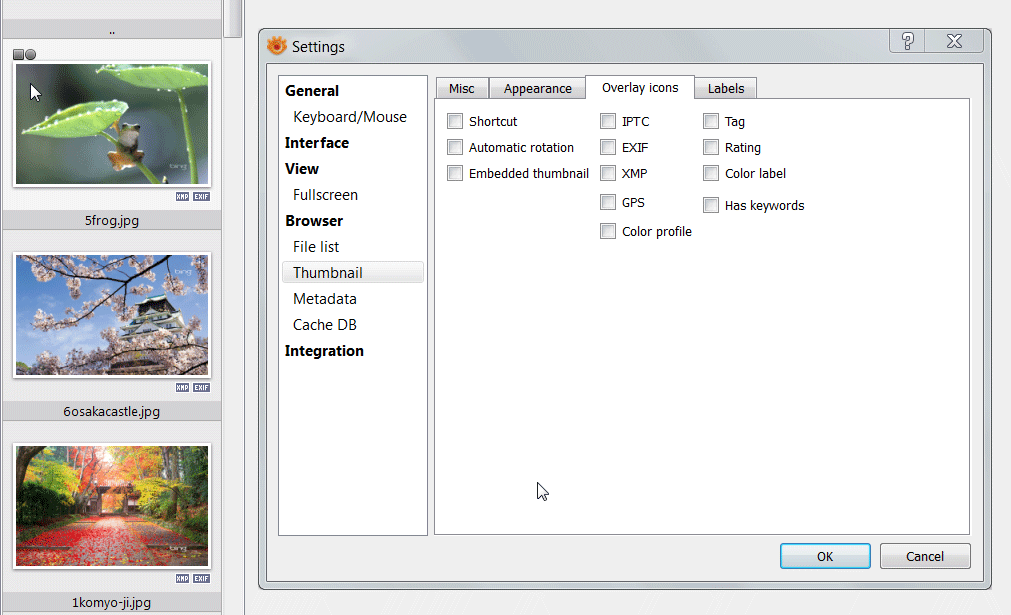
- overlay_icons.png (72.29 KiB) Viewed 3178 times
Re: Square and circle thumbnail overlay icons
Posted: Wed Jul 20, 2011 7:01 pm
by xnview
I can't reproduce, with your settings, no overlay icons
Re: Square and circle thumbnail overlay icons
Posted: Sun Aug 07, 2011 6:34 pm
by Gingerbread Guy
That's too bad for me. Anyone else care to test please?
- Delete or rename %AppData%\XNViewMP while XNViewMP is closed.
- Tools > Settings > Browser > Thumbnail > Overlay icons.
- Uncheck every option, from from the top left downwards and to the right (i.e. Shortcut, Automatic Rotation, Embedded Thumbnail, IPTC, EXIF...).
- Press the OK button.
- Exit and restart XNViewMP, just to make sure the new settings are applied.
- My result: when I hover the mouse over a thubmnail, the grey Square and Circle icons appear. Everything else stays hidden properly (e.g. EXIF).
Re: Square and circle thumbnail overlay icons
Posted: Mon Aug 08, 2011 10:38 am
by Vapavite123
Hello,

- IconeGris.jpg (30.26 KiB) Viewed 3112 times
En. :With new file. Ini and. Db that does not happen

Fr :Avec nouveau fichier .ini et .db cela ne se produit pas !
Re: Square and circle thumbnail overlay icons
Posted: Mon Aug 08, 2011 12:24 pm
by xnview
Do you have same problem with 0.38.7??