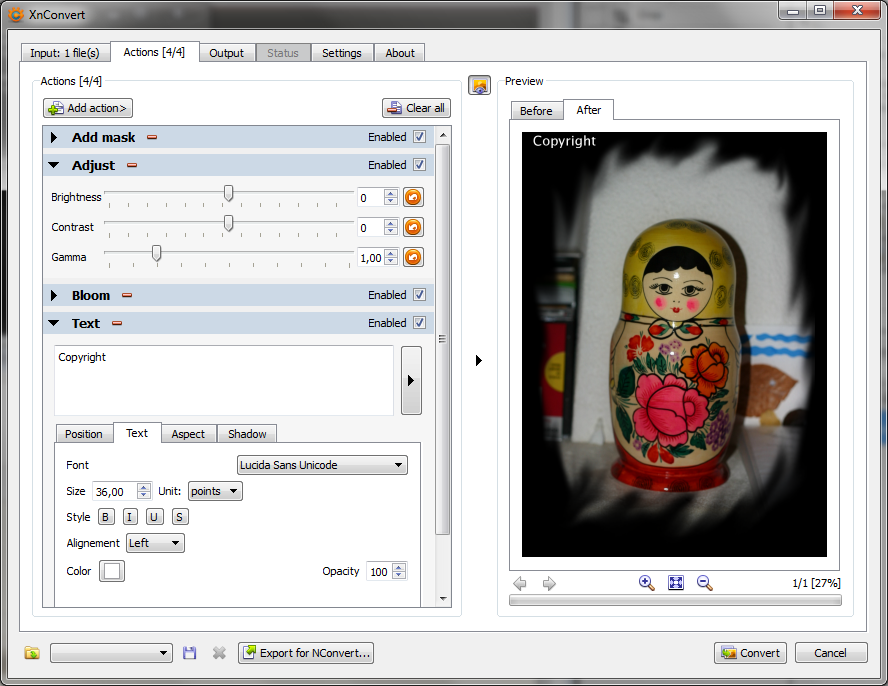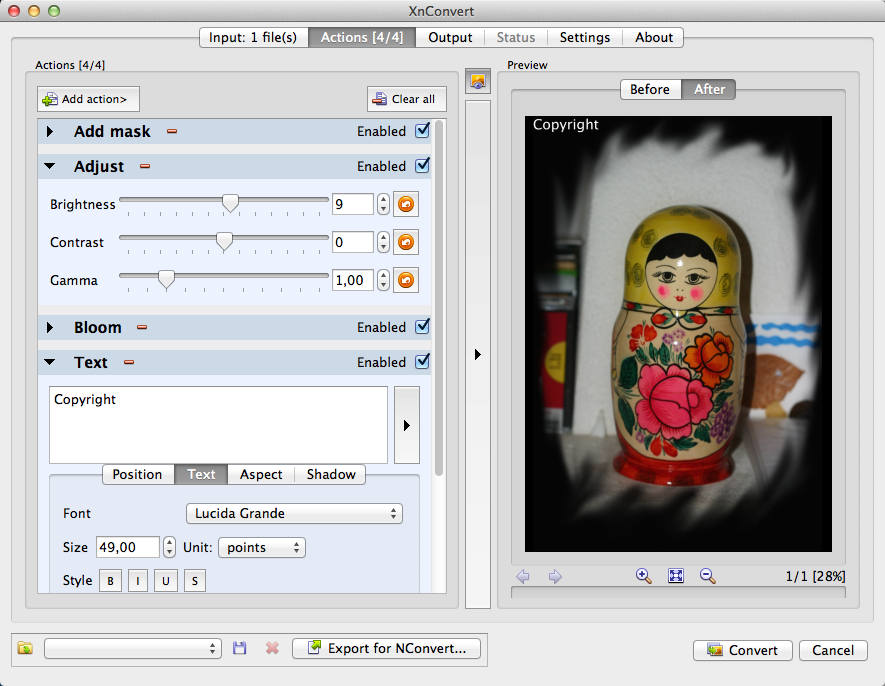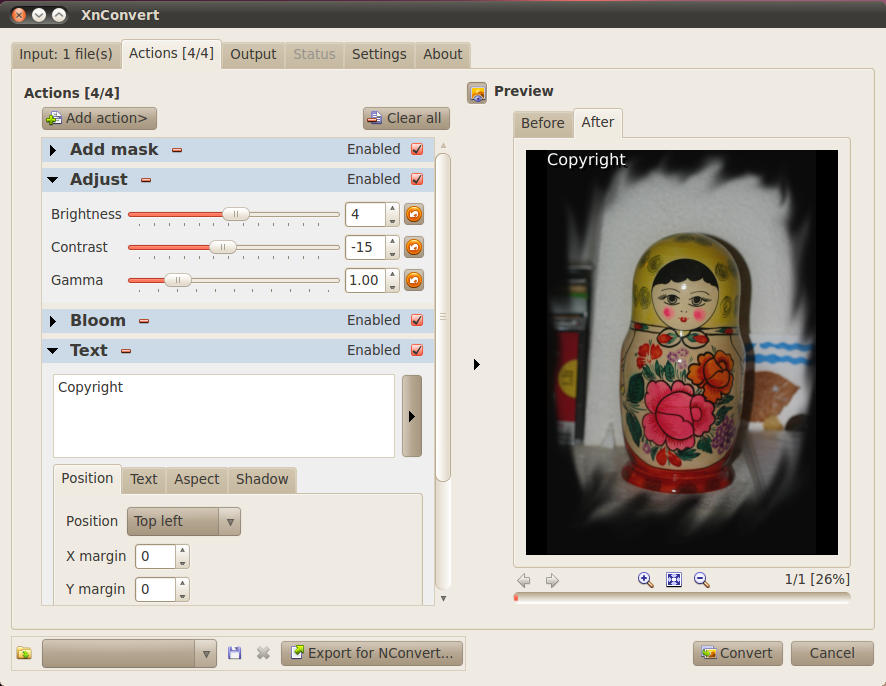You can download XnConvert here
Windows x32 Setup Windows x64 Setup
Windows x32 ZIP Windows x64 ZIP
MacOSX x64 DMG MacOSX x64 TGZ
Linux x32 TGZ Linux x64 TGZ
Linux x32 DEB Linux x64 DEB
Linux x32 RPM Linux x64 RPM
For ArchLinux/Gentoo/Manjaro distribution, please replace the executable with
Linux 32bits Linux 64bits
http://itunes.apple.com/app/xnconvert/id436203431?mt=12
Changelog:
* Many bugs fixed
You can use
Code: Select all
XnConvert file1 file3 file3Code: Select all
XnConvert @filelist