Environment:
- Microsoft Windows Version 24H2 (Build 26120.4520)
XnView MP 1.9.2 64-Bit
Nconvert 7.221 64-Bit
Ghostscript 10.05.1 for Windows (64 bit)
After reading the wiki page and installing the latest 64-Bit Ghostscript, XnView is able to create a thumbnail and show the PDF.
I've tweaked the setting for PDFDpi in xnview.ini
Code: Select all
PDFDpi=600before pdfCropMargins

after pdfCropMargins

this is how it looks like in XnView MP
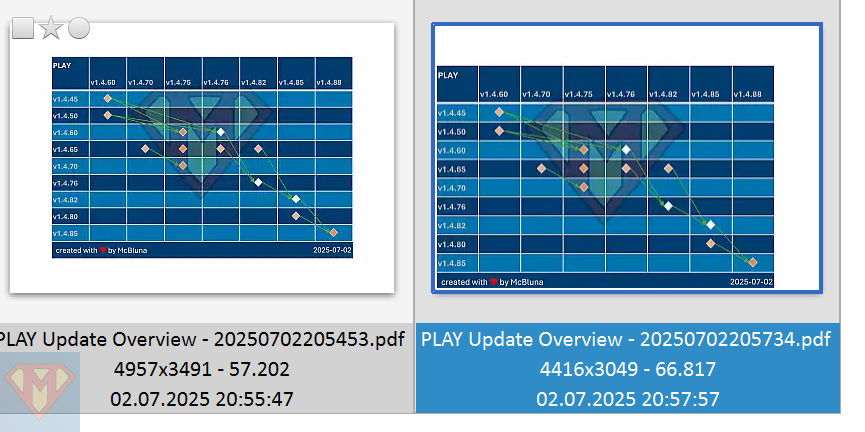
For any reason, there is an uncropped area. Also, after converting the PDF with XnView or with NConvert to PNG/WEBP.
Code: Select all
C:\Downloads>"C:\Program Files\NConvert\nconvert.exe" -rmeta -out webp -q -1 -keepfiledate -dpi 600 "PLAY Update Overview - 20250702205734.pdf"
** NCONVERT v7.221 (c) 1991-2025 Pierre-E Gougelet (Mar 28 2025/08:37:57) **
Version for Windows 7/8/10/11 x64 (All rights reserved)
** This is freeware software (for non-commercial use)
GS: (C:\Program Files\gs\gs10.05.1\bin\gsdll64.dll)
ARG 0 -dNODISPLAY
ARG 1 -dQUIET
ARG 2 -dNOSAFER
ARG 3 -dBATCH
ARG 4 -dPDFINFO
ARG 5 PLAY Update Overview - 20250702205734.pdf
==> 84
File has 1 page.
Title: EverSolo Update Overview
Author: McBluna
Keywords: EverSolo, Firmware, Diff Package
Creator: Microsoft« Excel« f³r Microsoft 365
Producer: Microsoft« Excel« f³r Microsoft 365 (Cropped by pdfCropMargins>=2.0.)
CreationDate: D:20250702205746+02'00'
ModDate: D:20250702205746+02'00'
Page 1 MediaBox: [63.926979 53.938286 530.394165 366.580566] Rotate = 0 Page uses transparency features
Fonts used:
BCDEEE+Aptos-Bold TrueType Embedded No ToUnicode
BCDFEE+Aptos TrueType Embedded No ToUnicode
GS: (C:\Program Files\gs\gs10.05.1\bin\gsdll64.dll)
ARG 0 -dBATCH
ARG 1 -dFirstPage=1
ARG 2 -dLastPage=1
ARG 3 -dMaxBitmap=300000000
ARG 4 -sDEVICE=tiff24nc
ARG 5 -q
ARG 6 -dNOPAUSE
ARG 7 -dSAFER
ARG 8 -dTextAlphaBits=4
ARG 9 -dGraphicsAlphaBits=4
ARG 10 -g4416x3049
ARG 11 -r600x600
ARG 12 -sOutputFile=T:\TEMP\x_8D99.tmp
ARG 13 PLAY Update Overview - 20250702205734.pdf
ARG 14 -c quit
ARG 15 -c quit
==> 232
GS>Conversion of PLAY Update Overview - 20250702205734.pdf into PLAY Update Overview - 20250702205734.webp OKI've attached both PDFs, so the issue should be reproducible. Best regards
McBluna
