Hi everybody,
I try to find a photo viewer that apply .icm profile to JPEG.
The reason is my lcd monitor (Dell 2408WFP) is a wide gammut and soem colors (red/green) are oversaturated.
Xnview seems able to do it.
So I installed it and ticked "Use ICC profiles...": C:\WINDOWS\system32\spool\drivers\color\2408WFP.icm
But still there is no change in color rendering compared to the standard Windows viewer or IE.
When I open a picture with Fireofx 3 specifying this same 2408.icm profile, I've the correct colors (the same that Photoshop display) and reds/greens are no longer oversaturated.
Did I miss something or is Xnview not able to apply this profile to my pictures ?
Thank you very much for your help.
How to use icc/icm screen profile ?
Moderator: xnview
-
ApertureNine
- Posts: 5
- Joined: Wed Jan 16, 2008 9:39 am
Hello,
This is normal, to enable this function into XnView, you need first to have an "embedded" ICC profile into your jpg, (usually automatically generated by the camera (only some), scanner, etc...) or by hand (or ~ automatically with some soft: Gimp, for example): sRGB, AdobeRVB, custom ICC file,... ( but in this case, the result is not like in the reality, the color profile correction is approximative).
A request is already on the tube, to allow to XnView to applies an ICM (monitor) or custom ICC to all jpg (even without embedded ICC).
Requested into the French forum here:
http://newsgroup.xnview.com/viewtopic.p ... 4&start=75
To see if the image has an ICC profile, check into properties Tab:

Samples to test this ICC function into XnView:
(see differences between the thumbnail and preview - if xnview option ICC= ON or OFF)
http://www.color.org/version4html.xalter
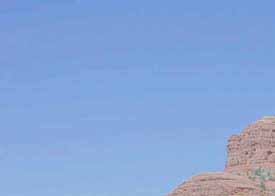
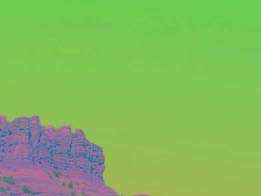

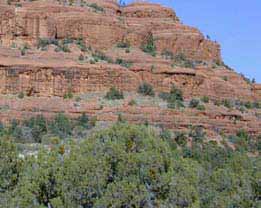
This is normal, to enable this function into XnView, you need first to have an "embedded" ICC profile into your jpg, (usually automatically generated by the camera (only some), scanner, etc...) or by hand (or ~ automatically with some soft: Gimp, for example): sRGB, AdobeRVB, custom ICC file,... ( but in this case, the result is not like in the reality, the color profile correction is approximative).
A request is already on the tube, to allow to XnView to applies an ICM (monitor) or custom ICC to all jpg (even without embedded ICC).
Requested into the French forum here:
http://newsgroup.xnview.com/viewtopic.p ... 4&start=75
To see if the image has an ICC profile, check into properties Tab:

Samples to test this ICC function into XnView:
(see differences between the thumbnail and preview - if xnview option ICC= ON or OFF)
http://www.color.org/version4html.xalter
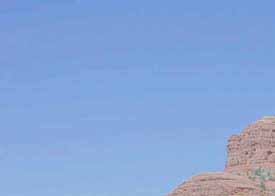
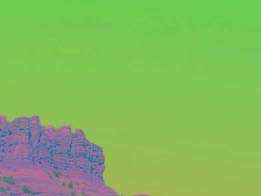

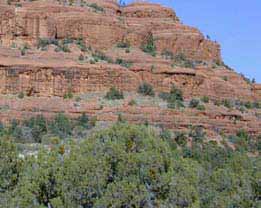
XnViewMP Linux amd64 -> Debian - MX - antiX