CMYK support?
Moderator: xnview
-
surfacecleanerz
- Posts: 79
- Joined: Thu Dec 15, 2005 10:59 am
- Location: Germany
- Contact:
Re: CMYK support?
Hi,
ok, no problem, but then I need your address?
regards,
Stefan
ok, no problem, but then I need your address?
regards,
Stefan
Re: CMYK support?
so its still doesnt read CMYK n convrt it as RGB? its will helpfull if XnView will support files with CMYK mode...
 1 year just passed...
1 year just passed...
Re: CMYK support?
I know this thread is quite old, but I am having trouble converting CMYK jpgs to RGB. Pressing "I" reveals that my images are CMYK jpgs and I would like to convert them to RGB. Image --> Change Color Depth is already set to 24 bits, hitting OK on that does not change the image being identified as CMYK.
How can I convert the image to RGB?
Thanks a lot in advance.
How can I convert the image to RGB?
Thanks a lot in advance.
Re: CMYK support?
Ah, so it's implicitly converted to RGB and I just need to save/export?
Re: CMYK support?
yesbohning wrote: Wed May 07, 2025 10:38 am Ah, so it's implicitly converted to RGB and I just need to save/export?
Pierre.
Re: CMYK support?
Take for example this image:
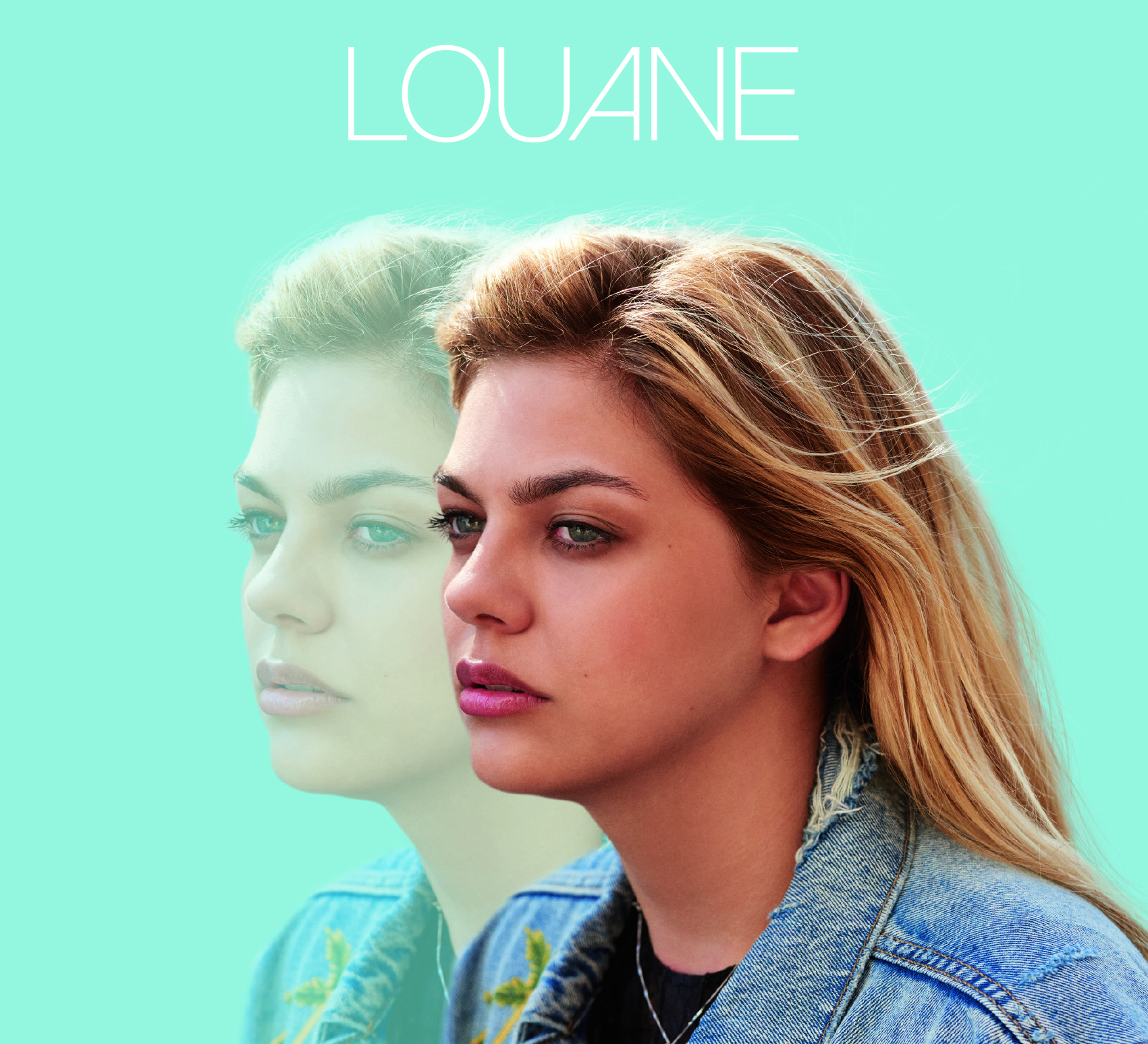
In the browser, the background is a light blue (as here in this post), in XnView (which identifies it as JPEG CMYK) it is a bright torquoise.
So I think that some conversion is not right. Could that be?
My current workaround is to use Affinity Photo -> Document -> Convert Profile / ICC Profile... -> Colour Format: RGB/8, Profile: sRGB IEC61... and then export. When I then open it in XnView, it has the correct colors (as expected, because it was converted from CMYK to sRGB).
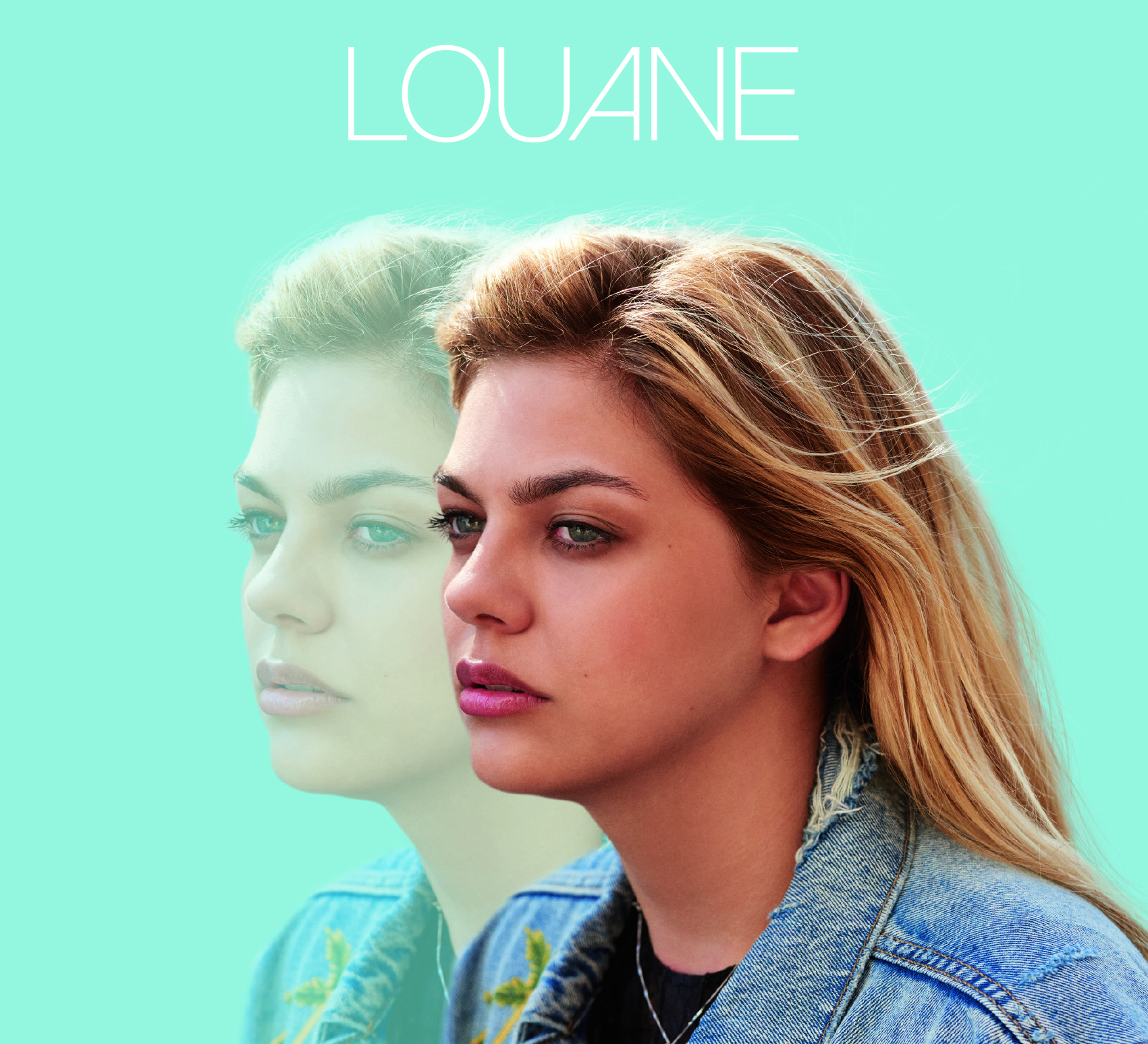
In the browser, the background is a light blue (as here in this post), in XnView (which identifies it as JPEG CMYK) it is a bright torquoise.
So I think that some conversion is not right. Could that be?
My current workaround is to use Affinity Photo -> Document -> Convert Profile / ICC Profile... -> Colour Format: RGB/8, Profile: sRGB IEC61... and then export. When I then open it in XnView, it has the correct colors (as expected, because it was converted from CMYK to sRGB).
Re: CMYK support?
enable 'Use ICC profile for monitor'
in Settings > General > Color management
in Settings > General > Color management