Page 2 of 2
Re: Image Splitter
Posted: Sun Oct 03, 2021 6:19 am
by cday
minglw wrote: Sun Oct 03, 2021 4:32 am
I am using XnView MP v0.99.1 and I couldn't find the split function under "Image".
Where exactly is this split function?
It is in the browser:
Create > Split image(s)...
Re: Image Splitter
Posted: Sun Oct 03, 2021 6:45 am
by XnTriq
XnTriq wrote: Wed Sep 29, 2021 2:45 am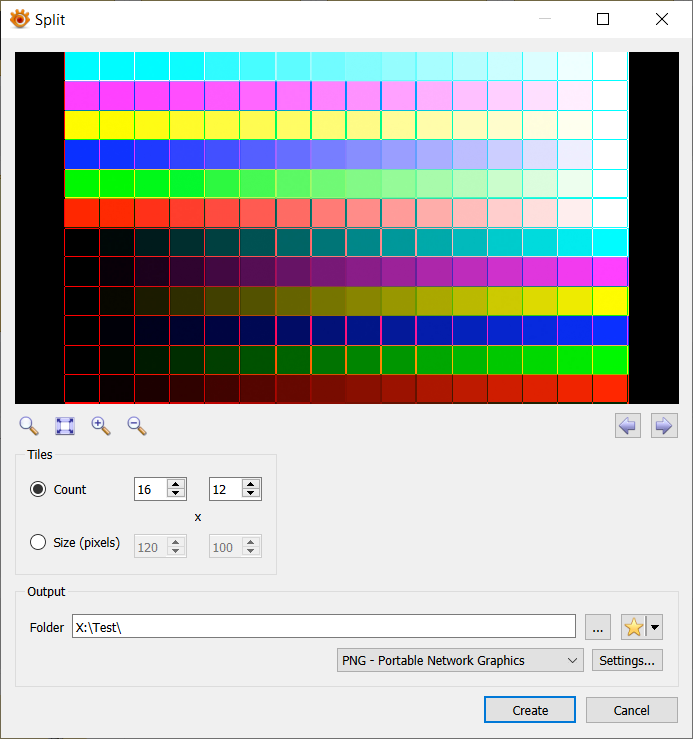
Re: Image Splitter
Posted: Sun Oct 03, 2021 11:54 pm
by minglw
Thank you cday and XnTriq for the answer!
I thought it makes more sense to add to the Image menu or right-click menu when viewing the image.
It's the most natural place to look for any function related to image, like resize, crop. Split is just a similar operation.
It is confusing in the current place.
Re: Image Splitter
Posted: Thu Dec 02, 2021 5:43 pm
by megetious69
now that its there
i think it needs higher size ability
i find it glitches out somewhere in the 3000s sizes
i got pix that go to like 7000s and higher
"irfan" does splitts too
i got it done when xnveiw-mp wouldnt --so whats the difference?
either way it needs a fix especialy if you done mass joins of full folders without a size limiter
=trying to cut down join times, then you would need to be able to cut the extra large image without a crash---
=just one method of basicly trying to batch join but splitter couldnt handle the size that joining was able to create
so if this was fixed then you could basicly skip batch joining and do it this way ---dont know yet if "irfan" has a limit on its splitter abilities
but i will check
Re: Image Splitter
Posted: Fri Aug 12, 2022 5:08 pm
by randomusername321
Can you add a way for the image splitter output folder to be set to the source folder when converting from multiple subfolders at once? (Or just add the image splitter to the batch convert functionality)
If you want to make bulk splits across many different subfolders for example, it's possible to display all the files in the browser by showing all subfolder files recursively, but the image splitter function will output only to the directory the first file is found in (in other words, the output folder is static).
I couldn't find a splitting function in the batch convert tool, which has the option to output to the source folder.