Page 2 of 3
Re: Folder name search
Posted: Mon Oct 09, 2023 9:47 am
by FKCapitalism2
michel038 wrote: Sat Oct 07, 2023 7:02 amI thought you were looking for some folders, lost somewhere in the file's tree. (I'm naming my folders with some words that can describe the place, the event or the content. It's helpful to find a photo with incomplete memories)
Understood, my goal was to have them listed in XnViewMP interface in order to apply tags/ratings and other metadata.
user0 wrote: Sat Oct 07, 2023 7:44 am
there is free, portable app in active development that search
instantaneously:
Everything from voidtools.com
you can set it up to filter results by type, eg folder, images.. etc.
Thanks i am already using it for several years its very fast for searching when i have 6 hard drives windows would take forever.
Re: Folder name search
Posted: Fri Dec 08, 2023 3:46 am
by m.Th.
helmut wrote: Sat Aug 27, 2022 9:24 am
In XnView MP 1.02 I've just tried out searching for folders with a specific name. From what I can see the current search for "Pathname" is a start but the way it works it's not suitable for searching for folders.
Preparation/Note:
For searching for folders you have to activate "Recurse through subfolders". If you don't activate this checkbox the whole search doesn't make sense because current folder will be searched, only.
Some problems that I see:
- If you specify "Programs" as pathname, nothing will be found unless you change the comparator "is" to comparator "contains". Reason is that the full pathname is compared with your search text and "C:\Programs" doesn't equal to "Programs". But then, not only "Programs" folder is found but all subfolders are found, too, because they also contain "Programs" (e.g. "C:\Programs\XnView").
- If you search for folders with a specific name "PDF", folders with this name will be found but also folders including files containing "PDF" (e.g. "C:\Programs\java\PDFconstants.java").
- If you search for folders with a specific name (e.g. "PDF"), all folders with this name and all subfolders will be listed.
- If add a backslash to your search name (e.g. "\PDF") nothing will be found.
Summary
Above I've listed just some problems/limitations of the search criteria "Pathname" that I see - I guess there are many more. Search criteria "Pathname" makes sense for including and excluding specific paths but for searching for folders with specific names it's useless.
My suggestions:
- Add a search option "Folder" that searches for folders with that specific name.
- Make search criteria "Pathname" search the path without filename (not: path with filename)
Bump!
Re: Folder name search
Posted: Fri Dec 08, 2023 1:44 pm
by xnview
See
issue for current status and some details.
Re: Folder name search
Posted: Tue Dec 12, 2023 2:39 pm
by xnview
This problem is supposed to be fixed in
XnView MP 1.6.3. Please check and confirm the bug fix here.
Re: Folder name search
Posted: Fri Dec 15, 2023 3:18 pm
by FKCapitalism2
xnview wrote: Tue Dec 12, 2023 2:39 pm
This problem is supposed to be fixed in
XnView MP 1.6.3. Please check and confirm the bug fix here.
Able to search for folders and browse only folders. Thumbnails are getting generated for folders after clicking browse, all works as intended. Thanks a lot!
Re: Folder name search
Posted: Fri Dec 15, 2023 3:54 pm
by michel038
If the "Folders only" option is ticked, the search will only return the folder names you are looking for. OK
but
If the "Folders only" box is not ticked, the search will no longer find the files.


Improvement suggestions :
search in pathnames should follow "case sensitive" checkbox
empty folders are not shown, but I can understand, they are not present in the catalog.
Re: Folder name search
Posted: Fri Dec 15, 2023 3:59 pm
by FKCapitalism2
michel038 wrote: Fri Dec 15, 2023 3:54 pm
If the "Folders only" box is not ticked, the search will no longer find the files.

For me it does find files matching the search string and all files when there is no search string specified when
Folders Only is not checked.
Re: Folder name search
Posted: Fri Dec 15, 2023 4:09 pm
by michel038
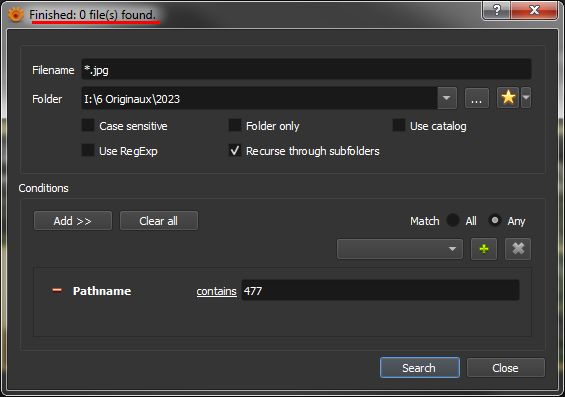
- search6.jpg (29.05 KiB) Viewed 4741 times
O files found

even if "Use catalog" is checked
even if *.JPG or *.* is set as a filename
Re: Folder name search
Posted: Fri Dec 15, 2023 4:19 pm
by FKCapitalism2
I tried
*.arw works fine.
michel038 wrote: Fri Dec 15, 2023 4:09 pm
O files found

Perhaps additional condition
Pathname contains "477" is causing a problem?
Re: Folder name search
Posted: Fri Dec 15, 2023 4:34 pm
by michel038

- search8.jpg (6.77 KiB) Viewed 4718 times
.
.
.
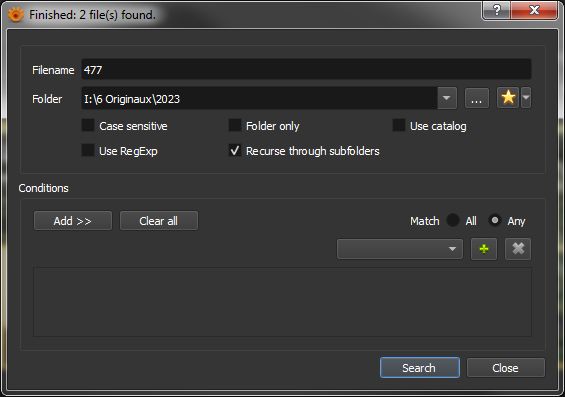
- search7.jpg (27.13 KiB) Viewed 4718 times
... is working.
But this means that the new option "Folder only" is useless ?
Edit : No, see following posts
Re: Folder name search
Posted: Fri Dec 15, 2023 4:59 pm
by FKCapitalism2
michel038 wrote: Fri Dec 15, 2023 4:34 pm
But this means that the new option "Folder only" is useless ?
I did not test many scenarios yet, just basic usage.
Re: Folder name search
Posted: Fri Dec 15, 2023 7:24 pm
by michel038
I didn't understand the use of the "Filename" field.
I should have read my own documentation ...

Here we can type a part of a filename, or of a foldername if "Folder only" is ticked.
A tooltip would be appreciated ( "Enter part of a filename or foldername and check options" )
If "Use catalog" is ticked, empty folders won't be shown (and search is always case sensitive.

)
If it's not, all subfolders are browsed (if "Recurse" is ticked), the result is instantaneous as well, and "Case sensitive" option is respected.
Very efficient, thank you Pierre !
So it seems that the "pathname" I used in the search in the previous first post is perhaps useless...
Re: Folder name search
Posted: Tue Dec 26, 2023 10:54 am
by FKCapitalism2
xnview wrote: Tue Dec 12, 2023 2:39 pm
This problem is supposed to be fixed in
XnView MP 1.6.3. Please check and confirm the bug fix here.
A slight suggestion, perhaps many people do not need to display folders when they are searching for images. Right now by default folders are also returned in search results e.g. if search with no criteria there is no modifier to
turn off folders in search results.
Only search modifier related to folders is "
Folders Only" that actually turns off individual images in search results.
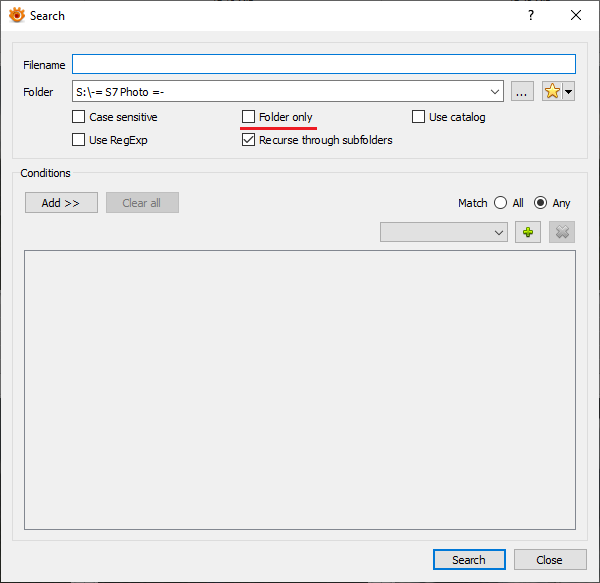
- 1.png (14.25 KiB) Viewed 4085 times
Perhaps would be more practical and habitual to most people to have the old
search results that return images only and replace "
Folders Only" with "
Include folders" - that will include folders in search results.
However for the case when someone needs to search for folder only without images there will be no option.
So perhaps drop down menu or radio button with options "
Folders Only" and "
Include Folders" is preferred.
Even better three options to specify what results to return
"Files Only", "
Files & Folders", "
Folders Only" would be of upmost flexibility.
Re: Folder name search
Posted: Sat Jan 06, 2024 12:19 pm
by xnview
See
issue for current status and some details.
Re: Folder name search
Posted: Tue Jan 09, 2024 9:59 am
by xnview
This problem is supposed to be fixed in
XnView MP 1.6.4. Please check and confirm the bug fix here.