Page 2 of 2
Re: Colors for Thumbnails, Overlay Icons size
Posted: Mon Oct 03, 2022 1:20 pm
by xnview
michel038 wrote: Thu Sep 29, 2022 10:32 am
Is there a workaround ?
Do you have a
info@2x.png?
Re: Colors for Thumbnails, Overlay Icons [solved]
Posted: Tue Dec 13, 2022 4:17 pm
by michel038
-
info.png is used for Windows display at 100%.
The first one (169 x 11) was probably used for versions 0.97 and older (Pierre's attachment 2020 Nov)
The 2nd one (165 x 15 ) is OK
-
info@2x.png has to be used when windows display is different from 100% (?)
The "xnviewmp" attachment for info@2x.png (316 x 22) seems OK.
-Yes now ...., I didn't find this anywhere before re-reading this post, but XnTriq did ...
I'll try it in some days, and provide a coloured version
Re: Colors for Thumbnails, Overlay Icons [solved]
Posted: Wed Dec 14, 2022 1:50 pm
by michel038
Windows default scale (100%)
- Default icons info.png
 (165×11) from xnviewmp.exe
(165×11) from xnviewmp.exe
- Coloured icons

- info.png (1.36 KiB) Viewed 2133 times
(165x11)
Windows display scale at 125%
- Default icons info@2x.png
 (316x22) from xnviewmp.exe
(316x22) from xnviewmp.exe
- Coloured icons info@2x.png

- info@2x.png (1.9 KiB) Viewed 2133 times
(316x22)
Create an "icons" folder inside xnviewmp's installation folder.
Copy info.png or
info@2x.png into this folder.
Restart xnviewmp ...
When using info@2x coloured version, I can see sometimes a rounding error of 1 pixel, but this is not critical ...
( for the forum: screenshot 300% enlargement and jpg quality loss )

- overlay.jpg (22.94 KiB) Viewed 2128 times
Re: Colors for Thumbnails, Overlay Icons size
Posted: Wed Dec 14, 2022 2:30 pm
by XnTriq
Merci beaucoup, michel038

Great post!
Re: Colors for Thumbnails, Overlay Icons size
Posted: Thu Dec 15, 2022 4:45 am
by XnTriq
I created this SVG file a year ago as proof of concept.
Code: Select all
<?xml version="1.0" encoding="UTF-8"?>
<svg xmlns="http://www.w3.org/2000/svg" version="1.1" x="0" y="0" width="316" height="22" viewBox="0 0 316 22" clip-rule="evenodd" fill-rule="evenodd">
<rect fill="lime" width="316" height="22" />
<g>
<path fill="red" d="m0 0l36 0 0 21 -36 0 0 -21zm1 1l34 0 0 19 -34 0 0 -19z" />
<path fill="red" d="m36 0l36 0 0 21 -36 0 0 -21zm1 1l34 0 0 19 -34 0 0 -19z" />
<path fill="red" d="m72 0l29 0 0 21 -29 0 0 -21zm1 1l27 0 0 19 -27 0 0 -19z" />
<path fill="red" d="m101 0l21 0 0 21 -21 0 0 -21zm1 1l19 0 0 19 -19 0 0 -19z" />
<path fill="red" d="m122 0l21 0 0 21 -21 0 0 -21zm1 1l19 0 0 19 -19 0 0 -19z" />
<path fill="red" d="m143 0l21 0 0 21 -21 0 0 -21zm1 1l19 0 0 19 -19 0 0 -19z" />
<path fill="red" d="m164 0l19 0 0 21 -19 0 0 -21zm1 1l17 0 0 19 -17 0 0 -19z" />
<path fill="red" d="m183 0l21 0 0 21 -21 0 0 -21zm1 1l19 0 0 19 -19 0 0 -19z" />
<path fill="red" d="m204 0l33 0 0 21 -33 0 0 -21zm1 1l31 0 0 19 -31 0 0 -19z" />
<path fill="red" d="m237 0l28 0 0 21 -28 0 0 -21zm1 1l26 0 0 19 -26 0 0 -19z" />
<path fill="red" d="m265 0l29 0 0 21 -29 0 0 -21zm1 1l27 0 0 19 -27 0 0 -19z" />
<path fill="red" d="m294 0l22 0 0 22 -22 0 0 -22zm1 1l20 0 0 20 -20 0 0 -20z" />
</g>
</svg>
To give it a try, save the following “code” as
info@2x.png and copy it to the
icons subdirectory of your XnView MP installation.
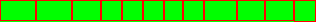
- p183004_1.png (137 Bytes) Viewed 2054 times
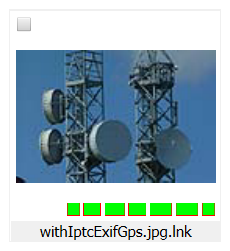
- Windows 10 Pro 22H2
display scaling @ 125%
XnView MP v1.4.0 (64-bit)
thumbnail size @ 160px - p183004.png (38.84 KiB) Viewed 2093 times
Re: Colors for Thumbnails, Overlay Icons size
Posted: Fri Sep 08, 2023 1:18 am
by gonefinishing
I wonder what I may have missed here (verified my Windows is at 100% zooming, create the Icons folder, etc.) but, try as I may, I couldn't get this to work.
Is anyone able to help me, please?
Re: Colors for Thumbnails, Overlay Icons size
Posted: Sat Sep 09, 2023 5:29 pm
by michel038
Did you create 'icons folder' or 'Icons folder' ?
The right one is without capital letter,
... containing info.png or
info@2x.png
Re: Colors for Thumbnails, Overlay Icons size
Posted: Sun Sep 17, 2023 12:38 pm
by gonefinishing
michel038 wrote: Sat Sep 09, 2023 5:29 pm
Did you create 'icons folder' or 'Icons folder' ?
The right one is without capital letter,
... containing info.png or
info@2x.png
The thing is it's named exactly 'icons' as it can be seen, with lower-case i, the info.png file inside it and all:

Not having a dodo of what's quite going on yet.
Re: Colors for Thumbnails, Overlay Icons size
Posted: Sun Sep 17, 2023 10:30 pm
by michel038
Maybe XnViewMP folder or icons folder is protected by Windows (read/write rights ? or try to open xnviewmp as an admin ? )
Edit 2024/08/30
Since version 1.??, the size of overlay icons was changed...
This is a new version for the info.png file :

- info.png (1.23 KiB) Viewed 1356 times
(169×11) Pierre's attachment
(165×11) from xnviewmp.exe
(330×22) Pierre's attachment
(316×22) from xnviewmp.exe
