Page 3 of 4
Re: MP 0.98.4 Batch Converter strips Categories
Posted: Sun Oct 17, 2021 9:30 am
by xnview
Rick wrote: Sat Oct 16, 2021 1:26 am
xnview wrote: Fri Oct 15, 2021 8:40 am
it's not really a 'move'. I've tried with your sample file (which has XMP metadata), and the output file has too XMP metadata (and EXIF too).
Well I don't know what you call it but if I resize only, assigned categories stay
If I resize and put itin another folder the categories are stripped out
And if you disabled 'delete original'? what do you have in jpeg settings?
Re: MP 0.98.4 Batch Converter strips Categories
Posted: Tue Oct 19, 2021 7:52 pm
by Rick
xnview wrote: Sun Oct 17, 2021 9:30 am
Rick wrote: Sat Oct 16, 2021 1:26 am
xnview wrote: Fri Oct 15, 2021 8:40 am
it's not really a 'move'. I've tried with your sample file (which has XMP metadata), and the output file has too XMP metadata (and EXIF too).
Well I don't know what you call it but if I resize only, assigned categories stay
If I resize and put itin another folder the categories are stripped out
And if you disabled 'delete original'? what do you have in jpeg settings?
If I uncheck "delete original" the original has the category settings and the copied version has NO category settings
Here are the JPG settings
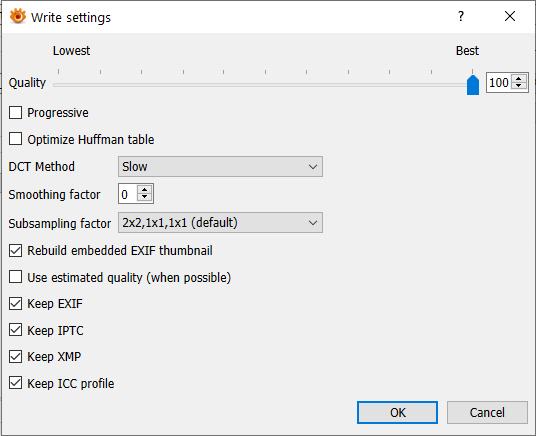
- jpeg.jpg (91.1 KiB) Viewed 1996 times
Re: MP 0.98.4 Batch Converter strips Categories
Posted: Wed Oct 20, 2021 9:03 am
by xnview
so the same thing. And if you remove the action?
Re: MP 0.98.4 Batch Converter strips Categories
Posted: Wed Oct 20, 2021 5:05 pm
by Rick
Rick wrote: Tue Oct 19, 2021 7:52 pm
xnview wrote: Sun Oct 17, 2021 9:30 am
Rick wrote: Sat Oct 16, 2021 1:26 am
Well I don't know what you call it but if I resize only, assigned categories stay
If I resize and put itin another folder the categories are stripped out
And if you disabled 'delete original'? what do you have in jpeg settings?
If I uncheck "delete original" the original has the category settings and the copied version has NO category settings
Here are the JPG settings
jpeg.jpg
The categories are gone when only moving and not using an action
Re: MP 0.98.4 Batch Converter strips Categories
Posted: Thu Oct 21, 2021 5:49 am
by xnview
Rick wrote: Wed Oct 20, 2021 5:05 pm
The categories are gone when only moving and not using an action
what do you means, if you actions, all is ok?
Re: MP 0.98.4 Batch Converter strips Categories
Posted: Thu Oct 21, 2021 5:03 pm
by Rick
xnview wrote: Thu Oct 21, 2021 5:49 am
Rick wrote: Wed Oct 20, 2021 5:05 pm
The categories are gone when only moving and not using an action
what do you means, if you actions, all is ok?
Actions without moving work. Action AND moving strips the categories. Moving with NO actions strips the categories
Re: MP 0.98.4 Batch Converter strips Categories
Posted: Thu Oct 28, 2021 6:17 am
by xnview
I can't reproduce

Please send me your .ini?
Re: MP 0.98.4 Batch Converter strips Categories
Posted: Thu Oct 28, 2021 3:15 pm
by Rick
xnview wrote: Thu Oct 28, 2021 6:17 am
I can't reproduce

Please send me your .ini?
Here it is ...
Re: MP 0.98.4 Batch Converter strips Categories
Posted: Mon Nov 15, 2021 10:28 am
by xnview
I've tried your xnview.ini, but 'keep metadata' was disabled so XMP metadata are not copied.
If i enable it:
As you can see Before and new file have XMP metadata and keywords...
Re: MP 0.98.4 Batch Converter strips Categories
Posted: Tue Nov 16, 2021 12:02 am
by Rick
xnview wrote: Mon Nov 15, 2021 10:28 am
I've tried your xnview.ini, but 'keep metadata' was disabled so XMP metadata are not copied.
If i enable it:
As you can see Before and new file have XMP metadata and keywords...
I searched the INI file and couldn't find setting anywhere. What section is it in?
Thanks
Re: MP 0.98.4 Batch Converter strips Categories
Posted: Tue Nov 16, 2021 7:16 am
by xnview
Rick wrote: Tue Nov 16, 2021 12:02 am
xnview wrote: Mon Nov 15, 2021 10:28 am
I've tried your xnview.ini, but 'keep metadata' was disabled so XMP metadata are not copied.
If i enable it:
As you can see Before and new file have XMP metadata and keywords...
I searched the INI file and couldn't find setting anywhere. What section is it in?
I means 'Preserve metadata' in batch convert
Re: MP 0.98.4 Batch Converter strips Categories
Posted: Tue Nov 16, 2021 7:19 pm
by Rick
Pierre, I have meta data checked an it still strips categories which I narrowed down to the move part of the process
Re: MP 0.98.4 Batch Converter strips Categories
Posted: Tue Nov 16, 2021 9:39 pm
by michel038
In short, here's how it works for me : (many tests)
With photos having xmp or iptc keywords and categories, the batch process "resize" and "write to another folder" will write the new photos, with their keywords if "preserve metadata" is checked.
The categories will be assigned to the new photos only if "import keywords" is enabled in the metadata settings.
If the original photos do not have keywords, but only categories, it is impossible to make the categories to be copied on the new photos
It's not a bug for me , because new photos are different from originals, it's not a real move ...
But if " Delete original " is selected, a warning or an option should prevent categories loss...
------------
There is a way to cause a related bug, it is to add the IPTC IIM action ; this action does not work since V0.96.1, and it erases the xmp and iptc metadata
(instead we must use Tools>metadata>transfer)
With this IPTC IIM action, in xnview.ini I can find
<IPTC-IIM_XMP keepKeywords=\"true\" replace=\"false\" mode=\"0\"/>\n "
in lastActions= of the [convert] section ...
Re: MP 0.98.4 Batch Converter strips Categories
Posted: Thu Nov 18, 2021 9:28 am
by xnview
Rick wrote: Tue Nov 16, 2021 7:19 pm
Pierre, I have meta data checked an it still strips categories which I narrowed down to the move part of the process
I've tried on a clean windows with your .ini (only 'keep metadata' changed), and can't reproduce

Re: MP 0.98.4 Batch Converter strips Categories
Posted: Fri Nov 19, 2021 4:46 pm
by Rick
michel038 wrote: Tue Nov 16, 2021 9:39 pm
In short, here's how it works for me : (many tests)
With photos having xmp or iptc keywords and categories, the batch process "resize" and "write to another folder" will write the new photos, with their keywords if "preserve metadata" is checked.
The categories will be assigned to the new photos only if "import keywords" is enabled in the metadata settings.
If the original photos do not have keywords, but only categories, it is impossible to make the categories to be copied on the new photos
It's not a bug for me , because new photos are different from originals, it's not a real move ...
But if " Delete original " is selected, a warning or an option should prevent categories loss...
Ok thanks although I hope they look into this and if it is not a bug then lets have an "enhancement"

Pierre says he does not have the issue so I think I will try it from a totally fresh XnView and see what happens
thanks again