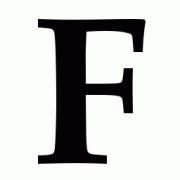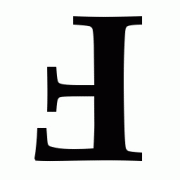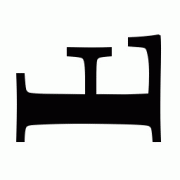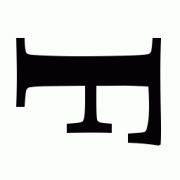Page 1 of 1
Once more: EXIF Orientation
Posted: Mon Feb 12, 2007 2:16 pm
by wolfbartels
I have a camera with an orientation sensor. I make 3 fotos, one with the camera turned to left, one upright and one turned to right. In ordinary viewers I can verify the 3 different orientations. Viewing these fotos in XnView 1.90.2, all 3 fotos show upright automatically. So far, so good, it is a nice feature.
Now my question. Why do EXIF-Data of all 3 fotos show the same
Ausrichtung: Oben-links (1) ???????
Doesn't 'Ausrichtung' mean 'orientation' in german version?
(In german Help 'Ausrichtung' appears only once in a different context?)
Re: Once more: EXIF Orientation
Posted: Mon Feb 12, 2007 3:02 pm
by xnview
wolfbartels wrote:I have a camera with an orientation sensor. I make 3 fotos, one with the camera turned to left, one upright and one turned to right. In ordinary viewers I can verify the 3 different orientations. Viewing these fotos in XnView 1.90.2, all 3 fotos show upright automatically. So far, so good, it is a nice feature.
Now my question. Why do EXIF-Data of all 3 fotos show the same
Ausrichtung: Oben-links (1) ???????
Doesn't 'Ausrichtung' mean 'orientation' in german version?
(In german Help 'Ausrichtung' appears only once in a different context?)
Please send me the files, i cant reply without to check them

Posted: Tue Feb 13, 2007 7:04 am
by wolfbartels
Please find the files under
http://www.wolfbartels.de/orientation
If you prefer me to send these files in another way, please inform me how.
Posted: Wed Feb 14, 2007 10:17 am
by xnview
Ok, it's normal. If you have "auto rotate EXIF", the picture is rotated, and orientation flag is reseted, try by disabling this option...
Posted: Sun Jan 06, 2008 12:38 am
by Karl02
In my opinion it's confusing that the displayed value of the Exif orientation tag is changed if the image is temporarily rotated for viewing when the option "Rotate images based on EXIF orientation" is activated. See
Only tooltip shows correct EXIF Orientation value.
Furthermore, I would like to edit the orientation tag manually as a variant of a lossless rotation. See also:
-
Edit Exif-Data
-
EXIF lossless rotation
Especially in this case the changed orientation tag value would be very confusing.
Posted: Sun Jan 06, 2008 5:23 pm
by xnview
Karl02 wrote:In my opinion it's confusing that the displayed value of the Exif orientation tag is changed if the image is temporarily rotated for viewing when the option "Rotate images based on EXIF orientation" is activated. See
Only tooltip shows correct EXIF Orientation value.
Furthermore, I would like to edit the orientation tag manually as a variant of a lossless rotation. See also:
-
Edit Exif-Data
-
EXIF lossless rotation
Especially in this case the changed orientation tag value would be very confusing.
The problem is, if i don't change the orientation flag, and you save the picture in jpeg, you'll have a picture rotated 2 times
Posted: Mon Jan 07, 2008 10:35 am
by xnview
Karl02 wrote:In my opinion it's confusing that the displayed value of the Exif orientation tag is changed if the image is temporarily rotated for viewing when the option "Rotate images based on EXIF orientation" is activated. See
Only tooltip shows correct EXIF Orientation value.
I've checked, and now it's fixed with the 1.92

Posted: Tue Jan 08, 2008 11:21 am
by Karl02
Posted: Tue Jan 08, 2008 12:42 pm
by xnview
Karl02 wrote:
They have Exif orientation tags from 1 to 8 and should be rotated to an upright position. However, XnView v1.92 does not rotate them. Only the displayed orientation tag ist changed to "1", which I still consider as confusing. It would be better to change the saving procedure.
Ok, i check...
Posted: Fri Feb 01, 2008 10:30 pm
by Karl02
This problem has been fixed in v1.92.1.

The above test images are now rotated correctly to an upright position, and the EXIF orientation flag is displayed as it is saved in the file.
One minor issue: When changing the option "Rotate images based on EXIF orientation", the images in the thumbnail browser are not rotated immediately or after selecting "refresh", but only after changing the directory.
Re: Once more: EXIF Orientation
Posted: Mon May 25, 2015 6:26 pm
by Karl02
The minor issue is still present in XnView v2.32 (2015-03-16).

1) After changing and saving the rotation option, the images in the thumbnail browser should be rotated immediately.
2) Another issue in that context:
a) When editing the EXIF orientation tag manually in the EXIF pane, this value should be highlighted as long as it is not saved.
b) There should be a "Save" button to save changes.
c) When selecting another picture without saving the changes, a pop-up window appears with the question "Do you want to save your changes?" and the buttons "Yes" and "No". There should also be a button "Cancel" to stay at the current image and check the changes.