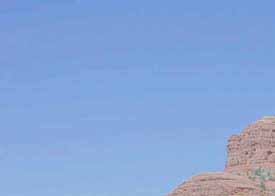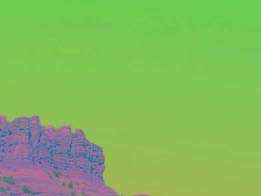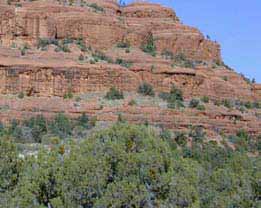How to use icc/icm screen profile ?
Posted: Sat Jul 05, 2008 12:15 pm
Hi everybody,
I try to find a photo viewer that apply .icm profile to JPEG.
The reason is my lcd monitor (Dell 2408WFP) is a wide gammut and soem colors (red/green) are oversaturated.
Xnview seems able to do it.
So I installed it and ticked "Use ICC profiles...": C:\WINDOWS\system32\spool\drivers\color\2408WFP.icm
But still there is no change in color rendering compared to the standard Windows viewer or IE.
When I open a picture with Fireofx 3 specifying this same 2408.icm profile, I've the correct colors (the same that Photoshop display) and reds/greens are no longer oversaturated.
Did I miss something or is Xnview not able to apply this profile to my pictures ?
Thank you very much for your help.
I try to find a photo viewer that apply .icm profile to JPEG.
The reason is my lcd monitor (Dell 2408WFP) is a wide gammut and soem colors (red/green) are oversaturated.
Xnview seems able to do it.
So I installed it and ticked "Use ICC profiles...": C:\WINDOWS\system32\spool\drivers\color\2408WFP.icm
But still there is no change in color rendering compared to the standard Windows viewer or IE.
When I open a picture with Fireofx 3 specifying this same 2408.icm profile, I've the correct colors (the same that Photoshop display) and reds/greens are no longer oversaturated.
Did I miss something or is Xnview not able to apply this profile to my pictures ?
Thank you very much for your help.