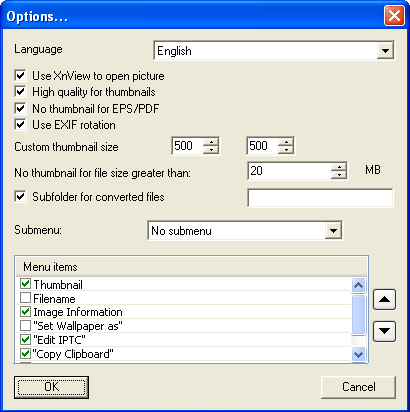SE: Order of menu entries
Posted: Sun Jul 13, 2008 8:01 am
Version by version the XnView Shell Extension has more and more menu entries. Time to have a look on the order of the menu entries.
In 1.94 B3 we have:
<Thumbnail>
<Image Information
Convert into
Set Wallpaper as
Thumbnail
Convert...
Edit IPTC...
Copy to Clipboard
Send to ImageShack
Options...
In the current order above, the actions and settings are mixed. Typically actions are more often used than settings and therefore should be at the top.
Suggested order:
<Thumbnail>
<Image Information>
Convert into
Convert...
Copy to Clipboard
Edit IPTC...
Send to ImageShack
Set Wallpaper as
Thumbnail size
Options...
Notes:
- "Convert Into" and "Convert..." are put side-by-side.
- "Thumbnail size" and "Options..." are settings and put at bottom.
- Actions are sorted alphabetically because they are more or less equal regarding their usage.
In 1.94 B3 we have:
<Thumbnail>
<Image Information
Convert into
Set Wallpaper as
Thumbnail
Convert...
Edit IPTC...
Copy to Clipboard
Send to ImageShack
Options...
In the current order above, the actions and settings are mixed. Typically actions are more often used than settings and therefore should be at the top.
Suggested order:
<Thumbnail>
<Image Information>
Convert into
Convert...
Copy to Clipboard
Edit IPTC...
Send to ImageShack
Set Wallpaper as
Thumbnail size
Options...
Notes:
- "Convert Into" and "Convert..." are put side-by-side.
- "Thumbnail size" and "Options..." are settings and put at bottom.
- Actions are sorted alphabetically because they are more or less equal regarding their usage.