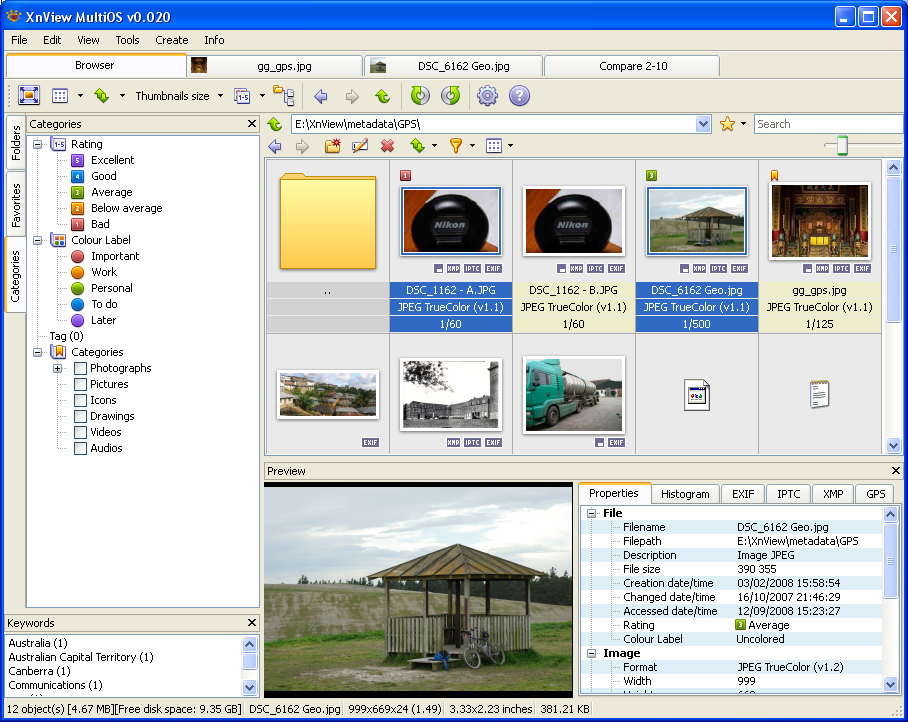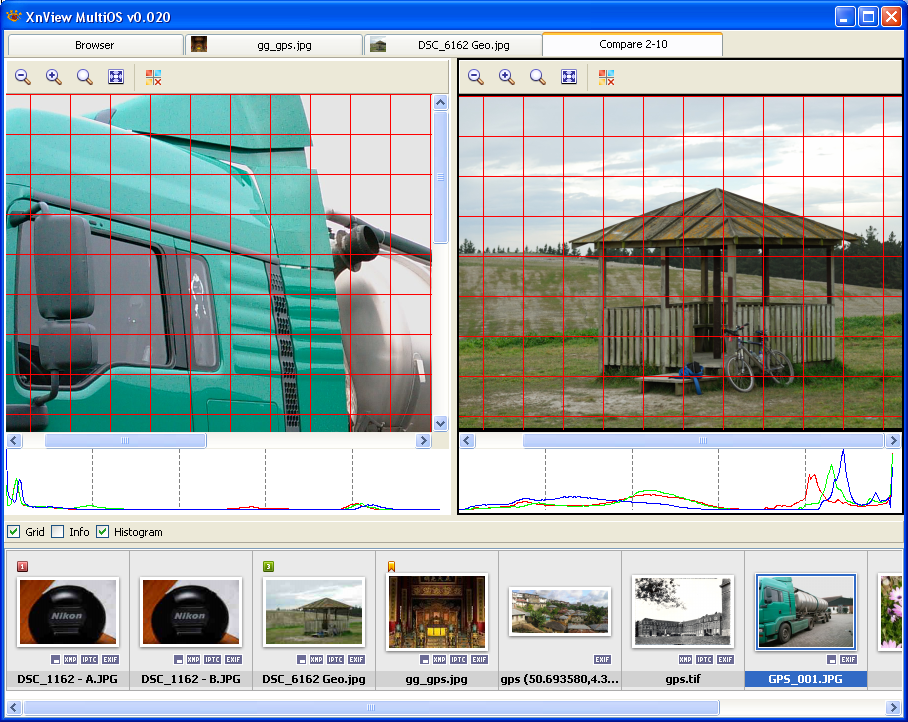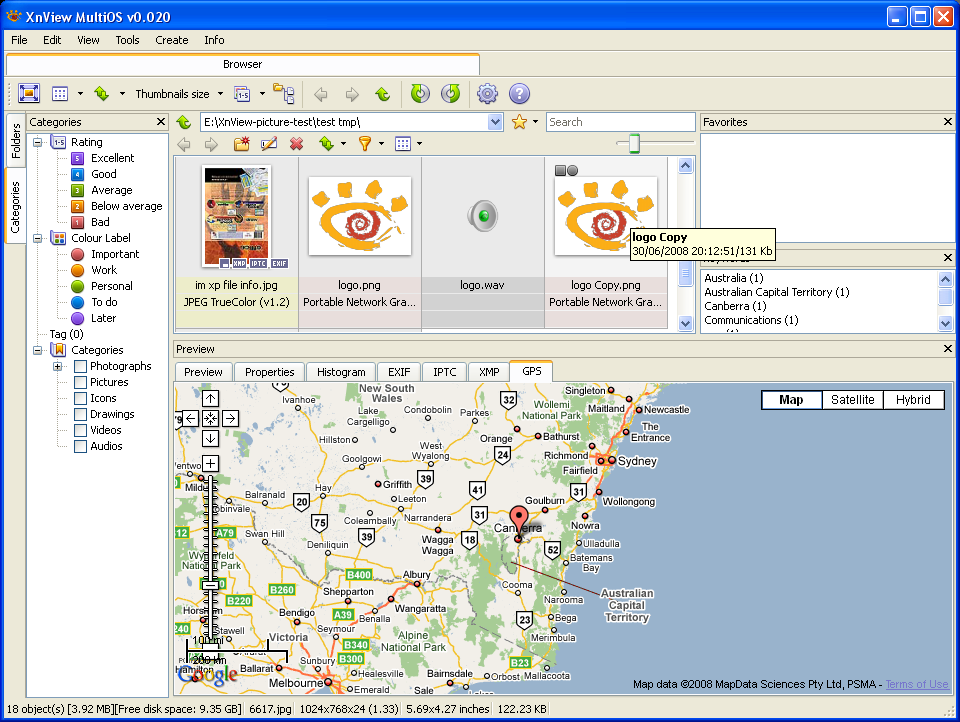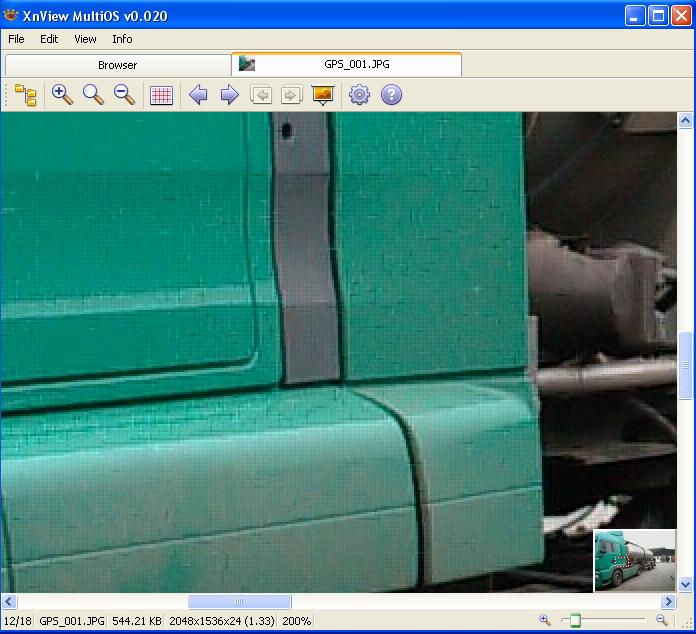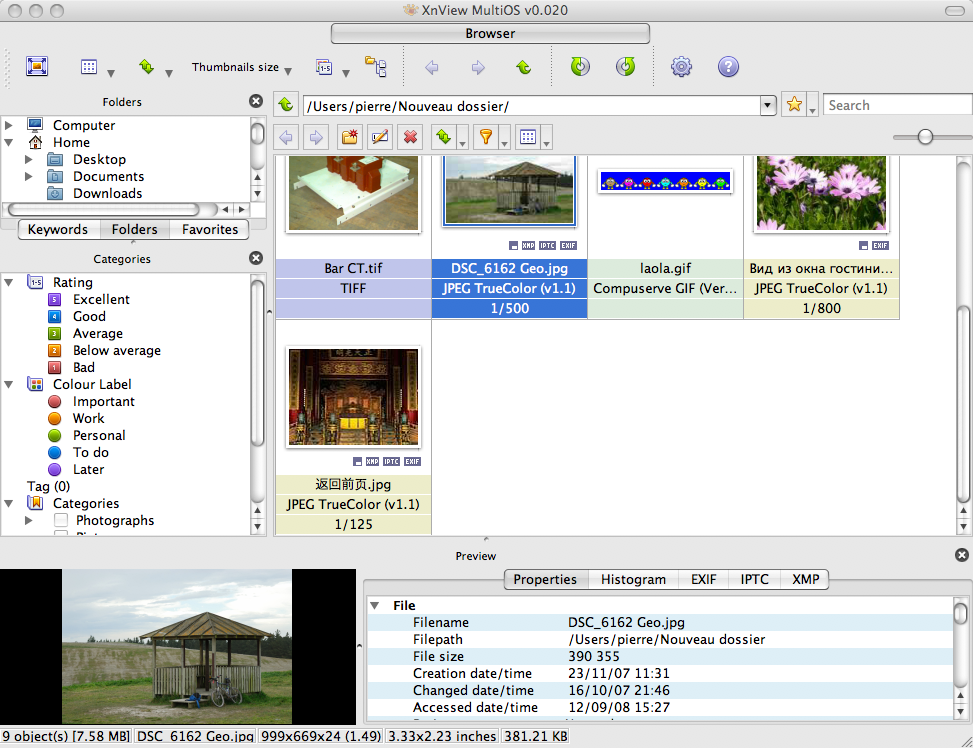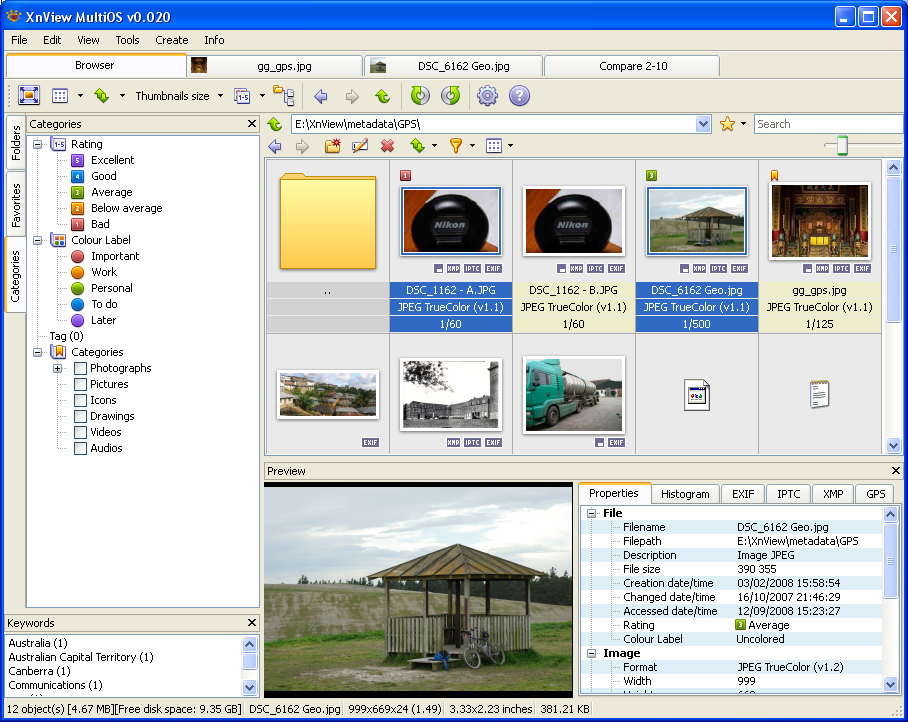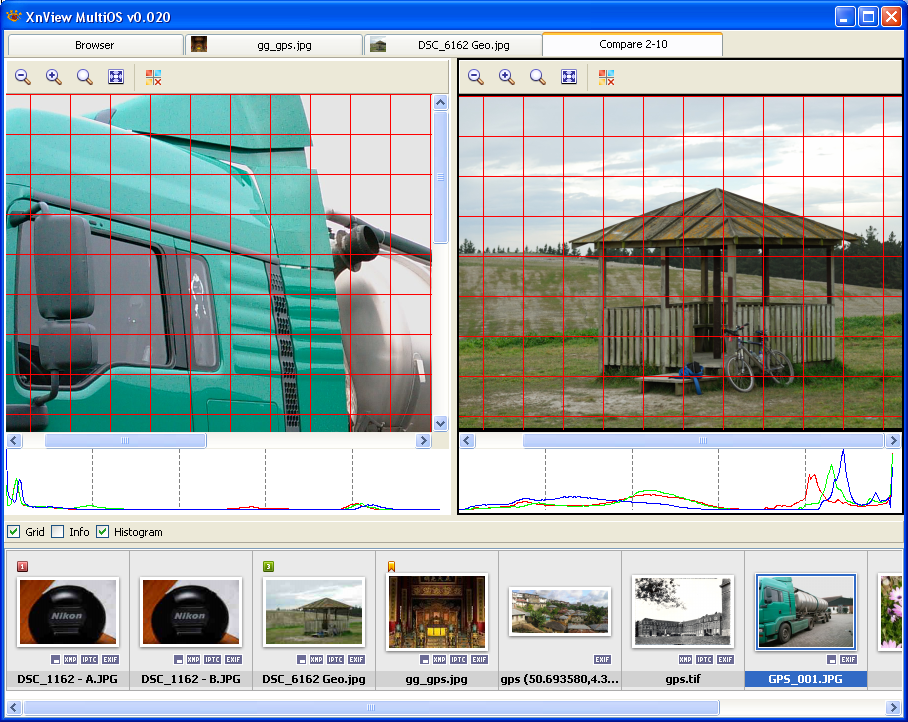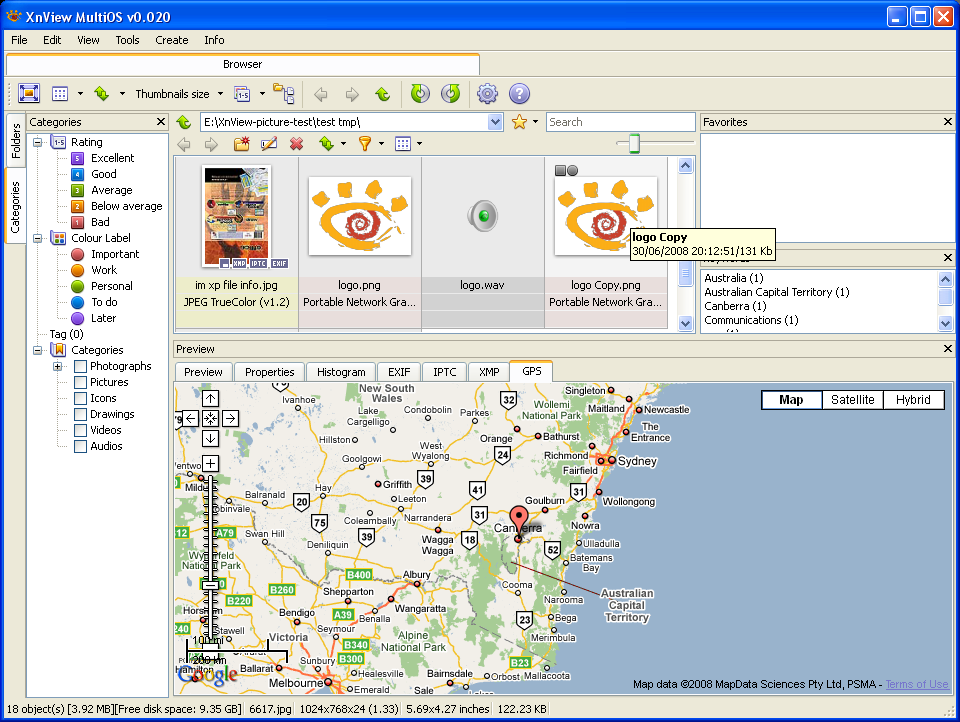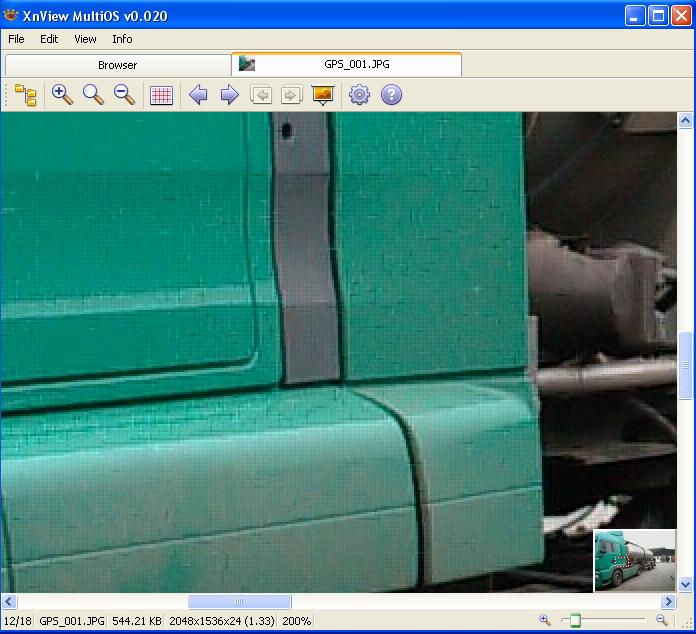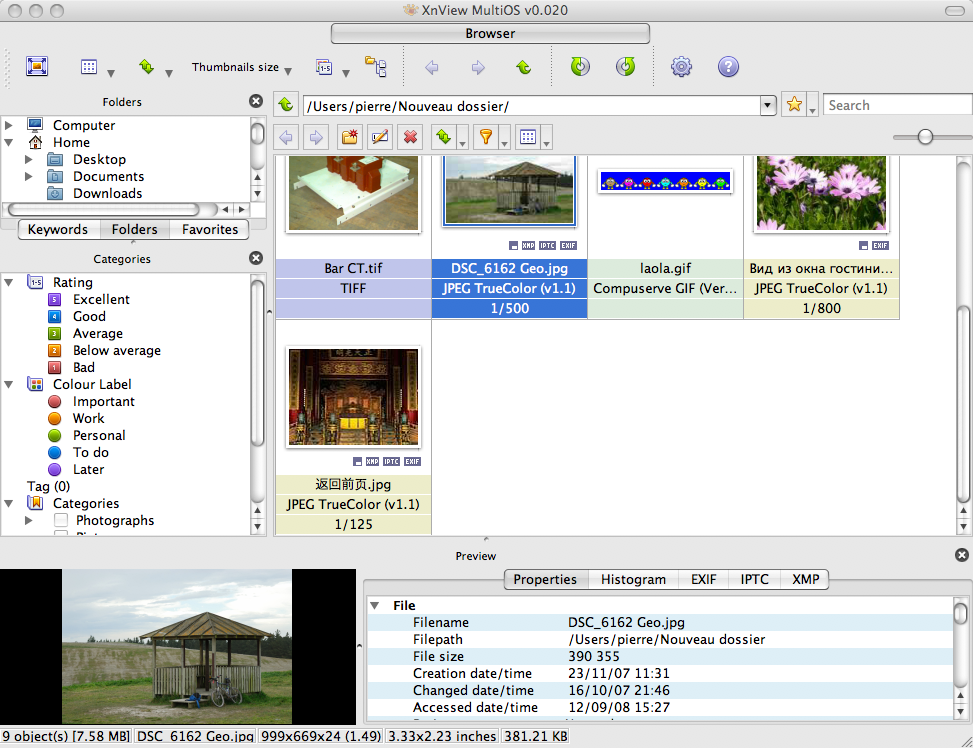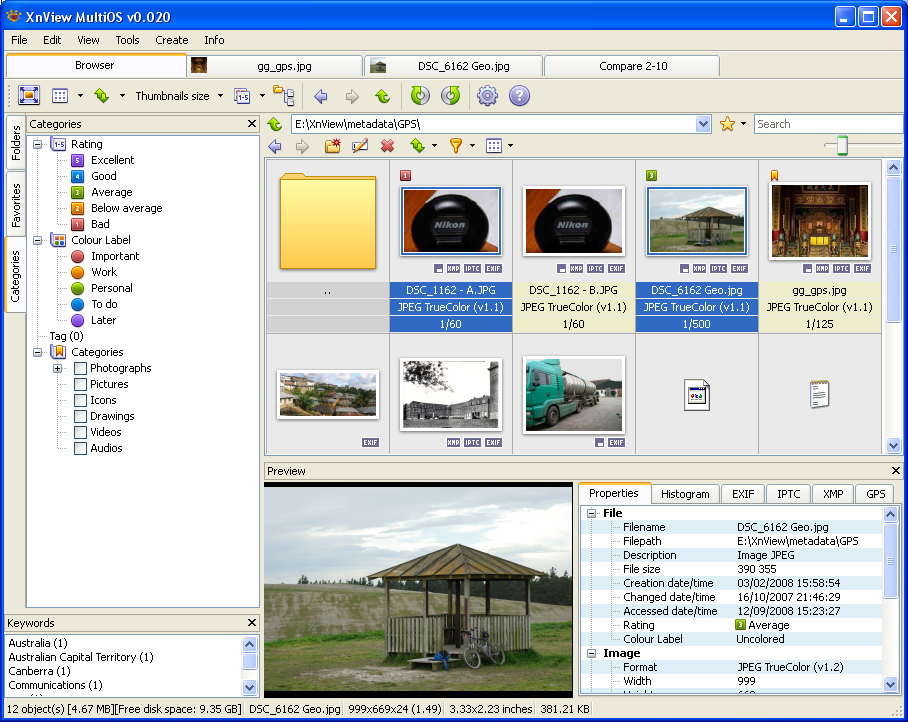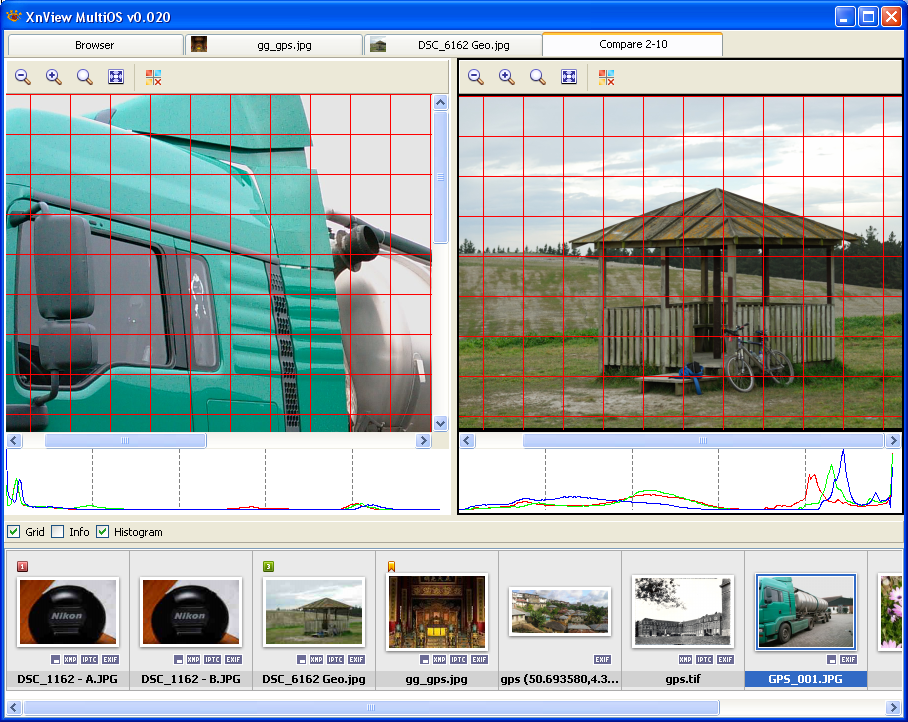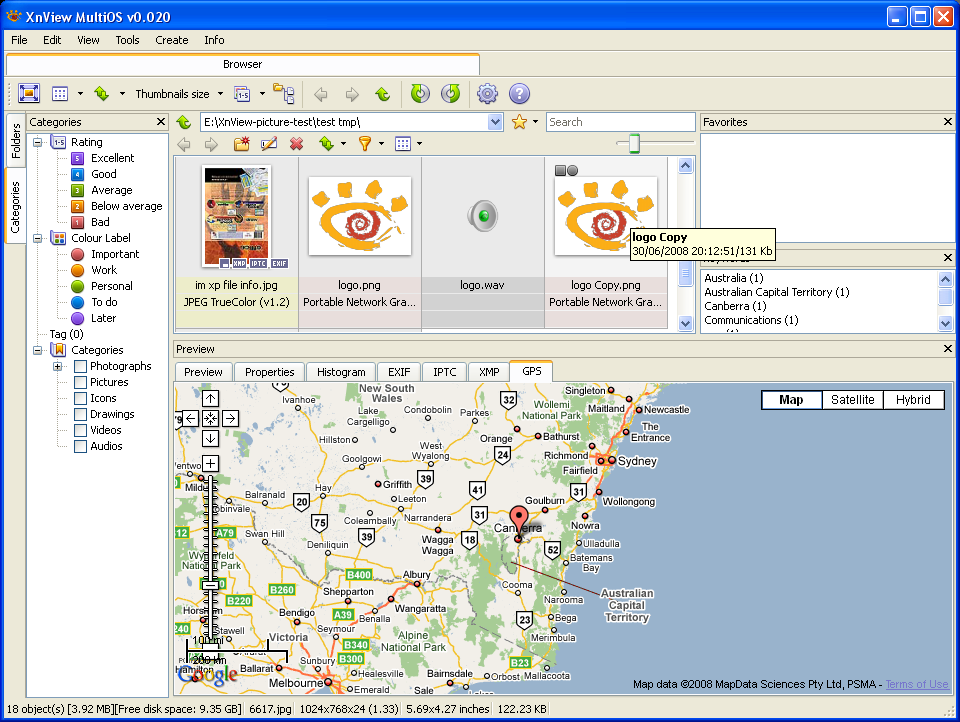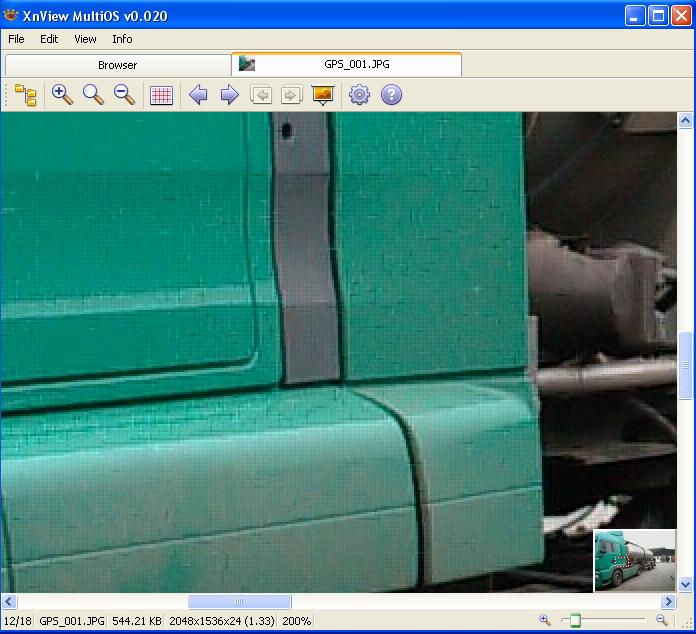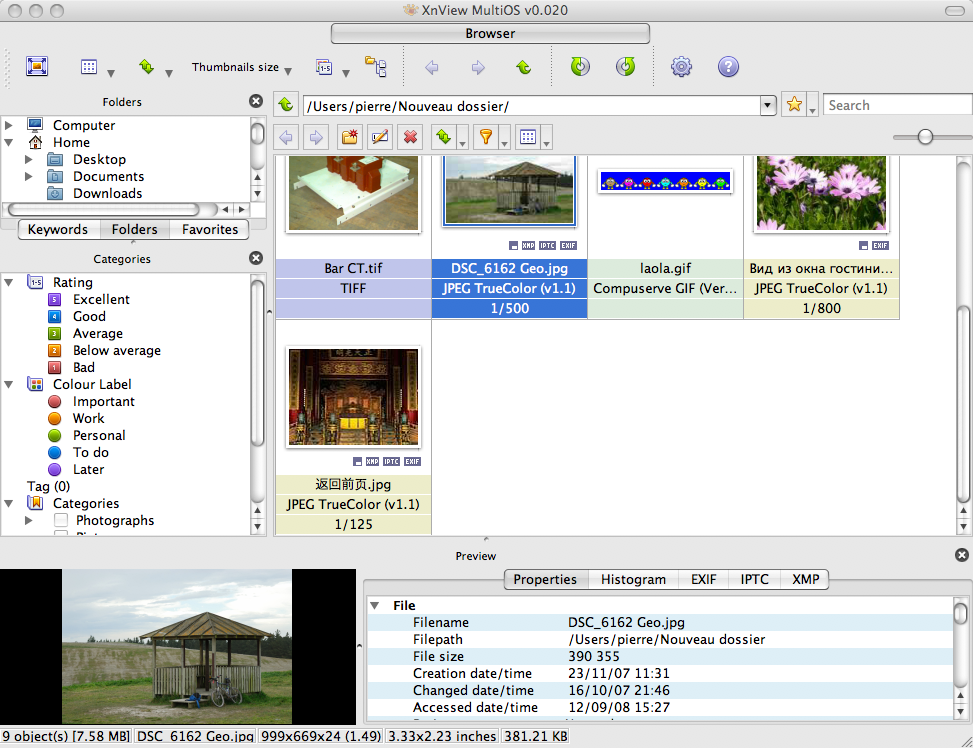Page 1 of 2
Some new screenshots
Posted: Sat Sep 13, 2008 7:41 am
by xnview
Posted: Sat Sep 13, 2008 8:17 am
by Olivier_G
Wow! Congratulations Pierre for this MP version and all improvements!

I need to catch up with all those evolutions...

Posted: Sat Sep 13, 2008 8:32 am
by helmut
Excellent! I really like seeing new features like GPS map, the small image navigator, the zoom slider, ...

Posted: Sat Sep 13, 2008 9:45 pm
by peter723pan
Good news.
By the way, would this version support
1 mouse wheel previous/next file
2 double click browser <> viewer
3 auto fit image to window
If it did , I would like to use it every day now.
(The app title name is XnView MO now , instead of XnView MP .
When it is finally complete, would it be name XnView 2.0 ? or would
be a new series ?)
Posted: Sun Sep 14, 2008 12:37 pm
by stenosis
That's amazing!

Posted: Sun Sep 14, 2008 8:29 pm
by helmut
peter723pan wrote:...
By the way, would this version support
1 mouse wheel previous/next file
2 double click browser <> viewer
3 auto fit image to window
Just to make sure: Sounds as if these features were missing in XnView (Windows), which is not the case:
Re 1: In Tools > Options | General > Keyboard/Mouse you have a setting for the mouse wheel.
Re 2: Tools > Options | General > Keyboard/Mouse | Switching modes
Re 3: Tools > Options | View, Setting "Auto Image Size"
And I'm very sure that these setting will find their way into XnView MP.
Posted: Sun Sep 14, 2008 9:51 pm
by peter723pan
I know XnView has this three . but MP 0.0015 is
still missing the config window.
If it did have now. I would love to use MP now.
Because old XnView not support Unicode I have to
rename my pics. I want the pics use original name.
Tss…
Posted: Mon Sep 15, 2008 12:13 am
by Clo
 peter723pan
peter723pan

Hello !
…but MP 0.0015 is
still missing the config window.
• Really ?

And what does occur when you press the
F12 key ?


Kind regards,
Claude
Clo
Posted: Mon Sep 15, 2008 3:03 pm
by peter723pan
OK my fault, I should say clearly the MP 0.0015 don't
have these three choice in config window.
When I double click pic it call my XnView 1.9 instead
of showing MP's own viewer window, then scrolling wheel would
resize pic instead of changing pic.
But I did wrong about fit to window, it's there in view menu.
To tickle a bit
Posted: Mon Sep 15, 2008 5:25 pm
by Clo
 peter723pan
peter723pan

Indeed, I thought you meant «
but MP 0.0015 is still missing this config window. » Just to be sure…
- Well, the mouse¦keyboard setting page lack is very annoying currently…

KR
Claude
Clo
Posted: Mon Sep 22, 2008 6:23 pm
by thibaud
Great. when do we get to try the new 0.20 ?
Posted: Mon Sep 22, 2008 6:39 pm
by xnview
thibaud wrote:Great. when do we get to try the new 0.20 ?
for the end of september i think, i finish the multi search
Posted: Tue Sep 23, 2008 8:38 am
by okapi
GOOD NEWS, Pierre, thank you a lot!
Michael
Notification of release?
Posted: Tue Sep 23, 2008 2:56 pm
by mtpaper
is there a particular thread I can subscribe to which will notify me of the next release for XnView MP? I need to use it on my Mac (Intel)
Thank you -
Marion in NY
Posted: Tue Sep 23, 2008 3:18 pm
by JohnFredC
For those of us (myself included) who think: "Wow, those are wonderful enhancements but... I can't switch yet because XnView 1.9x looks/does/behaves such and so and MP won't do that!"
We should take real encouragement from the fact that the screen images are from version
0.2 alpha! There are plenty of version increments remaining to incorporate all that stuff
and those favorite behaviors and features we use daily in XnView itself.
I mean, seriously, look at all the goodies already in the alpha!

(Do I seem impressed? I am!)