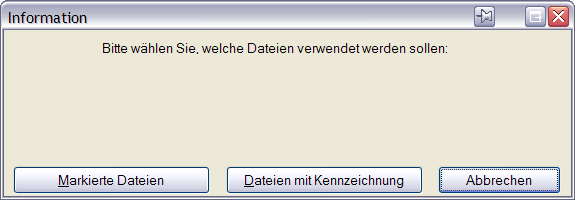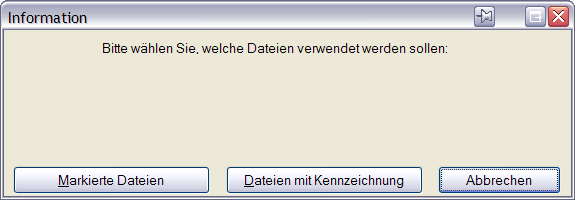Page 1 of 2
XnView keeps asking if action on tagged or selected files
Posted: Sat Sep 20, 2008 7:25 pm
by David.P
Hi forum,
every time I hit DEL to delete a file, XnView asks if I want to delete
all tagged files or the
selected file...

Since I use tagging to quickly mark my favourite pictures, I always want XnView to delete the SELECTED files...
Is there a way to get rid of that message box question altogether?
Thanks David.P
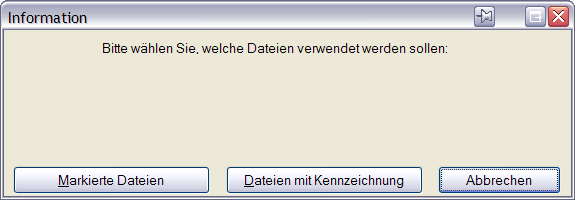
Re: XnView keeps asking if action on tagged or selected file
Posted: Sat Sep 20, 2008 9:55 pm
by oops66
Hello,
Why do you always use in the same time these two multi-selections modes ( mouse and Tags) ?
If you only use one mode per selection, this "annoying" dialog box will be avoided.
So do not use tags to mark your favorite pictures but an other category (new category name, rating or colour labels) , and use: Options\thumbnails\Icon Info\Tagged file list must be cleared : On Exit ... (but not Never).
FYI: Tag is usually only a temporary Category.
Posted: Sun Sep 21, 2008 5:32 am
by pic_viewer
And IMHO the german translation is both confusing and wrong.
Selected Files = Selektierte Dateien
Tagged Files = Markierte Dateien
Posted: Sun Sep 21, 2008 7:46 am
by helmut
pic_viewer wrote:And IMHO the german translation is both confusing and wrong.
German Translation can be discussed in topic
German translation - Deutsche Übersetzung [German]
Re: XnView keeps asking if action on tagged or selected file
Posted: Sun Sep 21, 2008 9:34 pm
by Dreamer
oops66 wrote:Why do you always use in the same time these two multi-selections modes ( mouse and Tags) ?
If you only use one mode per selection, this "annoying" dialog box will be avoided.
Not really, also if I just tag 2 files, dialog is shown. There is no other way to select the files with keyboard / select the files from more that one directory, so I have to use tags.
Option to always use tagged files if at least one file is tagged and if no or one file is selected would be very useful. Or perhaps even more complex option:
- always use tagged files (if any files are tagged)
- always use selected files (if any files are selected)
- always use tagged files if at least one file is tagged and if no or one file is selected - if more files are selected, always use selected files (but shorter text should be find for this option

)
- always show dialog
BTW perhaps a bug - this dialog is shown also if NO file is SELECTED. TO reproduce just deselect the current file with ctrl+left click.
Re: XnView keeps asking if action on tagged or selected file
Posted: Sun Sep 21, 2008 10:35 pm
by oops66
Dreamer wrote:
Not really, also if I just tag 2 files, dialog is shown. There is no other way to select the files with keyboard / select the files from more that one directory, so I have to use tags...
I repeat again , the Tag (or basket) function is (and must be) only a temporary Category !
...Option to always use tagged files if at least one file is tagged and if no or one file is selected...
Your suggestion is very dangerous Dreamer, because if some tagged files exist in an (or some) other directory, it is impossible to see them directly into the current XnView browser/thumbnail folder, so by your suggestion you can modify or delete without prompt and warning all "hidden" tagged files instead the mouse selected one.
Re: XnView keeps asking if action on tagged or selected file
Posted: Mon Sep 22, 2008 7:51 am
by David.P
oops66 wrote:Why do you always use in the same time these two multi-selections modes ( mouse and Tags) ?
So do not use tags to mark your favorite pictures but an other category (new category name, rating or colour labels)
Well I'd really like to do that, but it's way too complicated. To tell you the truth, I come from FS viewer (only dropped it because of the sluggish UI and because of a bug the developer didnt't care to fix for some years now -- other than that, great features). There, when I browse a directory of pictures, I always used tagging to quickly make my selection of favourite pictures that I want to sent somebody in an e-mail, for example.
This is very easy (same in XnView) since it only takes ONE mouse click to tag a picture's thumbnail. Afterwards, it only takes ONE more mouse click in the toolbar (two clicks with XnView) to filter the display and only show tagged files.
If I'd use rating or colour labels in XnView, there is no way to do that with a simple mouse click on the thumbnail. Also, quick filtering on rating or colour labels is not possible, only sorting (which takes a couple ouf mouse clicks also, since files first are sorted the wrong way round (best at bottom).
Really, with the thousands of pictures that keep streaming in from your Digicam these days, I can't be bothered to work with lots of directories, categories, ratings etc. All I manage to do with my pictures before archiving really is deleting lots of them very quickly (important!), and
quickly identify and mark the favourites.
PLEASE, give XnView the power to do this simple task!
BtW, the tagged/selected dialog box furthermore is buggy since no matter whether you click "Selected Files", "Cancel" or "Close" (red X button), still the selected files get deleted....

Thanks already
David.P
[edit for typo]
Re: XnView keeps asking if action on tagged or selected file
Posted: Mon Sep 22, 2008 10:19 am
by oops66
Hello David.P
Ok I probably better see your problem.
Because apparently, it is not yet possible into XnView to select all tagged files from the "Tag folder" and move them all to an other Category name (or label or color) by a single "drag & drop" mouse operation.
I have tried this way on my system, but I only can move one by one tagged file instead all in the same time.
So, you are right David.P, this way is too complicated and spend to much time into XnView for the moment.
Pierre, is it possible change this behavior, and allow this drag&drop all selected files function between categories too (like for the folders) - or a kind of already discussed EXPORT basket (selected tagged files) function between categories or folders ... ?
Re: XnView keeps asking if action on tagged or selected file
Posted: Mon Sep 22, 2008 10:55 am
by David.P
oops66 wrote:Pierre, is it possible change this behavior, and allow this drag&drop all selected files function between categories too (like for the folders) - or a kind of already discussed EXPORT basket (selected tagged files) function between categories or folders ... ?
Umm - I don't understand all this; however, it doesn't seem to solve the problem of easy and very fast tagging/filtering files.
David.P
Re: XnView keeps asking if action on tagged or selected file
Posted: Mon Sep 22, 2008 5:51 pm
by oops66
Yes, but not so hard as you think.
1-) Two steps more:
Just Tag your files as before, goto the tag category item as before too, then just select all tagged files and drag&drop to an other permanent category name (color or label).
2-) One step more:
Or better: Export the list of tagged files (basket) to a new category name (as a new permanent category name).
By this way, it is possible to leave empty your basket after your personal use (the temporary Tag category), this is the normal use for a basket or Tag function.
Posted: Mon Sep 22, 2008 7:09 pm
by David.P
Thanks but is is just
incredibly complicated

First, I have to tag the files.
Then, I must set the view filter to show only tagged files.
Then, I have to switch from tree view to category view
Then, I have to select all files
Drag them onto a category (or export to a new one).
Then, remove tags.
Switch view to show all files/categorized files.
Eventually switch back to tree view.
And everything starts all over again, as soon as I make up my mind a want to tag just one more of the files.
No thanks. No way.

This is about ten times as complicated as the simple thing I described.
Looks as I will be forced to write a script that simply kills that annoying tagged/selected message box every time it comes up


David.P
Posted: Mon Sep 22, 2008 8:41 pm
by oops66
LOL !
No, I guess Pierre can make a custom setting for you ?
Posted: Mon Sep 22, 2008 8:52 pm
by David.P
I beg your pardon...?
Posted: Mon Sep 22, 2008 10:20 pm
by oops66
This last question is for Pierre (the author of XnView) not for you .
Posted: Tue Sep 23, 2008 3:21 pm
by xnview
I think that delete function must ALWAYS work on selected files (Or a checkbox 'use always selected files')
Everybody agree?