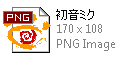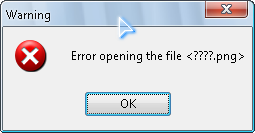Unicode support please!
Posted: Thu Jul 16, 2009 7:31 pm
Please add Unicode support to XnView. It is currently impossible to work with files whose names are not written using the Latin character set (Windows-1252).
For example, if I try to open a file named "パリ.JPG" (Japanese) from Windows Explorer, I get the following error message:

If I try to view it in the browser, there is no thumbnail preview, but a text file icon instead. Double-clicking the icon doesn't do anything, the picture doesn't open.

If I try to open a file named "Čachtice, Slovakia.jpg" (Slovak, Central Europe character set) from Windows Explorer, I get the following error message instead.
Note that in the error message the Č character is replaced by the letter C. The same thing happens in the XnView browser: I get a text file icon with the incorrect file name.
If you've held back on adding Unicode support because of Windows 9x/ME, please stop.
For example, if I try to open a file named "パリ.JPG" (Japanese) from Windows Explorer, I get the following error message:

If I try to view it in the browser, there is no thumbnail preview, but a text file icon instead. Double-clicking the icon doesn't do anything, the picture doesn't open.

If I try to open a file named "Čachtice, Slovakia.jpg" (Slovak, Central Europe character set) from Windows Explorer, I get the following error message instead.
Code: Select all
Warning
Error opening the file
<C:\Gingerbread Guy\Pictures\Cachtice, Slovakia.jpg>If you've held back on adding Unicode support because of Windows 9x/ME, please stop.
- If you absolutely insist on supporting Windows 9x/ME, have a look at Microsoft Layer for Unicode.
- Microsoft dropped support for Windows 98 SE 3 years ago.
- Windows 98's market share has dwindled down to nearly zero.
- People who are still using Windows 9x/ME probably wouldn't mind if you dropped support for their OS all that much. If they needed the latest bug fixes and features, they wouldn't still be using an antiquated and malware-prone OS, now would they?