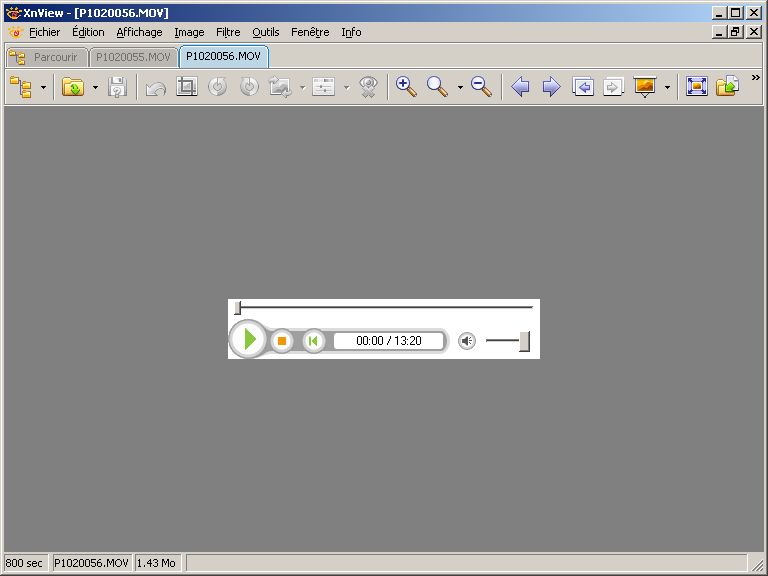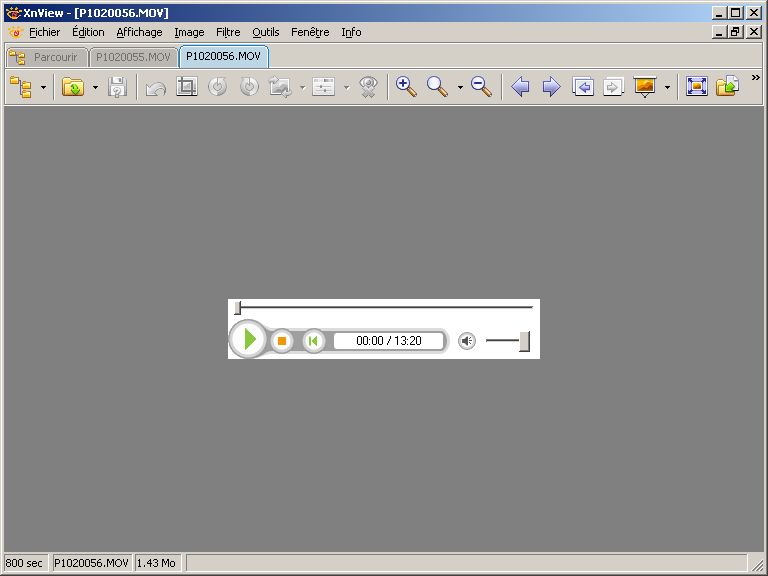Page 1 of 1
Videos (.mov, .avi...) don't show onscreen
Posted: Fri Aug 14, 2009 8:01 am
by Videopoli
Hello !
Just installed the latest release 1.92.6. It works fine, but I can't see any video, clicking on the icon or in the slide show.
I can hear the sound, and see this bar, but no picture on the screen. Did I miss something ? Thanks for your advices
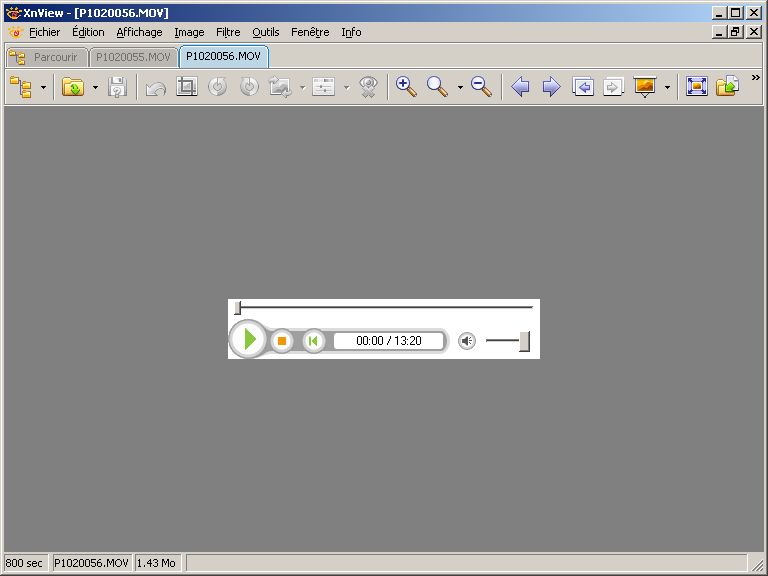
Re: Videos (.mov, .avi...) don't show onscreen
Posted: Fri Aug 14, 2009 11:07 am
by pc001
These avi, mov are just containers, you need to have the appropriate decoders in order to see them. User MediaInfo (do a websearch) and download it to find out what is the real encoder, then, search to find a decoder. After installation, you should be able to view them in xnView.
Perry
Re: Videos (.mov, .avi...) don't show onscreen
Posted: Fri Aug 14, 2009 2:53 pm
by Videopoli
OK, thanks, but till now on, I was able to display .avi and .mov video files with vlc player, or media player.
But not inside XnView !
If I click, inside XnView, on the icon of a .avi or .mov file, a VLC or Media Player windows opens and I can see the video.
But in a XnView slideshow, .avi or .mov video files seem to play (see my picture), I can hear sound, but no picture appears.
Re: Videos (.mov, .avi...) don't show onscreen
Posted: Fri Aug 14, 2009 9:29 pm
by pc001
OK,try this, open an start avi or wmv type of video that you know for sure is a standard DV.avi or wmv format. Then, click to the other non-standard one to see if they play. If this fail, then, perhaps there is some file association you need to specify in the option setup.
Perry