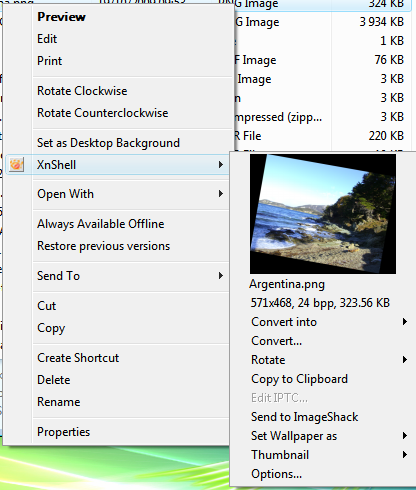Page 1 of 1
Icons, like "Options", in Shell Extension for all options?
Posted: Sat Nov 07, 2009 5:31 pm
by Dreamer
Is it possible to add the same icons as for "Options" in Shell Extension also for other options (Convert, rotate, clipboard...)? It would be much more intuitive.
Minor issue - space between the icon and "Options" text is too large.
Re: Icons, like "Options", in Shell Extension for all options?
Posted: Sun Nov 08, 2009 1:59 pm
by xnview
Dreamer wrote:Is it possible to add the same icons as for "Options" in Shell Extension also for other options (Convert, rotate, clipboard...)? It would be much more intuitive.
Hum, i've tried and i don't like the visual of the menu
Minor issue - space between the icon and "Options" text is too large.
Which OS? Do you have a screenshot?
Re: Icons, like "Options", in Shell Extension for all options?
Posted: Mon Nov 09, 2009 1:02 am
by Dreamer
xnview wrote:Hum, i've tried and i don't like the visual of the menu
What about simple monochromatic (black?) icons? Or/and add it as option?
xnview wrote:Which OS? Do you have a screenshot?
Windows Vista Jome Premium 32 bit, SP2.
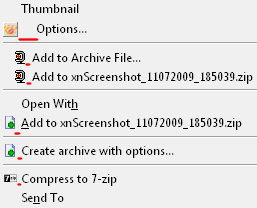
- xnScreenshot_11092009_015606.png (9.47 KiB) Viewed 5311 times
Re: Icons, like "Options", in Shell Extension for all options?
Posted: Mon Nov 09, 2009 9:13 am
by xnview
Dreamer wrote:
xnview wrote:Which OS? Do you have a screenshot?
Windows Vista Jome Premium 32 bit, SP2.
xnScreenshot_11092009_015606.png
I don't understand. Another user with Vista has this (left screenshot):

Why you have not the same??
Re: Icons, like "Options", in Shell Extension for all options?
Posted: Tue Nov 10, 2009 1:40 am
by Dreamer
I don't know.

Re: Icons, like "Options", in Shell Extension for all options?
Posted: Tue Nov 10, 2009 11:27 am
by budz45
Hi Dreamer,
That last screenshot that Pierre posted was from my computer when doing some quick internal alpha testing. The problem that you have with the alignment did happen with me got fixed and with no problem on my system which is also Vista Home Premium but sp1. I have both Vista and XP.
You could send me your XnViewShellExt.dll and I can test for you, if you want?
Here is more screenshots I have just taken which show we are running same:



Or perhaps I have some other shell extensions enabled in which if I uninstalled, may reproduce the same alignment bug?
Re: Icons, like "Options", in Shell Extension for all options?
Posted: Wed Nov 11, 2009 1:10 am
by Dreamer
I think I got it! It's different when using or not using the sub-menu option!
BTW Pierre, why you are using that ugly negative effect again, for xnview icon? Please use a standard blue background only.
The screenshot above is from the old version (official beta 2) and sub-menu disabled.
Re: Icons, like "Options", in Shell Extension for all options?
Posted: Wed Nov 11, 2009 10:00 am
by xnview
Dreamer wrote:
BTW Pierre, why you are using that ugly negative effect again, for xnview icon? Please use a standard blue background only.
What do you means??
Re: Icons, like "Options", in Shell Extension for all options?
Posted: Wed Nov 11, 2009 11:51 am
by budz45
Dreamer wrote:The screenshot above is from the old version (official beta 2) and sub-menu disabled.
so you reported original problems when you were using an old beta?
Dreamer wrote:BTW Pierre, why you are using that ugly negative effect again, for xnview icon? Please use a standard blue background only.
The icon is fine to me, it's slightly reduced in size from it's 16x16 so that it fits the text of the context menu.
Re: Icons, like "Options", in Shell Extension for all options?
Posted: Thu Nov 12, 2009 1:04 am
by Dreamer
xnview wrote:Dreamer wrote:
BTW Pierre, why you are using that ugly negative effect again, for xnview icon? Please use a standard blue background only.
What do you means??
Now it's gone - and when I'm using dll from beta 2 or the new test version, regardless of "sub-menu" option, there is always large space between the icon and text, strange.

Perhaps a problem with registration, I'm using the bat files, but I tried also XnView option, run as admin.
budz45 wrote:so you reported original problems when you were using an old beta?
No, I was using actual version from the latest beta 2, but I have a new test version from Pierre, so that version is "old" to me.
Re: Icons, like "Options", in Shell Extension for all options?
Posted: Sat Nov 14, 2009 7:24 pm
by Dreamer
In beta 3 it's the same as in the test version.
Here are the screenshots, negative effect and absolutely no space between the icon and text. With no sub-menu option it's OK, little space, no negative effect.
Re: Icons, like "Options", in Shell Extension for all options?
Posted: Sun Nov 15, 2009 11:33 am
by xnview
Dreamer wrote:In beta 3 it's the same as in the test version.
Here are the screenshots, negative effect and absolutely no space between the icon and text. With no sub-menu option it's OK, little space, no negative effect.
Ok, i think that the problem comes from other extension. You menu seems not to be true Vista menu (no vertical line)...
When using 'no submenu', the vista menu is disabled so the icon is not drawn like 'all in submenu'
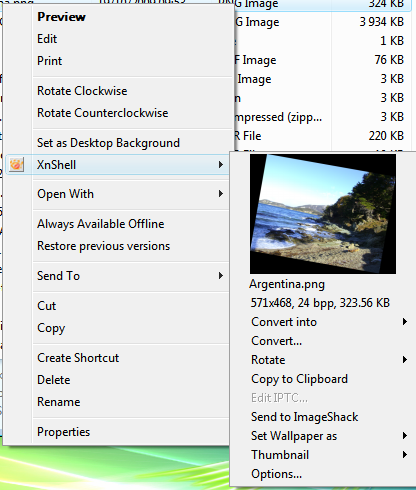
You can see the good main popup menu (with vertical line), and the sub menu (without line)
Re: Icons, like "Options", in Shell Extension for all options?
Posted: Tue Dec 01, 2009 1:14 am
by Dreamer
What about icons for other options?
Moved to Suggestions.
Re: Icons, like "Options", in Shell Extension for all options?
Posted: Thu Dec 03, 2009 6:44 pm
by budz45
xnview wrote:Dreamer wrote:Is it possible to add the same icons as for "Options" in Shell Extension also for other options (Convert, rotate, clipboard...)? It would be much more intuitive.
Hum, i've tried and i don't like the visual of the menu
You are correct Pierre it would clog up the menu with more icons. WinRar does it and I don't like so I always remove the extra options in Winrar and jsut leave the single 'add to rar' option which just leaves one menu icon for Winrar.
Really,
Dreamer, you have to consider users that have a lot of apps installed with their own shell extension with icons. The menu will look very busy IMO