Page 1 of 1
Request: Remember Settings dialog size/position & col-widths
Posted: Thu Jan 13, 2011 5:41 pm
by JohnFredC
Current (0.34) MP does not save/restore positions and sizes of the Settings dialogs. Please enable this!
Also, please remember the column widths of the various tables used in the Setup dialog.
Here is what appears by default:

And here is how it should look (for my use):

Perhaps a splitter control between the outline and the panel would also be helpful.
As always, thanks for listening!
Re: Request: Remember Settings dialog size/position & col-wi
Posted: Wed Jul 13, 2011 12:26 pm
by xnview
Please check
XnViewMP 0.38
Re: Request: Remember Settings dialog size/position & col-wi
Posted: Thu Jul 14, 2011 12:27 am
by JohnFredC
Hi Pierre
In v0.38, the Settings dialog remembers its size and position! Thank you very much! It is a big improvement, esp. for things like labels and the file list settings.
However, the first time I tried it the following occurred:
- 1. Open Settings dialog
2. Resize the dialog
3. Click OK
4. Re-open Settings dialog
5. MP exits without warning!
Upon restarting MP and trying again, no crash occurred.
Re: Request: Remember Settings dialog size/position & col-wi
Posted: Thu Jul 14, 2011 12:32 am
by budz45
It's a nifty feature, it was nice of you John to suggest it

Yeah initial first-program crashes are all too common at times with these MP beta's especially on slower Windows XP systems, ah well

Re: Request: Remember Settings dialog size/position & col-wi
Posted: Thu Jul 14, 2011 1:05 am
by JohnFredC
budz45 wrote:especially on slower Windows XP systems, ah well

Geez. How did you know?
486 2.8c
Something over 20x slower than a new Sandy Bridge.

Still, MP is very speedy. When I get new hardware (someday) I'll be even more pleased, no doubt.

Re: Request: Remember Settings dialog size/position & col-wi
Posted: Thu Jul 14, 2011 2:27 am
by budz45
My other PC (Laptop) is a 2.6ghz dual-core, 4gig Ram, Windows 7 x86 and let me tell you that XnView MP loads and runs super smooth on that machine

...my second machine, on the other hand, is a 5 year old laptop, my much slower Windows XP sp3 (512mb ram, 1.8ghz single-core) and XnView MP doesn't run so smoothly on this one, the same for Opera 11.xx, FireFox, and my file manager apps.. I don't complain and I know what to expect.
Multi-core + modern hardware is the route to take.
Re: Request: Remember Settings dialog size/position & col-wi
Posted: Thu Jul 14, 2011 8:00 pm
by xnview
JohnFredC wrote:
However, the first time I tried it the following occurred:
- 1. Open Settings dialog
2. Resize the dialog
3. Click OK
4. Re-open Settings dialog
5. MP exits without warning!
No change in settings?
Are you able to reproduce without an .ini?
Re: Request: Remember Settings dialog size/position & col-wi
Posted: Fri Jul 15, 2011 5:07 pm
by budz45
The default width of 'Enhance colors' needs widening a little, very easy (MP 0.38.1).
current screenshot taken on my Win 7, 1366x768 screen resolution
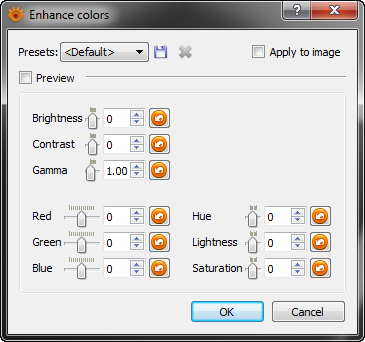
- 2011-07-15_175648.png (23.21 KiB) Viewed 1913 times
I was able to resize width manually and the size remembers well (as per John's feature request) ok. Just needs to be sorted for default so that it does not appear jumbled, that's all, very easy to fix. Must also make sure that this is investigated for any other windows too.
I apologize if this is wrong subject topic to post this in.
Re: Request: Remember Settings dialog size/position & col-wi
Posted: Sat Jul 16, 2011 5:42 pm
by Vapavite123
Hi, (french)
XPsp2
- Nouvelle installation et option par défaut (en.) Redimensionnement fenêtre "Setting" et adaptation des colonnes dans l'onglet "DB/Vignettes (comme ci-dessus, JohnFredC ). Suivit de Ok, fermeture programme et ouverture : Tout est OK

- Réinstalle et diverses adaptations + mise en cache gros dossier + paramétrage perso dans la fenêtre "Setting" et seulement après adaptations de le fenêtre . Après fermeture/ouverture du programme, tout est OK

- Installation de mon fichier .ini et .db, + adaptation fenêtre, tout est Ok

Je suis d'accord avec budz45 ! Passer d'une action à l'autre trop rapidement semble conduire (des fois)vers le crash comme si le programme hésitait (plus d'action possible) puis fini par fermer. j'ai en tout cas eu cette expérience en installant MP38 et en configurant la DB avec de gros dossiers. Je n'ai pas lié directement ce crash à un bug mais à un problème d'écriture des fichiers qui n'étaient pas finalisés avant que je passe à autre chose !
Bien à vous
Re: Request: Remember Settings dialog size/position & col-wi
Posted: Tue Jul 19, 2011 6:29 am
by Vapavite123
Re,
JohnFredC, n'aurait pas tout à fait tord !
A - Paramètres/Voir : Cocher/Décocher Barre de défilement......crash !
B - Cocher dans Interface/onglet Tabs "Un seul onglet image ouverte" crash !
Il semble y avoir un conflit entre certaines options :
1-----------avec/et/ou
- Interface/Interface :
Plusieurs vues pour le même fichier
2-----------avec/et/ou
- Interface/Tabs :
Un seul onglet ouvert
3-----------avec/et/ou
-Général-Clavier/Souris /Changement de mode
4-----------avec/et/ou
-Menu clic droit sur vignette "Ouvrir Ctrl O"
Certaines combinaisons crash et sont ensuite (pas toujours) acceptées !
Suite à mes tentatives pour chercher une solution, c'est la première fois que je perds un fichier (plus lisible par XNV et l'OS)




