Recently I purchased a new Win7 64-bit system and I am running into issues with it.
When I try to resize a picture the quality gets degraded notably, this was never before an issue on other PC's I have worked on.
As an example I have resized the picture on http://www.visitingdc.com/images/eiffel ... icture.jpg using both XNView and Photoshop.
You can clearly see the difference.
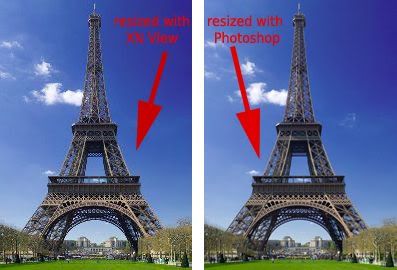
Is this a known issue?
I am using v1.97.8
regards,
b.

