Page 1 of 1
tag in fullscreen mode
Posted: Fri Apr 15, 2011 8:30 pm
by Fraenzken
Hi,
I've got one (probably silly) question: Is it possible in XnView MP to tag photos in fullscreen mode? In XnView 1.98 you can do this by pressing Crtl-T, but this doesn't seem to work in MP. Will it be added?
Thanks for this great program!
Cheers
Frank
Re: tag in fullscreen mode
Posted: Thu Apr 21, 2011 9:00 pm
by XnTriq
Re: tag in fullscreen mode
Posted: Tue Jun 14, 2011 6:07 pm
by Silversleeves
I'd settle for tagging in View mode.
BZT
Re: tag in fullscreen mode
Posted: Wed Jun 15, 2011 6:26 am
by Vapavite
Hi,
Please (French)
* Tag and IPTC edit in Full Window mode
* Hot Key for Tag in Fullscreen Mode
"Tag and IPTC edit in Full Window mode" : cela est possible avec
bi-écran. Tag individuelle ou en lot

"Hot Key for Tag in Fullscreen Mode" :
CTRL + i 
Cependant regarder ici :
http://newsgroup.xnview.com/viewtopic.php?f=60&t=22857 dans le cas ou le panneau "Infos" apparaît accidentellement ou non dans le plein écran

Bien à vous.
Re: tag in fullscreen mode
Posted: Fri Jun 17, 2011 1:14 pm
by xnview
You have Ctrl+T too
Re: tag in fullscreen mode
Posted: Sun Jun 19, 2011 7:51 am
by Vapavite
Re,
Est-ce une erreur de compréhension de ma part ?
XNView 0.35
Fr (XnViewMP-win_035.zip)
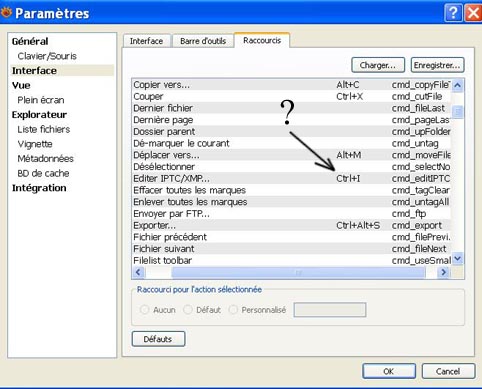
- RaccourcisEditIPTCa.jpg (46.86 KiB) Viewed 1687 times
De plus CTRL + I n'est opérationnel qu'en bi-écran (activation de la fenêtre explorateur) et pas en mono-écran !
CTRL + T ne fait rien dans ma configuration (ne figure pas dans la liste) et n'est pas actif non plus dans 1.98

Hi,
Is this a misunderstanding on my part?
0.35 nView Fr (XnViewMP-win_035.zip)
"View"
Also CTRL + I is operational only in dual-screen (activating the browser window) and not single-screen!
CTRL + T does nothing in my setup (not in the list) and is not active either in 1.98
