Page 1 of 1
1.98.2: Toolbar refresh problem after scan
Posted: Sat Aug 13, 2011 12:05 pm
by baudav
After scan one document with WIA32 on Windows7 64bits (with lastest xnview 1.98.2)
toolbar is not refreshed, and if passe over with mouse, icon is refreshed but not same, other icon is displayed....
not tested with other Windows version, but same with other computer
and imageshack not work... no error, no open page!! nothing.. can't link image to screenshot

Re: toolbar refresh problem after scan
Posted: Sun Aug 14, 2011 11:33 am
by xnview
On my W7 64bits, i have not this behavior...

Re: toolbar refresh problem after scan
Posted: Sat Sep 03, 2011 10:03 am
by wagner51
Hi,
I have the same problem on Win7 64.
On the scanned document tab, the icons of "browse" tab are displayed, until you hover the mouse on the icon bar, or if you switch to browser tab then switch again to document tab.
Re: toolbar refresh problem after scan
Posted: Sat Sep 24, 2011 1:37 pm
by baudav
no solution, no patch ?
I use default toolbar
Re: toolbar refresh problem after scan
Posted: Mon Sep 26, 2011 7:37 am
by xnview
baudav wrote:no solution, no patch ?
I use default toolbar
I can't reproduce, on Win7 x64

Re: toolbar refresh problem after scan
Posted: Mon Mar 24, 2014 12:32 pm
by wagner51
Still reproduced on v2.16. I will test v2.20 soon...
Re: toolbar refresh problem after scan
Posted: Sun May 18, 2014 5:17 pm
by wagner51
Still there on version 2.22 on a fresh Windows 8.1.
Re: toolbar refresh problem after scan
Posted: Mon May 19, 2014 7:42 am
by xnview
wagner51 wrote:Still there on version 2.22 on a fresh Windows 8.1.
i can't reproduce

Re: toolbar refresh problem after scan
Posted: Fri Oct 07, 2016 10:10 am
by Sclopetarius
Same problem on Windows 7 x64, XnView v2.36.

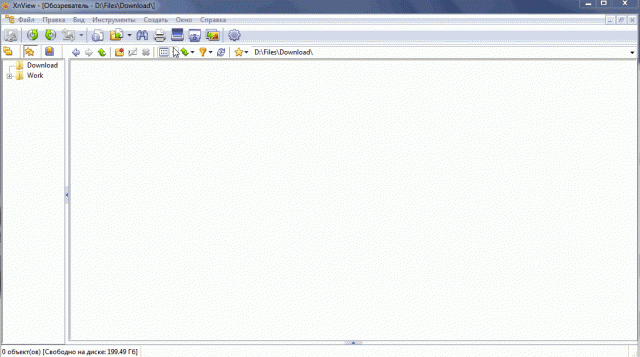
- GIF animation of toolbar glitch after scan.
