Setting "Date Taken" at Exif not possible
Posted: Mon Dec 12, 2011 10:32 pm
[I use the current version (1.98.5); I've searched for answers in this forum.]
Hello,
after taking a screenshot* and saving as .jpg, I'd like to set/create the information "Date Taken" at the picture's Exif (so I can sort them together with normal pictures chronologically correctly). So I use Tools → 'Change Timestap' like this:
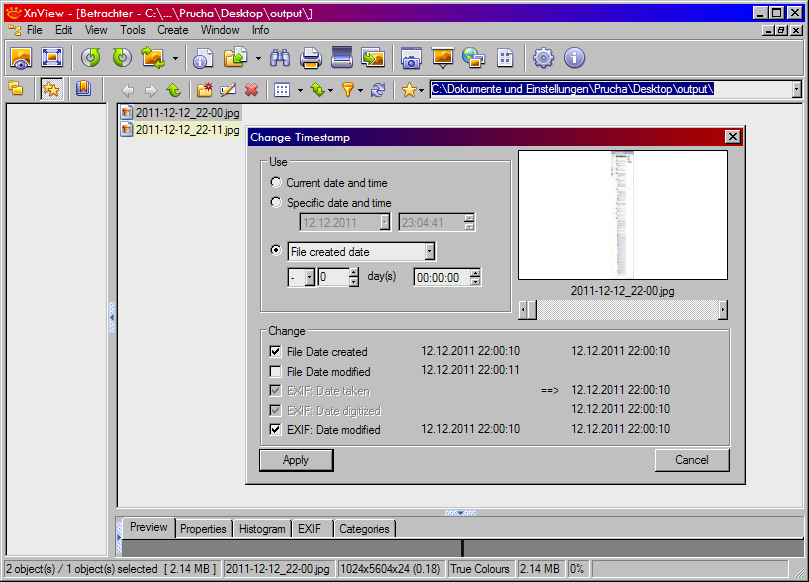
..but it doesn't save that information after applying. I found out that since Windows Vista, I can use the Details Pane (where metadata is shown) in Windows Explorer to set any date into the Exif - but only with the current time. After that, I (can) change it using XnView as usual, but my mostly used Desktop-PC has Windows XP (and I'm very happy with that).
(*first I took several screenshots of the vertically successing parts of the website saving as .png, finally using Create → 'Strip of images' to combine them; but I don't think this effects my problem.)
Is there a way to set the Exif like i'd like to? (If not, maybe Mods could move this thread to "Suggestions"?) Thanks for your support!
Hello,
after taking a screenshot* and saving as .jpg, I'd like to set/create the information "Date Taken" at the picture's Exif (so I can sort them together with normal pictures chronologically correctly). So I use Tools → 'Change Timestap' like this:
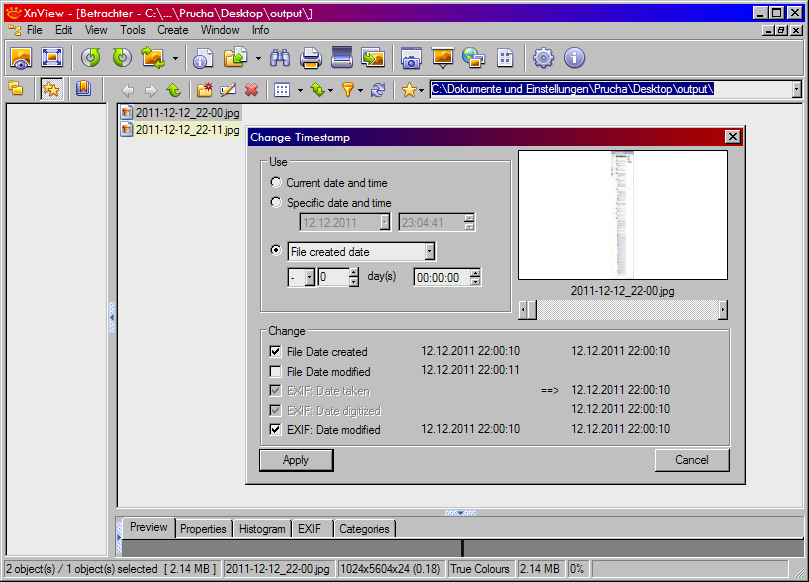
..but it doesn't save that information after applying. I found out that since Windows Vista, I can use the Details Pane (where metadata is shown) in Windows Explorer to set any date into the Exif - but only with the current time. After that, I (can) change it using XnView as usual, but my mostly used Desktop-PC has Windows XP (and I'm very happy with that).
(*first I took several screenshots of the vertically successing parts of the website saving as .png, finally using Create → 'Strip of images' to combine them; but I don't think this effects my problem.)
Is there a way to set the Exif like i'd like to? (If not, maybe Mods could move this thread to "Suggestions"?) Thanks for your support!