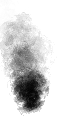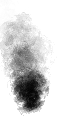Page 1 of 1
Fails to detect 32 bit depth
Posted: Thu May 10, 2012 2:44 pm
by posfan12
I was having issues with an image generated by ImageMagick that turned out to instead be an issue with XnView.
See here:
http://www.imagemagick.org/discourse-se ... 698#p84698
Input:
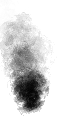
Output:

XnView does not report the output image as being 32 bits, but instead reports it as being 8 bits. The alpha channel is also ignored.
Thanks for any help you might provide!!
Re: Fails to detect 32 bit depth
Posted: Thu May 10, 2012 8:00 pm
by XnTriq
Re: Fails to detect 32 bit depth
Posted: Thu May 10, 2012 8:47 pm
by posfan12
Thanks for the fast response.
So, the problem is that the image is a grayscale PNG? I mean, it has 8 bits of grayscale information and 8 bits of transparency information (for a total of 16bits)?
Re: Fails to detect 32 bit depth
Posted: Thu May 10, 2012 9:15 pm
by XnTriq
Yes


Re: Fails to detect 32 bit depth
Posted: Fri May 11, 2012 4:08 am
by MaxSt
Yeah, we have been complaining about grayscale+alpha PNGs for years.
Even worse when it's APNG in grayscale+alpha... Then XnView cannot even recognize the file format as PNG.
Re: Fails to detect 32 bit depth
Posted: Sun May 20, 2012 3:09 am
by posfan12
One of the people responding to the ImageMagick thread says that the input and output images use the same PNG specifications. However, if that is the case, why do they behave differently in XnView?
Re: Fails to detect 32 bit depth
Posted: Mon May 21, 2012 4:32 am
by MaxSt
Both are valid PNG files, but there are 5 PNG image types:

First image is color type 6 (RGBA) and second image is color type 4 (GA).
XnView is known for having trouble displaying "type 4" files correctly.
Re: Fails to detect 32 bit depth
Posted: Tue May 22, 2012 9:55 pm
by posfan12
OK, thanks.