Page 1 of 1
0.50 and OS X problems
Posted: Fri Jun 15, 2012 5:21 pm
by maxim_k
Hi,
First of all I want to express my deep gratitude to Pierre for the great work. I use the XnView MP in Mac OS since version 0.1 and appreciate the author

But anyway:
1. I have noticed a problem with Main application menu in both versions of XnViewMP (32 and 64-bit) on both OS's (Snow Leopard and Lion):
at some moment after launching and using App, when I open image in Viewer from Browser by double-clicking on it main menu disappears (I see only XnView item):
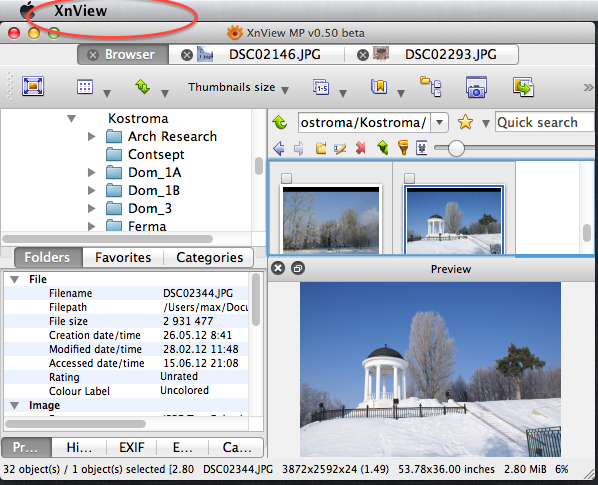
- Screen Shot 2012-06-15 at 21.08.45.png (205.8 KiB) Viewed 3818 times
Sometimes menu is visible, but none of the items active.
2. If I put some folder to Favorites and this folder has sub-folders, then clicking in browser on sub-folder on Favorites pane doesn't open this sub-folder in main browser window.
Thanks,
Maxim
Re: 0.50 and OS X problems
Posted: Mon Jun 18, 2012 8:55 am
by xnview
maxim_k wrote:
First of all I want to express my deep gratitude to Pierre for the great work. I use the XnView MP in Mac OS since version 0.1 and appreciate the author

0.1 really???

1. I have noticed a problem with Main application menu in both versions of XnViewMP (32 and 64-bit) on both OS's (Snow Leopard and Lion):
at some moment after launching and using App, when I open image in Viewer from Browser by double-clicking on it main menu disappears (I see only XnView item):
Sometimes menu is visible, but none of the items active.
Right, it's when you close a tab...
2. If I put some folder to Favorites and this folder has sub-folders, then clicking in browser on sub-folder on Favorites pane doesn't open this sub-folder in main browser window.
Strange, i have not this problem...
Re: 0.50 and OS X problems
Posted: Mon Jun 18, 2012 8:51 pm
by maxim_k
Hi Pierre,
Thanks for reply!
xnview wrote:
0.1 really???

YES, more accurately 0.001
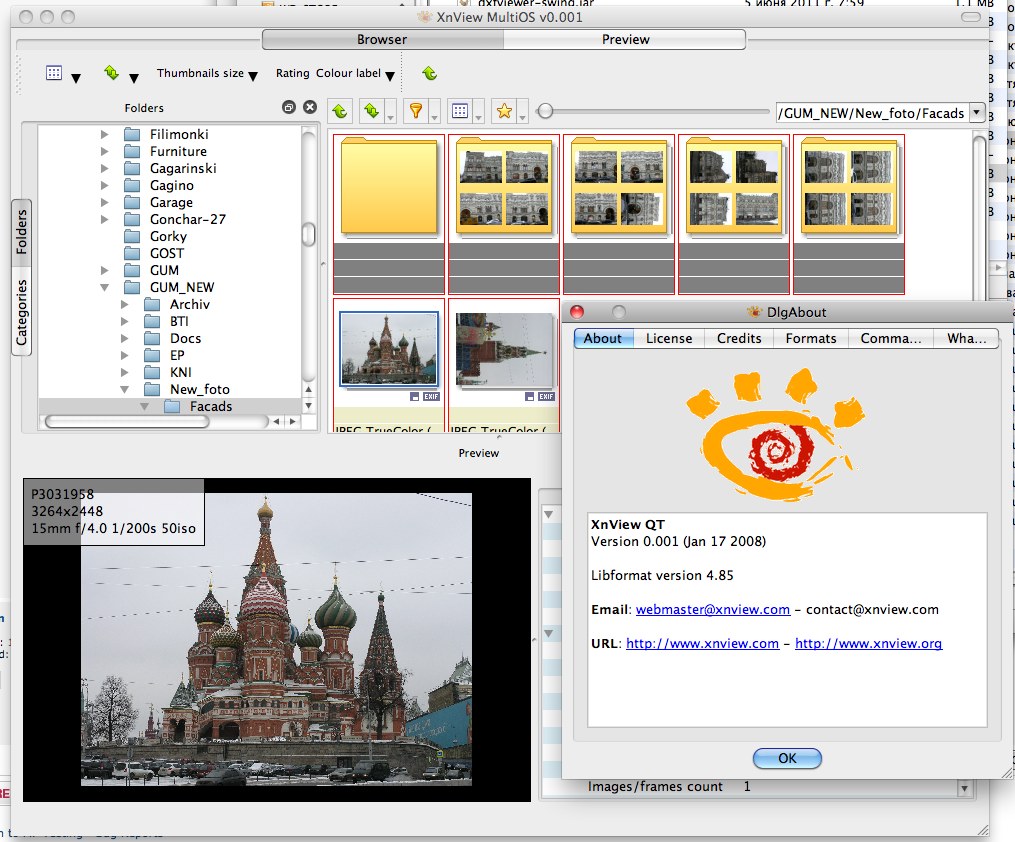
- Screen shot 2012-06-19 at 0.35.10.jpg (199.33 KiB) Viewed 3776 times
xnview wrote:
maxim_k wrote:
2. If I put some folder to Favorites and this folder has sub-folders, then clicking in browser on sub-folder on Favorites pane doesn't open this sub-folder in main browser window.
Strange, i have not this problem...
Yes, I have this issue on 10.6.8

Maxim
Re: 0.50 and OS X problems
Posted: Mon Jun 25, 2012 5:41 pm
by Schattenreiter
maxim_k wrote:
xnview wrote:
maxim_k wrote:
2. If I put some folder to Favorites and this folder has sub-folders, then clicking in browser on sub-folder on Favorites pane doesn't open this sub-folder in main browser window.
Strange, i have not this problem...
Yes, I have this issue on 10.6.8

Maxim
I tried to reproduce this behavior in 10.7.3, and it does not occur on my machine, too. It's probably Snow Leo specific? I no longer have SL, so I cannot test this either...
I don't have the main menu disappearance effect either, however, I remember that I could observe this happening under 0.39 frequently. It then went away with 0.48. I always throw away all preference files with a new program version. So maybe it's old preferences?
Re: 0.50 and OS X problems
Posted: Fri Jan 11, 2013 1:40 pm
by maxim_k
Hi,
After some time (a long one

) I have found the roots of my problem with "Favorites":
2. If I put some folder to Favorites and this folder has sub-folders, then clicking in browser on sub-folder on Favorites pane doesn't open this sub-folder in main browser window.
When I add some folder to Favorites the path to the folder written in bookmark.ini file in a form:
"Documents"*"/Volumes/Snow Leopard/Users/max/Documents"
- without forward slash at the end of the string, when I manually change it to:
"Documents"*"/Volumes/Snow Leopard/Users/max/Documents/"
then I can open sub-folders from Favorites.
Maxim
Re: 0.50 and OS X problems
Posted: Tue May 14, 2013 10:03 am
by xnview
maxim_k wrote:
2. If I put some folder to Favorites and this folder has sub-folders, then clicking in browser on sub-folder on Favorites pane doesn't open this sub-folder in main browser window.
When I add some folder to Favorites the path to the folder written in bookmark.ini file in a form:
"Documents"*"/Volumes/Snow Leopard/Users/max/Documents"
- without forward slash at the end of the string, when I manually change it to:
"Documents"*"/Volumes/Snow Leopard/Users/max/Documents/"
then I can open sub-folders from Favorites.
How do you add your folder in favorites??
