Page 1 of 2
0.51: Categories filter shows duplicate entries
Posted: Tue Jul 31, 2012 8:53 pm
by orloff34
Hi,
I have a strange problem: When I apply/filter Category and Rating (in this case "5") to my folders of images.
I have tagged some pictures with the rating "2". After applying rating filter in the categories tab there are dublicated results with the same filename but different, strange file date.
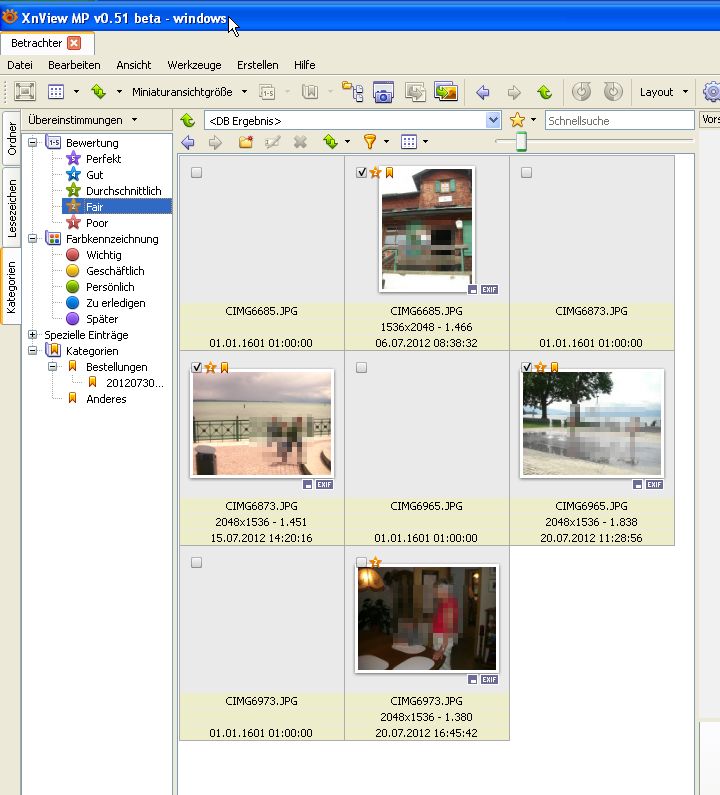
- Screenshot when rating filter is applied with dublicate results.
- 2012-07-31_22-33-36_XnView MP_01.jpg (92.41 KiB) Viewed 3938 times
The problem is only present when filter for the view is set to all files. It disappears when pictures (Bilder) is selected.
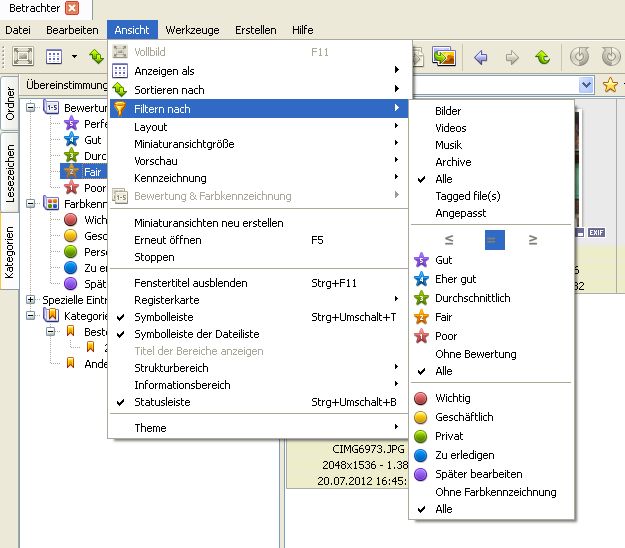
- Screenshot with filter setting all
- 2012-07-31_23-00-38_XnView MP_02.jpg (67.05 KiB) Viewed 3936 times
Similar problem has been already posted for XnView in 2008:
http://newsgroup.xnview.com/viewtopic.p ... ble#p57441.
Best regards
Orloff34
Re: Categories filter shows duplicate entries
Posted: Wed Aug 01, 2012 7:55 am
by xnview
it seems that you have ghost items in the database...
Do you have a way to reproduce this problem?
Re: Categories filter shows duplicate entries
Posted: Thu Aug 02, 2012 8:23 pm
by orloff34
Hello Pierre,
I tried to reproduce the phenomena. No change, I was not able to get the same again. I will have a loo on that.
Best regards
Orloff34
Re: Categories filter shows duplicate entries
Posted: Thu Aug 02, 2012 9:43 pm
by JohnFredC
In database queries, spurious duplicate records are evidence of an incorrectly specified SQL JOIN statement.
Re: Categories filter shows duplicate entries
Posted: Mon Aug 06, 2012 1:58 pm
by xnview
It's not duplicate entries, only ghost entries
Re: Categories filter shows duplicate entries
Posted: Mon Aug 06, 2012 2:19 pm
by JohnFredC
only ghost entries
I'm just guessing at what is going on behind the scenes in MP, but: If there are duplicates in a dependent record source, to suppress them in the final result, specify that
distinct records are to be returned.
"Distinct" can lengthen query times considerably. Make sure that the join fields are all indexed and examine each subordinate query for "worst-case" number of records retrieved. Sometimes "Distinct" is best applied to the final "top" query, other times to one of the subordinate queries.
Apologies if I am 'way off course with my guess.
Re: 0.51: Categories filter shows duplicate entries
Posted: Thu May 20, 2021 12:11 pm
by Andreas Berning
Hey people, I've had the same problem (pictures appearing twice when filtering by category). Deleting and restoring the pictures did not help -- the images from some folders kept reappearing as twins, i.e. two times.
I just found the cause of the problem: The directories (folders) in question were included twice in the folder list on the Catalog tab (under Settings). After deleting the second (identical) file path the duplicate images disappeared. Hope this is useful to you people!
Re: 0.51: Categories filter shows duplicate entries
Posted: Sat May 22, 2021 8:32 am
by xnview
Andreas Berning wrote: Thu May 20, 2021 12:11 pm
Hey people, I've had the same problem (pictures appearing twice when filtering by category). Deleting and restoring the pictures did not help -- the images from some folders kept reappearing as twins, i.e. two times.
I just found the cause of the problem: The directories (folders) in question were included twice in the folder list on the Catalog tab (under Settings). After deleting the second (identical) file path the duplicate images disappeared. Hope this is useful to you people!
do you use 'base folder' in settings>Catalog?
Re: 0.51: Categories filter shows duplicate entries
Posted: Tue Jun 29, 2021 4:09 am
by orbspider
Hi there. just to confirm I have the exact same problem and it has been annoying me for some time. using 0.98.4
For most Category filters there are double files listed. I realise there are not duplicate files because file location is the same, and setting new category on one changes both files in list etc.
In Settings > Catalogue folder list, folders are listed twice. And I use a base folder 'my_pics'
I can't go through the list deleting the doubles, there are hundreds.
Re: 0.51: Categories filter shows duplicate entries
Posted: Tue Jun 29, 2021 1:18 pm
by xnview
orbspider wrote: Tue Jun 29, 2021 4:09 am
Hi there. just to confirm I have the exact same problem and it has been annoying me for some time. using 0.98.4
For most Category filters there are double files listed. I realise there are not duplicate files because file location is the same, and setting new category on one changes both files in list etc.
In Settings > Catalogue folder list, folders are listed twice. And I use a base folder 'my_pics'
I can't go through the list deleting the doubles, there are hundreds.
do you use 'base path'?
Re: 0.51: Categories filter shows duplicate entries
Posted: Thu Jul 01, 2021 8:16 am
by orbspider
Hi Pierre, yes I do.
Set to /media/D1/my_pics
Re: 0.51: Categories filter shows duplicate entries
Posted: Thu Jul 01, 2021 4:16 pm
by xnview
orbspider wrote: Thu Jul 01, 2021 8:16 am
Set to /media/D1/my_pics
Why? Do you use multiple computers?
It seems that you have some files with base path and some without
Re: 0.51: Categories filter shows duplicate entries
Posted: Fri Jul 16, 2021 1:12 am
by orbspider
HI, yes I thought that a base folder path was a good way to prevent files from all over the computer getting in the catalogue, is that right or not?
So, on removing base path.... it seems the duplicates are no longer made with a category filter!
Re: 0.51: Categories filter shows duplicate entries
Posted: Fri Jul 16, 2021 11:01 am
by xnview
orbspider wrote: Fri Jul 16, 2021 1:12 am
HI, yes I thought that a base folder path was a good way to prevent files from all over the computer getting in the catalogue, is that right or not?
what do you means?
Re: 0.51: Categories filter shows duplicate entries
Posted: Fri Jul 23, 2021 6:13 am
by orbspider
Pierre, what is 'base folder' for??
Do you suggest I use it or not?
When I removed 'base folder' it actually damaged my categories, like they all disappeared.
So I cleared catalog and added folders back. But now files with keywords are funny, they show up with category filter, but there is no category in the tooltip or in categories checkboxes, but there is in Info > XMP.