keep file date/time does not work
Posted: Tue Oct 30, 2012 9:45 am
Hi,
I'm trying to do a batch lossless rotate +90°
So I set the parameters like here:
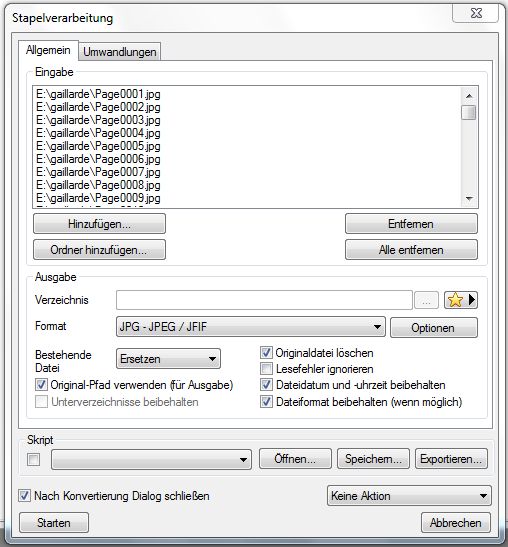
and add JPEG lossless rotation on the transformation tab.
Now I'm seeing that the file date/time of every file has changed to "now".
Any ideas?
EDIT: when using "nconvert.exe -overwrite -keepfiledate -jpegtrans rot90 E:\gaillarde\*.jpg" file date/time is kept
I'm trying to do a batch lossless rotate +90°
So I set the parameters like here:
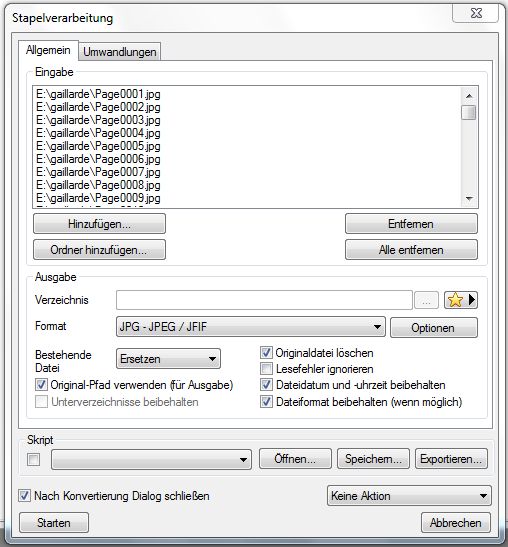
and add JPEG lossless rotation on the transformation tab.
Now I'm seeing that the file date/time of every file has changed to "now".
Any ideas?
EDIT: when using "nconvert.exe -overwrite -keepfiledate -jpegtrans rot90 E:\gaillarde\*.jpg" file date/time is kept