Page 1 of 1
Nice Border effect with drop-shadow
Posted: Wed Jan 30, 2013 3:00 am
by budz45
Hi,
This would be a nice effect to be able to have in XnView/XnViewMP:
(look at the border)
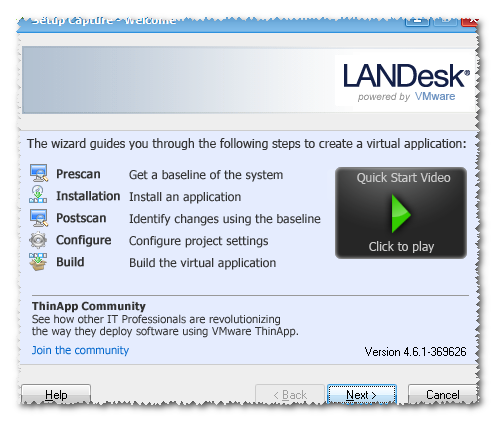
- ffRbt.png (46.06 KiB) Viewed 1768 times
I have seen this Border effect as a feature in Techsmith
Snagit
Re: Nice Border effect with drop-shadow
Posted: Sun Feb 10, 2013 7:39 pm
by helmut
Cool border!

From my point of view the Zigzag border would be even better if it was a bit less zigzaggy. Perhaps two parameters for setting the Zigzag periode and magnitude could help, here.
Re: Nice Border effect with drop-shadow
Posted: Sun Feb 10, 2013 8:43 pm
by Dreamer
+1 - perhaps even for transition effect.
Edit: another useful option would be to use only some borders, e.g. bottom only, right+bottom only...
Re: Nice Border effect with drop-shadow
Posted: Sun Feb 10, 2013 8:45 pm
by Peter2
Plus a random generator for modifying amplitude and frequency ...
Helau! Alaaf!
Peter
Re: Nice Border effect with drop-shadow
Posted: Sun Feb 10, 2013 10:44 pm
by helmut
Dreamer wrote:Edit: another useful option would be to use only some borders, e.g. bottom only, right+bottom only...
+1
(The zigzag indicates the cut of the screenshot. So there are various possible combinations:
a.) Full dialog, fullscreen: No cut and thus no border
b.) Inner part: Four cuts and therefore border on all four sides
c.) Partly inner part (e.g. corner): One, two, or three cuts and therefore border on one, two, or three sides.)
Re: Nice Border effect with drop-shadow
Posted: Tue Feb 12, 2013 1:00 am
by XnTriq
Peter2 wrote:Plus a random generator for modifying amplitude and frequency ...
Examples for programmatically generated (fractal) torn edges:
- Stack Exchange
- Creation Cassel
- Simply Scrapping Stuff