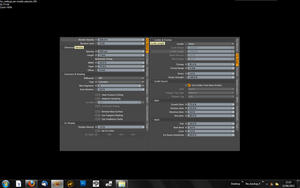Page 1 of 1
Hidden Windows7 taskbar when in Full screen mode
Posted: Tue Jun 11, 2013 2:54 pm
by jeeg
On Windows 7 when Xnview is in "Full Screen Mode" the Taskbar is still visible and it overlaps the picture!
That's quite annoying.
I would like that the taskbar disappear when in Full Screen Mode.
Thanks.
Re: Hidden Windows7 taskbar when in Full screen mode
Posted: Wed Jun 12, 2013 5:13 am
by xnview
strange could you post a screenshot?
Re: Hidden Windows7 taskbar when in Full screen mode
Posted: Wed Jun 12, 2013 3:46 pm
by jeeg
When I middle click with my mouse this is what happen:
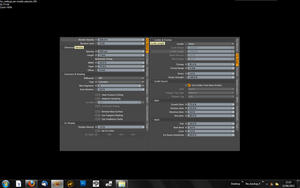
As you can see the taskbar is still there and usually it overlaps the picture.
If I middle click more times (swapping from Fullscreen Mode and Normal mode) at some point the taskbar hide and I get a perfect Full Screen Mode.
I don't know why the taskbar does not hide the first time.
If I close Xnview and I open it again the task bar doesn't hide again and I have to click again and again to make it hide.
Strange!
Re: Hidden Windows7 taskbar when in Full screen mode
Posted: Thu Jun 13, 2013 10:48 am
by xnview
If you press F11, same thing?
Re: Hidden Windows7 taskbar when in Full screen mode
Posted: Thu Jun 13, 2013 11:03 am
by jeeg
Yes. F11 is the same as Middle Click.
I found a way to make the taskbar disappear!
After I go to Full screen mode I click on the taskbar. Then I click on Xnview. The taskbar hide itself and it doesn't shows up anymore.
But if I close Xnview and I open it again I have to click the taskbar and then xnview again.
I can live with it now. All I have to do is click twice. But I hope you will find the reason of this little bug and solve it one day.
Re: Hidden Windows7 taskbar when in Full screen mode
Posted: Fri Mar 13, 2015 7:16 pm
by faltonico
Hi there!
I'm sorry I had to resurrect such an old post, but I'm having almost the same situation as jeeg. But in my case the task bar is visible for less than a second and then hides, but in its instead a white bar is left, and I can't click on it:
I think the problems started close to the date that I installed a new Nvidia Driver (347.52-desktop-win8-win7-winvista-64bit-international-whql), but I'm not really sure.
Edit: forgot to mention that I just installed the latest version (2.31.0) and the problem persists.
Edit2: Well i just realized that this post wasn't on the bug section, but in the suggestions section (yay for searching! -_-')
Edit3: Well again, I just solved the problem, re-installing the program doesn't solve anything because the Xnview uninstaller is bad, seriously, really REALLY bad, I lurked in the registry and it was packed with all kinds of Xnview keys (file associations mostly), And the key at HKEY_CURRENT_USER\Software\XnView was still there, I rebooted the system and it was
still there, so I deleted it completely and re-installed the program, problem solved.