Page 1 of 1
Fullscreen view - disturbing white patch with name, etc.
Posted: Sat Jun 15, 2013 8:32 am
by hago
Hi,
I'm using XnView on mac 10,8 mostly in fullscreen mode.
In the left upper angle I see always a white patch with the name of the file etc.

- Bildschirmfoto 2013-06-15 um 10.25.00.jpg (71.88 KiB) Viewed 1639 times
This is disturbing me, I would like to have e.g. a transparent background and a grey font.
The best would be, if I could decide by myself what color the font should be.
Perhaps it's already implemented and I don't know ?
Regards, Hago
Re: Fullscreen view
Posted: Sat Jun 15, 2013 9:55 am
by xnview
Option>View>Info
Re: Fullscreen view
Posted: Sat Jun 15, 2013 2:14 pm
by hago
Thank you, I found it.
This helps already a lot.
But it's not possible to make the background of the font transparent?
Hago
Re: Fullscreen view
Posted: Mon Jun 17, 2013 8:15 am
by xnview
you would like to apply opacity to font too, right?
Re: Fullscreen view - disturbing white patch with name, etc.
Posted: Tue Jun 18, 2013 4:48 am
by hago
No, I would like to see to font without background and without frame.
Hago
Re: Fullscreen view
Posted: Tue Jun 18, 2013 7:35 am
by m.Th.
xnview wrote:you would like to apply opacity to font too, right?
There are some problems with the opacity, you know. Try it for yourself.
Put background color
white and font color
black and opacity 0. It renders like this:
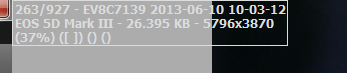
- WhiteBack BlackFont Opacity0.png (14.68 KiB) Viewed 1577 times
And now with the same color settings change the opacity to 100. It renders like this:
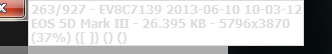
- WhiteBack BlackFont Opacity100.png (6.27 KiB) Viewed 1577 times
Not quite correct, if you ask me.
Also, I agree, it should not have border (frame).
Re: Fullscreen view - disturbing white patch with name, etc.
Posted: Wed Jun 19, 2013 1:30 am
by XnTriq
I'd also prefer if we could specify the opacity for background (128/50% black) and text (255/100% white) separately.

Drop shadow and/or blending option to achieve maximum contrast for better readability
