Page 1 of 2
can I combine images by using XnViewMP ?
Posted: Mon Oct 07, 2013 1:31 pm
by quapurna
Halo.
Can I combine some small images into a new single image by using XnViewMP ?
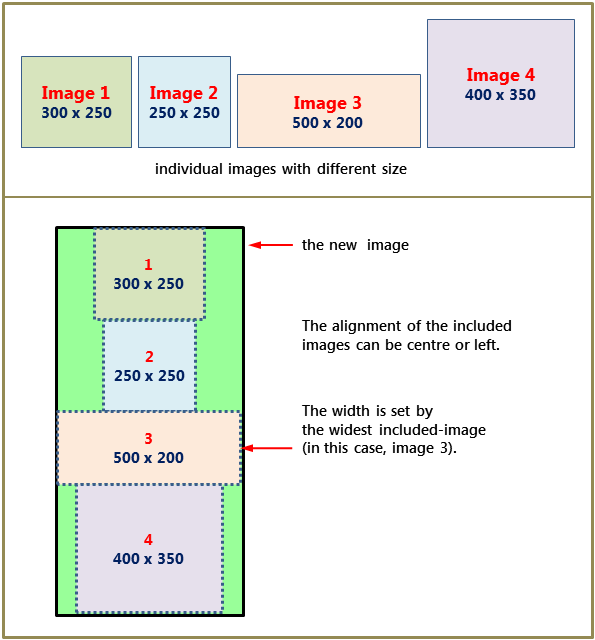
- to-combine-images-into-a-single-image.png (24.2 KiB) Viewed 7748 times
Thanks.
Re: can I combine images by using XnViewMP ?
Posted: Tue Oct 08, 2013 5:07 am
by xnview
not yet implmented
Re: can I combine images by using XnViewMP ?
Posted: Wed Oct 09, 2013 7:46 pm
by quapurna
xnview wrote:not yet implmented
Thanks, Pierre.
Does that "not yet" mean "will be" ?

As I have mentioned in this forum, I use XnView mainly for 'reading' the screen-shots of some sites.
I frequently find that a writer divides the discussion of a topic into several pages. Also, s/he may include several references (links) in the discussion.
So, for a single topic, I may have several screen-shots; the discussion pages and the reference pages.
I can combine them by using GIMP. However, as far as I know, I have to do it manually. I make a new image or modify the canvas of the 1st image to append (copy and paste) all images. After all images are included, the canvas is usually too wide/high. So, I have to adjust it again.
If XnViewMP could do it automatically, it would be great. Perhaps, the procedure is almost similar to 'Batch Rename'. Several images are selected and we run the command to combine them. In the combine-image window, we can set the order of those selected images. To me, the vertical order (single column) and with left alignment is already helpful. I am not sure if other users want different order (e.g. 2 or 3 columns) and/or different alignment.
Thank you.
Re: can I combine images by using XnViewMP ?
Posted: Wed Oct 09, 2013 8:41 pm
by helmut
EDIT: I just realize that XnView MP 0.63 doesn't offer the function "Create strip of images" at all. The description below applies for XnView Classic (Windows) 2.0, only.
___
Your enhancement request makes sense to me. Currently, XnView resizes all images to the same width and then aligns them vertically, which is not what you want.
In two steps you can achieve what you want:
1.) Batch resize the canvas of all images to maximum width
2.) With resized images, create a strip of images.
In detail:
1 a) In XnView Browser select all images that you want to combine
1 b) Choose menu "Tools > Batch processing..."
1 c) As output directory specify "$\stripe" (without the double quotes)
1 d) In "Transformations" tab, select the transformation "Image > Canvas resize". Press "Add>" button to add the transformation.
1 e) As parameter "Width" enter the width of the widest image (or even wider, but then you will have to crop later).
1 f) Optional: Select a background colour.
1 g) Start the batch processing with "Go" button.
--> All images are converted and saved in subfolder "\strip"
2 a.) In XnView browser navigate to the subfolder "\strip"
2 b.) Select all images.
2 c) Choose menu "Create > Strip of images".
2 d) Sort the images using the arrow buttons.
2 e) You want to align the images vertically, so check "Vertical alignment".
2 f) Specify the same width as in step 1 e).
2 g) Start the creation of the image stripe by pressing "Create" button.
--> XnView will align the images vertically.
Re: can I combine images by using XnViewMP ?
Posted: Thu Oct 10, 2013 7:40 am
by quapurna
Halo, helmut.
Thanks so much for the info about strip of images and the detailed procedure you provide.
I think I just jumped to XnViewMP before seeing all the features in XnView classic.
I downloaded XnView portable (XnView-205-win-full.zip) and tried its "Strip of Images" feature.
I took the screen-shot of XnView page and made 4 small images with the size (in pixel):
300 x 250, 250 x 250, 500 x 200, 400 x 350.
I skipped your procedure 1a-1g. I simply used the "Strip of images" command (I include the result below.)
[edit>add] Since I knew that the widest one was 500pixel, I made the strip width 510pixel to have 5pixels for left and right 'margin'.
My question:
Why do I have to go through procedure 1a-1g ?
Do I misunderstand something here? Thanks.
In the "Strip of Images" dialogue-window, it would be great if we could ask XnView to check the widest one of those selected images.
Thanks
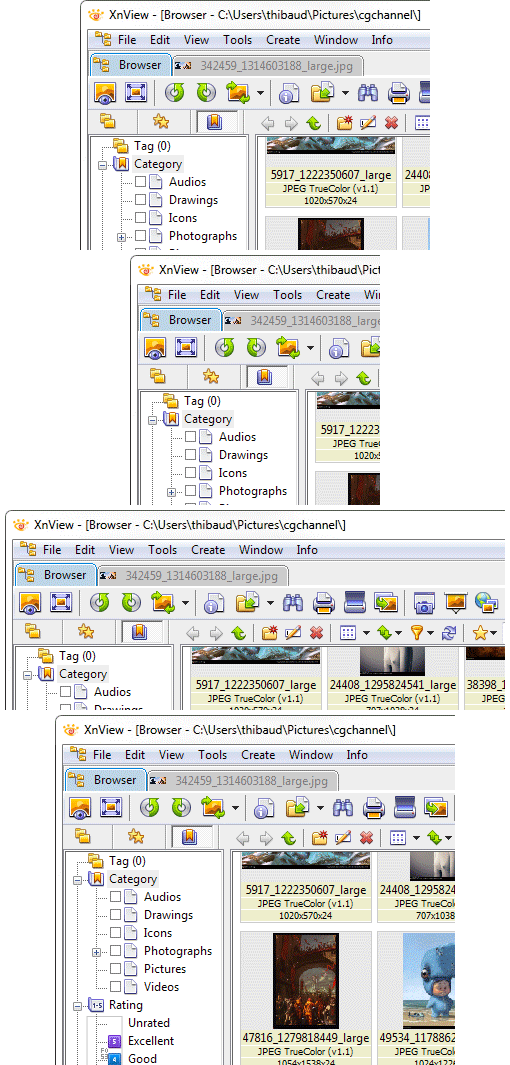
- shot5-combined.png (223.69 KiB) Viewed 7668 times
.
Re: can I combine images by using XnViewMP ?
Posted: Thu Oct 10, 2013 8:51 am
by helmut
Good to read that my pointer to XnView Classic helped, quapurna.
quapurna wrote:My question:
Why do I have to go through procedure 1a-1g ?
Do I misunderstand something here? Thanks.
Steps 1a-1g adjusts the images size without resizing the image itself. So these steps are a preparation for the next step. Please note that
these steps 1a-1g are not needed, read below.
Automatically adjust height or width
I's been a while that I've used "Create Strip of images" and now I found that there is the desired/required option available, already: It's the checkbox "Automatically adjust height or width" which makes the difference. When checking "Automatically adjust height or width" option, images will be resized to the required width or height. This is not what you want so you simply uncheck this option. Instead of resizing the image, XnView just adds background to the right/left (top/bottom) of the image to achieve the required width (height).
So it's all there in XnView Classic. And in XnView MP Pierre will add this feature one day.
Re: can I combine images by using XnViewMP ?
Posted: Thu Oct 10, 2013 2:46 pm
by quapurna
Thanks again, helmut.
I understand now.
I will keep the classic XnView (portable) until the MP version has "Strip of Images" feature too.
Thanks.
Re: can I combine images by using XnViewMP ?
Posted: Fri Oct 11, 2013 12:50 am
by budz45
Re: can I combine images by using XnViewMP ?
Posted: Fri Oct 11, 2013 5:00 am
by quapurna
Thanks, budz45.
I have taken their screenshots. I'll read them.

Re: can I combine images by using XnViewMP ?
Posted: Sat Feb 08, 2014 3:35 pm
by mrwul
quapurna wrote:Halo.
Can I combine some small images into a new single image by using XnViewMP ?
to-combine-images-into-a-single-image.png
Thanks.
+1
This definitely is missing.
Am using another editor to get this done.
Select a part of the image, ctrl-c, ctrl-v and I can then move around the pasted 'object'.
Then do the same with another part of the original image, select, ctrl-c/ctrl-v
The objects remain objects, until I am finished.
Then I 'flatten' the image and objects can not be moved.
Of course there is an undo.
Within XnViewMP a copy-pasted selected is automatically 'flattened', i.e. it is not an object
that can be moved around, before 'fixing'.
=
Re: can I combine images by using XnViewMP ?
Posted: Wed Mar 18, 2015 9:47 am
by EuM_Expert
Is this topic solved?
Can XnViewMP now create a strip of images?
Re: can I combine images by using XnViewMP ?
Posted: Thu Apr 09, 2015 1:46 pm
by EuM_Expert
anyone can answer my question?
thanks!
Re: can I combine images by using XnViewMP ?
Posted: Fri Apr 10, 2015 2:24 pm
by xnview
EuM_Expert wrote:anyone can answer my question?
thanks!
no sorry
Re: can I combine images by using XnViewMP ?
Posted: Mon May 18, 2015 2:15 pm
by EuM_Expert
Thx Pierre, is there a plan for implementing the combine function in the short future?
It's a major function for my purposes ....
Re: can I combine images by using XnViewMP ?
Posted: Wed May 20, 2015 4:04 pm
by xnview
EuM_Expert wrote:Thx Pierre, is there a plan for implementing the combine function in the short future?
It's a major function for my purposes ....
The next version will have it