Page 1 of 1
nconvert Filename extension forced to lowercase ?
Posted: Sun Jun 29, 2014 9:03 am
by hmayer1980
Hi,
I use this comandline to create thumbnails in a thumbs subfolder with a name prefix on my windows 8.1 64 Bit machine.
Code: Select all
nconvert -quiet -overwrite -o $\thumbs\phoca_thumb_l_%% -opthuff -dct 2 -subsampling 2 -keepfiledate -rexifthumb -ratio -rtype lanczos -rflag decr -resize longest 800 -wmopacity 100 -wmfile "%Watermarkdir%\GeneratePhocaThumbs\watermark-large.png" -wmflag bottom-right %workdir%\*.JPG
The output is fine - except the extension gets converted to a lowercase.
For example file "IMG_1066.
JPG" gets converted to "phoca_thumb_l_IMG_1066.
jpg" - but should be "phoca_thumb_l_IMG_1066.
JPG"
I do upload the thumbs to my website and this is a linux server so filenames are case sensitive and the software searches for an upper case JPG if the original file was upper case JPG.
How do I fix this?
I have not found any option like in XnConvert to preserve the Case of the filename nor can I explicitly specify the output MASK like "$\thumbs\phoca_thumb_l_%%.JPG" - it results in lower case again!
Thanks for your help
Hannes
PS: I found first XnConvert which has more options and from a softare developer standpoint - why isnt nconvert just the commandline tool for XnConvert - why are those two completly seperate with simmilar - but not equivalent capabilities? (why doesn´t the UI of XnConvert just use NConvert?)
Re: nconvert Filename extension forced to lowercase ?
Posted: Sun Jun 29, 2014 11:40 am
by cday
hmayer1980 wrote:
I use this comandline to create thumbnails in a thumbs subfolder with a name prefix on my windows 8.1 64 Bit machine.
The output is fine -- except the extension gets converted to a lowercase.
I upload the thumbs to my website and this is a linux server so filenames are case sensitive and the software searches for an upper case JPG if the original file was upper case JPG.
How do I fix this?
I think the only immediate solution is to use a renaming utility to rename the output files from NConvert so that the filename extensions are uppercase, unless someone else knows of a workaround? @xnview?
There is a command line renaming utility which could probably be used in a Windows batch file after your NConvert script to output the filenames you need directly:
http://www.bulkrenameutility.co.uk/Command.php
You could also make a specific request, possibly in a new thread, for Pierre to add support for case-sensitivity to NConvert, assuming that is possible in the Windows version. Interestingly, there is in fact a Linux version of NConvert...
I found first XnConvert which has more options and from a softare developer standpoint - why isnt nconvert just the commandline tool for XnConvert - why are those two completly seperate with simmilar - but not equivalent capabilities?
NConvert and XnView 'Classic' long predate XnConvert and XnViewMP, which are cross-platform with Unicode support and feature acclaimed 'fresh-start' interfaces...

Re: nconvert Filename extension forced to lowercase ?
Posted: Sun Jun 29, 2014 12:30 pm
by XnTriq
XnView Classic:
Tools »
Batch Rename... »
Case »
Extension: Uppercase
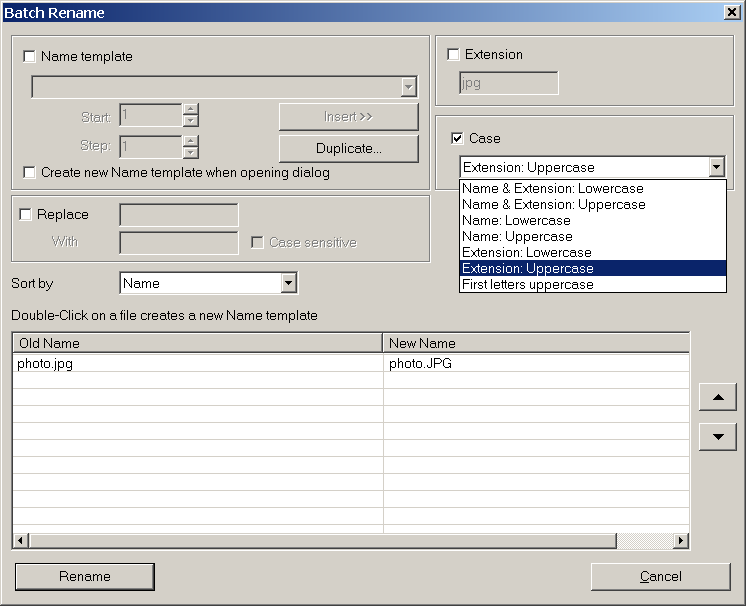
- p120574.png (11.51 KiB) Viewed 7692 times
Re: nconvert Filename extension forced to lowercase ?
Posted: Sun Jun 29, 2014 3:22 pm
by cday
hmayer1980 wrote:I use this comandline to create thumbnails in a thumbs subfolder with a name prefix on my windows 8.1 64 Bit machine.
[...]
The output is fine - except the extension gets converted to a lowercase.
I upload the thumbs to my website and this is a linux server so filenames are case sensitive and the software searches for an upper case JPG if the original file was upper case JPG.
Would another option, if you wish to use NConvert rather than create the thumbnails in XnConvert if that is possible, be to convert the image filename extensions to lower case [using XnConvert for example] and then upload those images and the thumbnails produced with NConvert, both with lowercase extensions?
Re: nconvert Filename extension forced to lowercase ?
Posted: Sun Jun 29, 2014 6:19 pm
by hmayer1980
Thanks for the information.
I was just curious if I do something wrong.
I could do the upper case with batch commands.
Since there was everywhere Windows/Linux and Mac support - change the case of file names breaks everything in linux thats why I wondered.
I use NConvert over XnConvert because in a batch I can create all my Thumbnails at once - 7 different sizes.
General Speaking I would prefer XnConvert if I could really create a batch - generate multiple output files with multiple transformations at once. With nconvert i just created a batch file and drop my folder (=filelist) on it and get all I need.
Thanks for the Input
May I propose a change of the software to keep the case in a future release...
Hannes
Re: nconvert Filename extension forced to lowercase ?
Posted: Tue Mar 31, 2015 4:20 pm
by hmayer1980
I am curious if there has something changed since there is a new version available?
Re: nconvert Filename extension forced to lowercase ?
Posted: Wed Apr 01, 2015 12:37 pm
by xnview
hmayer1980 wrote:I am curious if there has something changed since there is a new version available?
do you have tried lastest version?
Re: nconvert Filename extension forced to lowercase ?
Posted: Wed Apr 01, 2015 4:29 pm
by hmayer1980
xnview wrote:do you have tried lastest version?
It does
not work in the latest Version (6.70)
Re: nconvert Filename extension forced to lowercase ?
Posted: Sat Apr 04, 2015 2:56 pm
by xnview
Re: nconvert Filename extension forced to lowercase ?
Posted: Sun Apr 05, 2015 2:55 pm
by hmayer1980
That is a valid workaround. Thank you.
I still would recommand an improvement of the Software to Keep the original case of the file name components.
Thank you.