Page 1 of 1
2.30 crash report for JP2+J2K (solved)
Posted: Sun Feb 22, 2015 10:31 am
by omniplex
On a
Xiph.org Daala page I stumbled over an
EPS file, and can open it with a PS viewer application (Ghostscript wrapper converting PS or EPS to PDF on the fly, displaying it with whatever displays PDF, an old Adobe reader 9.x in my case.) The standard action for EPS on my by box is "open with XnView". XnView 2.30 shows some garbage instead of the EPS, and crashes when I try to zoom (mouse wheel.) I'm not at all sure that this is a
new issue, because I very rarely open EPS files.
Just in case the German Windows 7 crash report:
Quelle
XnView for Windows
Zusammenfassung
Nicht mehr funktionsfähig
Datum
2015-02-22 11:02
Status
Der Bericht wurde gesendet.
Beschreibung
Pfad der fehlerhaften Anwendung: C:\Program Files (x86)\XnView\xnview.exe
Problemsignatur
Problemereignisame: APPCRASH
Anwendungsname: xnview.exe
Anwendungsversion: 2.30.0.0
Anwendungszeitstempel: 54e59f3b
Fehlermodulname: xnview.exe
Fehlermodulversion: 2.30.0.0
Fehlermodulzeitstempel: 54e59f3b
Ausnahmecode: c0000005
Ausnahmeoffset: 001e1f8f
Betriebsystemversion: 6.1.7601.2.1.0.768.3
Gebietsschema-ID: 1031
Zusatzinformation 1: 0a9e
Zusatzinformation 2: 0a9e372d3b4ad19135b953a78882e789
Zusatzinformation 3: 0a9e
Zusatzinformation 4: 0a9e372d3b4ad19135b953a78882e789
Weitere Informationen über das Problem
Bucket-ID: 871327622

Re: 2.30 crash report for EPS
Posted: Sun Feb 22, 2015 10:51 am
by cday
The
dct16 file you linked to opens normally using
File > Open... in XnView 2.30 with Ghostscript installed, using the setting below:
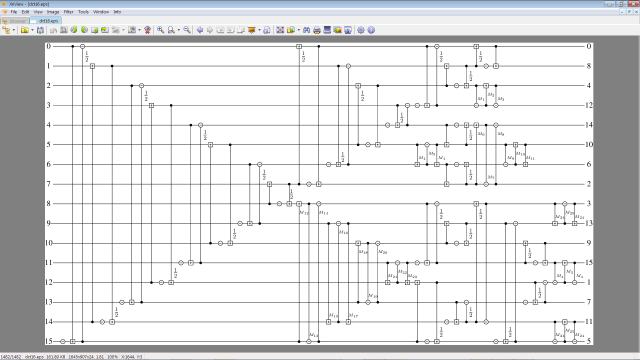
- dct16 open in XnView 2.30
Is that any help?
Re: 2.30 crash report for EPS
Posted: Sun Feb 22, 2015 12:00 pm
by omniplex
cday wrote:Is that any help?
Yes, apparently 2.30 is incompatible with 2.24 INI-files, it just crashed again when I tried to reproduce your settings, and it also "forgot" its old layout. For Windows 2000 I simply deleted the old INI-file, now trying the same for Windows 7... Yes, that works. Now I'll only have to reconstruct my old layout and the old buttons with a text editor, sigh.

Re: 2.30 crash report for EPS
Posted: Sun Feb 22, 2015 12:10 pm
by cday
omniplex wrote:... apparently 2.30 is incompatible with 2.24 INI-files ... it just crashed again when I tried to reproduce your settings, and it also "forgot" its old layout. For Windows 2000 I simply deleted the old INI-file, now trying the same for Windows 7... Yes, that works. Now I'll only have to reconstruct my old layout and the old buttons with a text editor, sigh.

I tested with XnView 2.13 with correct operation before testing with 2.30, so I'm not sure that .ini incompatibility is the cause of the problem...
Re: 2.30 crash report for EPS
Posted: Sun Feb 22, 2015 12:27 pm
by cday
cday wrote:I tested with XnView 2.13 with correct operation before testing with 2.30, so I'm not sure that .ini incompatibility is the cause of the problem...
My XnView 2.13 was installed and XnView 2.30 was run from a portable folder, if that could be relevant????
Re: 2.30 crash report for EPS
Posted: Sun Feb 22, 2015 2:15 pm
by omniplex
cday wrote:My XnView 2.13 was installed and XnView 2.30 was run from a portable folder, if that could be relevant????
Hard to tell, but you were right, it is not ONLY a problem with the INI file: After 2.30 apparently worked again, I copied most settings from the 2.24 INI, skipping all sections not (yet) existing in the new INI as irrelevant. Crashed again.
Then I reverted the INI to an one year old state, that apparently worked (by far faster than copying single lines from old to new with a text editor while looking at a WINDIFF file comparison of the INI files.) The old INI produced a working layout with three parts (folders, preview area, thumbs.) The crashing INIs showed only folders (no preview area, no thumbs.) That concluded my INI-problem.
But when I switched from the download folder (with the now working EPS) to my pictures XnView 2.30 crashed again while building new thumbnails. Admittedly my pictures contain all odd formats I ever tested, including a 80 MB TIFF and other strange samples. Therefore I split that folder into "works" and "dunno", until "dunno" contained exactly two pictures crashing XnView. Then I restored 2.22. 2.23, and 2.24, all working.
Something with these two critical JPEG2000 files is very bad for 2.30, zipped + attached for further study.
Re: 2.30 crash report for EPS
Posted: Sun Feb 22, 2015 3:18 pm
by cday
omniplex wrote:Something with these two critical JPEG2000 files is very bad for 2.30, zipped + attached for further study.
Both files open normally for me in XnView 2.30, XnViewMP 0.72 and Irfanview, so you seem to be having a bad day...

Do you have the JPEG2000 plug-in
openjp2.dll installed?
Re: 2.30 crash report for EPS
Posted: Mon Feb 23, 2015 10:31 am
by xnview
No problem with your 2 jpeg2000 files
Re: 2.30 crash report for EPS
Posted: Sat Feb 28, 2015 2:02 am
by omniplex
cday wrote:Do you have the JPEG2000 plug-in openjp2.dll installed?
Yes.
xnview wrote:No problem with your 2 jpeg2000 files
Plan B: Disable vintage 2011 Xjp2.dll (renamed to Xjp2.dll.bad), test, crash.
Plan C: Disable vintage 2013 openjp2.dll (renamed to openjp2.dll.bad), test, no crash (and no image, of course.)
Plan D: Enable old Xjp2.dll again, test, works.
Plan E: Figure out if my 2013 openjp2.dll for version DUNNO is supposed to work for 2.30 or 2.31.

Re: 2.30 crash report for EPS
Posted: Wed Mar 04, 2015 1:32 pm
by xnview
works ok with the openjp2.dll from 2.31 version (2014)
Re: 2.30 crash report for EPS
Posted: Sun Mar 08, 2015 10:13 am
by omniplex
xnview wrote:works ok with the openjp2.dll from 2.31 version (2014)

Works, note to myself, never try to get away with the Mini-ZIP, there's interesting new stuff in the full ZIP whenever I don't look into it, new WebP, new openjp2, new (un)zip32, new unrar32, lots of BGP stuff, one filters file vintage 2001 was updated in 2013, rather obscure new CERT+SSL libraries (wild guess, for imgur or another upload feature I've never used), and of course a new 32bit shell extension + nconvert for 32bit platforms (incl. my Windows 2000 VM.)
The 64bit nconvert version is apparently the same as for 2.30, but the "full 2.31"" 32bit nconvert appears to be newer than the 2015-02-18 nconvert. Any yeah, I can open PAM on W2K.

