Page 1 of 1
cleanmedata keeps date
Posted: Tue Jun 02, 2015 10:18 am
by hopalong
Using Xnview ver 2.32
I disabled the "keep date/time for saving" option, but "Edit - Metadata - Clean - Clean metadata" doesn't change the date/time of file, although Optimize and all Removes are enabled.
How can I get to change the date/time of the file?
How can I avoid metadata creation? I disabled the Browser - Thumbnails - Use embedded thumbnail option, so Xnview does not creates embedded thumbnails, but always creates EXIF , when I save a picture.
Thanks
Re: cleanmedata keeps date
Posted: Wed Jun 03, 2015 7:48 am
by xnview
hopalong wrote:
I disabled the "keep date/time for saving" option, but "Edit - Metadata - Clean - Clean metadata" doesn't change the date/time of file, although Optimize and all Removes are enabled.
How can I get to change the date/time of the file?
You want that file/fate is changed when 'Clean metadata' is used?
How can I avoid metadata creation? I disabled the Browser - Thumbnails - Use embedded thumbnail option, so Xnview does not creates embedded thumbnails, but always creates EXIF , when I save a picture.
Browser - Thumbnails - Use embedded thumbnail is only when reading thumbnail
EXIF is not created, only updated
Re: cleanmedata keeps date
Posted: Wed Jun 03, 2015 3:24 pm
by hopalong
xnview wrote:hopalong wrote:
I disabled the "keep date/time for saving" option, but "Edit - Metadata - Clean - Clean metadata" doesn't change the date/time of file, although Optimize and all Removes are enabled.
How can I get to change the date/time of the file?
You want that file/fate is changed when 'Clean metadata' is used?
Yes, I need this to synchronize files.
xnview wrote:hopalong wrote:
How can I avoid metadata creation? I disabled the Browser - Thumbnails - Use embedded thumbnail option, so Xnview does not creates embedded thumbnails, but always creates EXIF , when I save a picture.
Browser - Thumbnails - Use embedded thumbnail is only when reading thumbnail
When it was enabled, embedded thumbnails was created, I saw its little icon (small square) on thumbnail.
Now that I disabled, this icon not appears.
xnview wrote:
EXIF is not created, only updated
I do the save with Ctrl+S after cleaning metadata, and the EXIT icon is on thumbnail.
Before EXIF appears a black and white colored small square icon, if use embedded thumbnail option is enabled.
I think this is the embedded thumbnail icon.
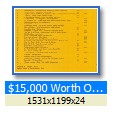
- before save.jpg (5.42 KiB) Viewed 1447 times
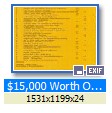
- use embedded thumbnail ENABLED-after save.jpg (5.44 KiB) Viewed 1447 times

- use embedded thumbnail DISABLED-after save.jpg (5.37 KiB) Viewed 1447 times
Re: cleanmedata keeps date
Posted: Thu Jun 04, 2015 7:25 am
by xnview
hopalong wrote:xnview wrote:
You want that file/fate is changed when 'Clean metadata' is used?
Yes, I need this to synchronize files.
[/quote]
ok, currently file/date is always unmodified...
xnview wrote:hopalong wrote:
How can I avoid metadata creation? I disabled the Browser - Thumbnails - Use embedded thumbnail option, so Xnview does not creates embedded thumbnails, but always creates EXIF , when I save a picture.
Browser - Thumbnails - Use embedded thumbnail is only when reading thumbnail
When it was enabled, embedded thumbnails was created, I saw its little icon (small square) on thumbnail.
Now that I disabled, this icon not appears.
No, the icon show when embedded thumbnail is readed
xnview wrote:
EXIF is not created, only updated
I do the save with Ctrl+S after cleaning metadata, and the EXIT icon is on thumbnail.
Before EXIF appears a black and white colored small square icon, if use embedded thumbnail option is enabled.
I think this is the embedded thumbnail icon.
before save.jpg
use embedded thumbnail ENABLED-after save.jpg
use embedded thumbnail DISABLED-after save.jpg
it's option>Read/Write>Write>JPEG>Rebuild embedded thumbnail
Re: cleanmedata keeps date
Posted: Thu Jun 04, 2015 8:16 am
by hopalong
xnview wrote:
ok, currently file/date is always unmodified...
If it's possible, please modify clean metadata to modify data/time of the file, as picture save does.
xnview wrote:
No, the icon show when embedded thumbnail is readed
Thanks
xnview wrote:
it's option>Read/Write>Write>JPEG>Rebuild embedded thumbnail
I set
Optimize Huffman table OFF -->> ON
Keep EXIF data ON -->> OFF
Keep IPTC data ON -->> OFF
Keep XMP OFF
KEEP ICC profile ON -->> OFF
Rebuild embedded thumbnal ON -->> OFF
and now there is no embedded thumbnail icon, no EXIF icon on thumbnail, and clean metadata only barely reduces the size of file, so it seems that it's optimal for me.
Thank you