Page 1 of 1
Same size conversion
Posted: Sat Oct 31, 2015 11:12 pm
by karryp
When I try to convert a "Raw" file by changing File Info, the result seems to be a smaller size image (eg from 3400 x 2236 becomes something like 1266 x 1024). How do I convert and maintain the original file size ?
Re: Same size conversion
Posted: Sun Nov 01, 2015 9:45 am
by XnTriq
You have to change the setting for Camera RAW (Tools » Options... » View » Misc.) to Full size.
Re: Same size conversion
Posted: Tue Nov 03, 2015 3:03 pm
by karryp
Sorry - I am missing something. Please where do I find Camera Raw - Tools - Options etc to alow me to make a change ? ( The version of XnConvert I am using is earlier than 1.71 because my system is Windows Vista). I have seen Camera Raw in the Output section but I cannot see whetere these brealk down into other categories.
Re: Same size conversion
Posted: Tue Nov 03, 2015 3:25 pm
by cday
karryp wrote:Please where do I find Camera Raw - Tools - Options etc to allow me to make a change ? ( The version of XnConvert I am using is earlier than 1.71 because my system is Windows Vista). I have seen Camera Raw in the Output section but I cannot see where these break down into other categories.
Ah, you are using XnConvert...
This is the setting in a recent XnConvert version:
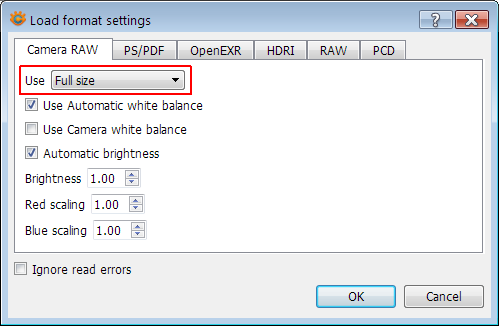
- XnConvert_2.png (13.56 KiB) Viewed 2101 times
Are you sure you can't run the latest version under Vista, you should know but I'm not sure without checking?
The version of XnConvert I am using...
Please post XnConvert questions in the XnConvert section of the forum!

Re: Same size conversion
Posted: Tue Nov 03, 2015 10:31 pm
by karryp
Thanks - did you feel that I should be using another piece of software better than XnConvert ?
Re: Same size conversion
Posted: Tue Nov 03, 2015 11:29 pm
by Mixer
cday wrote:Are you sure you can't run the latest version under Vista, you should know but I'm not sure without checking?
Just for those who are curious, XnConvert 1.71 from zip for Windows 32 bit works in Windows XP. It would be strange if it couldn't run in Vista and up (I'm too lazy to try it in 7 and 10).