MP0.76 - User Interface - Useless Rating+Move to Next image
Posted: Sun Dec 06, 2015 12:47 pm
In XnView MP 0.76 there are various menu items for setting the Rating and the Colour label. There are also menu items that allows the user for setting the rating/colour label and switching to the next image. From my point of view these menu items don't make sense because they are cumbersome to use.
Mode: Browser
Menu: View > Rating&Colour label > Excellent (move to next image) / Good (move to next image) / ...
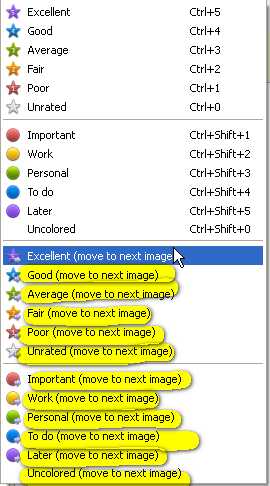
The only way to use these extra menu items efficiently would be via shortcuts; but by default no shortcuts are assigned. I suggest to completely remove these items. Alternatively, shortcuts cut be assigned, but I think that in browser mode this Rating/Colour label menu items don't make sense at all.
Note: I couldn't find a topic that discusses/suggests the introduction of these menu items. If you know of a topic dealing with these menu items, please post a link).
Mode: Browser
Menu: View > Rating&Colour label > Excellent (move to next image) / Good (move to next image) / ...
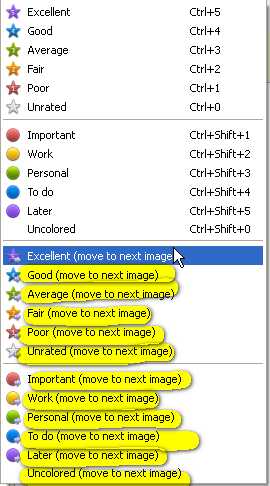
The only way to use these extra menu items efficiently would be via shortcuts; but by default no shortcuts are assigned. I suggest to completely remove these items. Alternatively, shortcuts cut be assigned, but I think that in browser mode this Rating/Colour label menu items don't make sense at all.
Note: I couldn't find a topic that discusses/suggests the introduction of these menu items. If you know of a topic dealing with these menu items, please post a link).