Page 1 of 1
Excellent - move to folder
Posted: Tue Feb 28, 2017 3:53 pm
by mrwul
There are these buttons, Excellent move to next, Good move to next.
Is there a way to edit these buttons in a way so I can mark them as 'Excellent'
then move to next
and at the same time have the image move to a specific folder
If so, how am I to proceed?
=
later: the idea behind is that a user may browse through a folder with a -lot- of files (say, hundreds, or a thousand).
Now, when marking as 'excellent' or 'poor' or whatever and simultaneously move the file to a subfolder, e.g. \Excellent, or \Poor (or userdefined)
then the number of files in the base folder (containing all the images)
1. will gradually reduce and
2. when user stops and continues the next day, or the next week, the user continues where he/she has stopped, i.e. does not to figure out
which files have already, or have not yet, been handled.
=
Re: Excellent - move to folder
Posted: Wed Mar 01, 2017 10:30 am
by Erixx haxx
Hi:
You can just use the CAT. filter panel after marking your files. Then move these files somewhere.
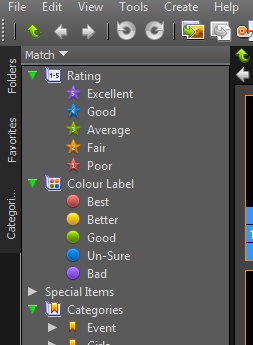
- Screen_2017-03-01 05.28.54_cr.jpg (42.04 KiB) Viewed 1825 times
Re: Excellent - move to folder
Posted: Wed Mar 01, 2017 10:46 am
by mrwul
Ah!
Many thanks indeed, I never went in there to be honest.
I will explore that feature, right now it looks great.
Many thanks again!
=
Re: Excellent - move to folder
Posted: Wed Mar 01, 2017 1:08 pm
by helmut
Erixx haxx wrote:You can just use the CAT. filter panel after marking your files. Then move these files somewhere. ...
Excellent idea, Erixx haxx!

Re: Excellent - move to folder
Posted: Wed Mar 01, 2017 1:39 pm
by mrwul
Although I -do- appreciate the idea of Erixx haxx, really I do, so, pls don't get me wrong.
There is one drawback: the images aren't moved.
In practice this means I started out the assign labels, like Excellent, Good, Later to the images.
Okay, sofar.
Now when I go into Categories and select based on the labels or colors, there are quite a number of images that were having labels assigned by other persons
(downloaded images), so I need to select the ones -I- have labeled and move those.
All in all, it is quite a workload and it would be nice if the set label would include a move to a user defined folder.
Set label
Move to folder xyz
Next
Again, don't get me wrong!
As long as this feature isn't available, I am happy with the given solution.
=
Re: Excellent - move to folder
Posted: Thu Mar 02, 2017 5:25 am
by Erixx haxx
Hi:
Yes, we understands. Thanks
You need something that is different than other "marking" already made by others.
We have several different choices here:
-Try Color Mark and next = Red, Blue, ect
-Plain Tags = Check Mark or tick
-Can you filter, then sort by date modified after you "Mark then Next"
After this, select the filtered files, then move them to a new folder.
Re: Excellent - move to folder
Posted: Thu Mar 02, 2017 10:47 am
by mrwul
Maybe I found a possible solution...
View->Filelist toolbar should be enabled
select folder from this toolbar
then use the filter by button
this way only filtered images in this toolbar can be selected and moved if needed.
=
=
Initially I tried to filter by using the 'Rating' and/or 'Color' in the tree left (when opening Categories Filters)
but I believe that isn't the right approach.
=
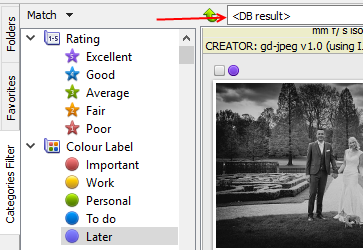
- SnagIt-02032017 113956.png (58.1 KiB) Viewed 1790 times
=
Re: Excellent - move to folder
Posted: Thu Mar 02, 2017 11:11 am
by Erixx haxx
Hi:
Don't forget, you have also the "Match" pull-down in the CAT Panel to use also. Current folder or Global.
Re: Excellent - move to folder
Posted: Thu Mar 02, 2017 11:53 am
by helmut
Erixx haxx wrote:Don't forget, you have also the "Match" pull-down in the CAT Panel to use also. Current folder or Global.
Combining current folder with category filter is an important feature, I think. Very good to see that this is possible, already. Though, I'm not sure whether the "Match" pull-down is intuitive and prominent enough. An additational filtering using the filter menu as sketched by mrwul above might be a good idea.
Re: Excellent - move to folder
Posted: Thu Mar 02, 2017 12:07 pm
by mrwul
To be honest, I tried this Match pull down endlessly and didn't it right (surely I was doing something wrong) and ended up moving many hundreds of images into the wrong folder.
Tried using 'current folder' etc. Got a bit frustrated because I could get it work the way I wanted (or better expected). Maybe I was too impatient. I blame myself, not the software. Then I 'discovered' the Filelist toolbar features, which I believe is a bit more intuitive. No offense meant to Erixx Haxx (he got me on the right track).
Using labels and rating: I never used it before, it is great indeed.
BTW are the XnView ratings/labels embedded in a way that other applications can use them, like ACDSee ?
=
Re: Excellent - move to folder
Posted: Fri Mar 03, 2017 2:06 am
by Erixx haxx
BTW are the XnView ratings/labels embedded in a way that other applications can use them, like ACDSee
You need to set this under. Options>> Metadata>> IPTC & XMP