Page 1 of 2
0.84: „Show files in subfolder” resets when it shouldn't
Posted: Thu Mar 09, 2017 6:08 am
by m.Th.
The „Show files in subfolder” button...
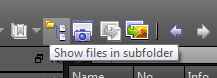
- Show Files in Subfolder.jpg (6.45 KiB) Viewed 11964 times
...exhibits a weird behavior, like a reset, after a move operation.
Please note that this scenario can be/is very often for some: what happens when someone shots on a single memory card several events.
0. Put the memory card in card reader. For me, it will show up as F:\
1. (Using Favorites) Navigate with XnView MP at F:\ . It will show up several folders: DCIM, MISC etc.
2. Press the Show Files in Subfolder button. Now XnView MP correctly shows all the files from the card.
3. Select only the ones which are from the event you want to import/move to disk.
4. Press Alt-M. (Using Favorites) Select your base folder for photos and append at the end the name of the event: C:\Media\Event 1.
5. Press Enter. XnView MP correctly will move the files at the destination
Expected: We should see the files from point 2. minus files from point 3.
Actual: We see the „landscape” from point 1. - like we didn't press the Show Files in Subfolder button.
Note: In this situation if we press again the button „nothing” happens. If we press it once more then we will see, indeed the expected result.
It seems that the button is still „pressed” (even there is no clue in GUI that this is the case - a visual problem already reported) but the program resets by itself to the „normal” view.
This is an annoying and confusing problem for someone who wants to use in real world this button.
Re: 0.84: „Show files in subfolder” resets when it shouldn't
Posted: Thu Mar 09, 2017 10:24 pm
by helmut
Confirmed.

Reproduced
___
@m.Th.: I wonder what the rule for resetting "Show files in subfolder" is supposed to be:
- Reset whenever a different folder is clicked on?
- Reset whenever a different paren folder is clicked on?
- Reset whenever a different drive is clicked on?
- Or ..?
Re: 0.84: „Show files in subfolder” resets when it shouldn't
Posted: Fri Mar 10, 2017 5:35 am
by m.Th.
@m.Th.: I wonder what the rule for resetting "Show files in subfolder" is supposed to be:
Any folder change from Folders Tree, Favorites Tree, Address Bar (a pasted path from somewhere else) etc. Also, when someone presses the "Back" or "Up" buttons.
Most probably Pierre has a function/method to set the path for the Thumbs pane - something like SetPath(aPath: string) - this function should reset the ShowRecursive flag. This flag should be NOT reset by a transfer operation.
Probably tough, that Pierre calls the method mentioned above after a transfer operation as a blind refresh after a transfer (Move/Copy etc.). Then the flag must be cleared only if the "new" directory is different from the "old" directory.
As an aside, Show Files in Subfolder is a very powerful feature - that's why is by default "on" in Lightroom (in fact the entire GUI is built around this) - but it can be very dangerous (slow, out of memory errors etc.) if the user missteps IOW clicks on a high-level folder with a lot of (unrelated) photos in it.
That's why (IMHO) it needs a decisive action to enable this for each folder separately.
Re: 0.84: „Show files in subfolder” resets when it shouldn't
Posted: Mon Jun 12, 2017 4:00 pm
by xnview
you means that if 'show files in subfolder' was activated, the file list must be refreshed with new files in this folder AND subfolders?
Re: 0.84: „Show files in subfolder” resets when it shouldn't
Posted: Tue Jun 13, 2017 9:26 am
by m.Th.
xnview wrote:you means that if 'show files in subfolder' was activated, the file list must be refreshed with new files in this folder AND subfolders?
Yes. The user „knows” that the setting is „ON”
Re: 0.84: „Show files in subfolder” resets when it shouldn't
Posted: Tue Jun 13, 2017 1:26 pm
by xnview
m.Th. wrote:xnview wrote:you means that if 'show files in subfolder' was activated, the file list must be refreshed with new files in this folder AND subfolders?
Yes. The user „knows” that the setting is „ON”
Ok, but only after a copy/move operation in XnViewMP? I can't monitor all subfolders to see changes
Re: 0.84: „Show files in subfolder” resets when it shouldn't
Posted: Mon Jun 26, 2017 4:33 pm
by m.Th.
xnview wrote:m.Th. wrote:xnview wrote:you means that if 'show files in subfolder' was activated, the file list must be refreshed with new files in this folder AND subfolders?
Yes. The user „knows” that the setting is „ON”
Ok, but only after a copy/move operation in XnViewMP? I can't monitor all subfolders to see changes
Copy/Move/Delete/Rename (sorry for the delay)
Re: 0.84: „Show files in subfolder” resets when it shouldn't
Posted: Fri Nov 27, 2020 8:32 am
by xnview
Finally added after 3 years, See
issue for current status and some details
Re: 0.84: „Show files in subfolder” resets when it shouldn't
Posted: Mon Dec 14, 2020 2:33 pm
by xnview
This problem is supposed to be fixed in
XnView MP 0.98.0. Please check and confirm the bug fix here.
Re: 0.84: „Show files in subfolder” resets when it shouldn't
Posted: Thu Feb 18, 2021 12:46 pm
by shiva16
Sorry to pester but I'm still seeing this one in 0.98.1 on Win10 Pro (maybe exhibited differently).
I have a deep folder structure of around 66,000 images and I'm using Show Files In Subfolder then sorting to find images with matching meta data values. Whenever I make a change to any file or folder in the list, the list will refresh and show only the contents of the folder where I made the change (eg. it continues to show "c:\data\images" in the address bar but only lists the files in "c:\data\images\cars" where I renamed a file). The Show Files In Subfolder icon remains selected, and to get the proper list back I need to turn the feature off then on and wait for the progress bar to complete.
The change can include moving a file using the alt+m dialog or explorer, renaming a file or folder within XnView or explorer, or creating a folder (the list will refresh and show the folder containing the new folder I created). Any further changes will cause the list to refresh again and show just the folder with the new change.
I'm happy to share my config file or provide a video of the issue if that helps. If there's a way to disable the automatic refresh on filesystem change that's fine too!
Re: 0.84: „Show files in subfolder” resets when it shouldn't
Posted: Sat Feb 27, 2021 9:54 am
by xnview
shiva16 wrote: Thu Feb 18, 2021 12:46 pm
I'm happy to share my config file or provide a video of the issue if that helps. If there's a way to disable the automatic refresh on filesystem change that's fine too!
yes please send me it, i can't reproduce
Re: 0.84: „Show files in subfolder” resets when it shouldn't
Posted: Tue Apr 13, 2021 11:30 am
by yhancik
I just upgraded from 0.7* to 0.98 and I encounter the same issue (that wasn't present in 0.7).
Imagine the following directory structure
When I "Show files in subfolders" on Main, I see all the content properly.
In that view, if I delete or rename or delete a file from SubB through the file browser, XnViewMP hangs for a moment (I have a lot of images there) then displays only the content of SubB. If I delete pictures from multiple folders, it'll just show me the content of one of these folders.
The "Show files in subfolders" button is highlighted. I have to click it twice (to disable then re-enable "show files") to go back to the content of Main + its subfolders.
In 0.7, with the same directory, deleting pictures wasn't followed by this short freeze. So I assume there's some kind of re-indexing or something that is triggered by the modification of a subfolder file now in 0.98, and where the bug happens

Re: 0.84: „Show files in subfolder” resets when it shouldn't
Posted: Mon Apr 26, 2021 11:08 pm
by yhancik
(if that's of any help, i just noticed that a filesystem change outside of XnView triggers the exact same behaviour)
Re: 0.84: „Show files in subfolder” resets when it shouldn't
Posted: Mon May 17, 2021 4:53 pm
by esbozo
Same Issue here.
I recorded a clip where I reproduce the bug. I delete one file and then the program opens the subfolder without doing nothing:
https://imgur.com/a/FxIkcWj
Re: 0.84: „Show files in subfolder” resets when it shouldn't
Posted: Fri May 21, 2021 11:03 am
by xnview
yhancik wrote: Mon Apr 26, 2021 11:08 pm
(if that's of any help, i just noticed that a filesystem change outside of XnView triggers the exact same behaviour)
right, i can confirm that if there is a change (new file or file updated), file list is no more with 'show files in subfolder'