Page 1 of 1
0.85b1: Toolbar key gets overwritten [Closed]
Posted: Thu Mar 16, 2017 9:20 pm
by Erixx haxx
Hello:
Win7x64 ult
Xnviewmp x64
With a new install of the portable version, the toolbar .key file gets over written.
At very first startup dialog:
-Set= .ini file to program folder
-Set= catalog file to custom
-Set= Thumnail db to custom
-Set= Other to custom where your old theme and toolbar files.

Effect is your old tool .key file is over written with a default

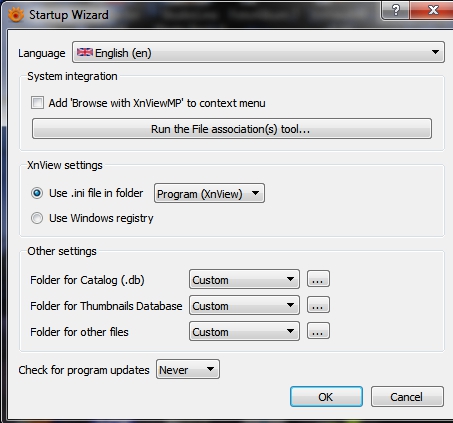
- Here:
- Screen_2017-03-16 17.08.28_01.jpg (77.38 KiB) Viewed 791 times
Re: 0.85b1: Toolbar key gets over written
Posted: Fri Mar 17, 2017 8:30 am
by xnview
it was not like that in previous version??
Re: 0.85b1: Toolbar key gets over written
Posted: Fri Mar 17, 2017 9:44 am
by Erixx haxx
xnview wrote:it was not like that in previous version??
No, Before I could just point to my old folders and use the old toolbar file. Now it overwrites the old one.
Re: 0.85b1: Toolbar key gets over written
Posted: Fri Mar 17, 2017 10:36 am
by Erixx haxx
Erixx haxx wrote:xnview wrote:it was not like that in previous version??
No, Before I could just point to my old folders and use the old toolbar file. Now it overwrites the old one.
I'm not 100%, on that, but i don't know how i could have setup all them times before with no issues.
When I get back and have more time i'll check against 0.84 and let you know
Re: 0.85b1: Toolbar key gets over written
Posted: Fri Mar 17, 2017 12:09 pm
by xnview
Erixx haxx wrote:Erixx haxx wrote:xnview wrote:it was not like that in previous version??
No, Before I could just point to my old folders and use the old toolbar file. Now it overwrites the old one.
I'm not 100%, on that, but i don't know how i could have setup all them times before with no issues.
When I get back and have more time i'll check against 0.84 and let you know
i can't reproduce with 0.85 beta 1
Re: 0.85b1: Toolbar key gets over written
Posted: Sat Mar 18, 2017 12:23 am
by Erixx haxx
xnview wrote:i can't reproduce with 0.85 beta 1
Ok, so I checked against 0.84. Same Problem, so I dug deeper.
Turns out Xnviewmp does not use the other=custom folder to read default.bar. unless loaded through options panel, and i think saved to .ini
I had put them in a custom UI folder to over-write the defaults myself after setup.
When my old bar wasn't coming back, I was changing my .ini to my old 1, along with my backup of default.bar I thought was getting overwritten by a new one.
I say it's safe to close this one up. sorry for false alarm..
 Effect is your old tool .key file is over written with a default
Effect is your old tool .key file is over written with a default 