Page 1 of 1
0.84: Setting "Folder of Thumbnail database" is not kept
Posted: Thu Mar 16, 2017 9:28 pm
by Erixx haxx
Hello:
Win7x64 ult
Xnviewmp x64
With a new install of the portable version, the thumbnails db folder changes after pointing it to a custom folder.
At very first startup dialog:
-Set= .ini file to program folder
-Set= catalog file to custom
-Set= Thumnail db to custom
-Set= Other to custom where your old theme and toolbar files.

Effect is the thumnails db folder is set to custom, but then changes to "Same as catalog" after starup.

Here:
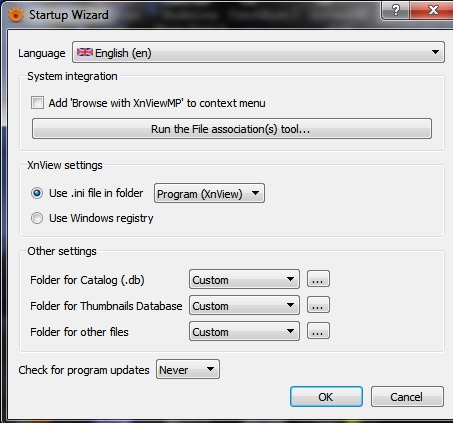
- Step: 1
- Screen_2017-03-16 17.08.28_01.jpg (77.38 KiB) Viewed 1662 times
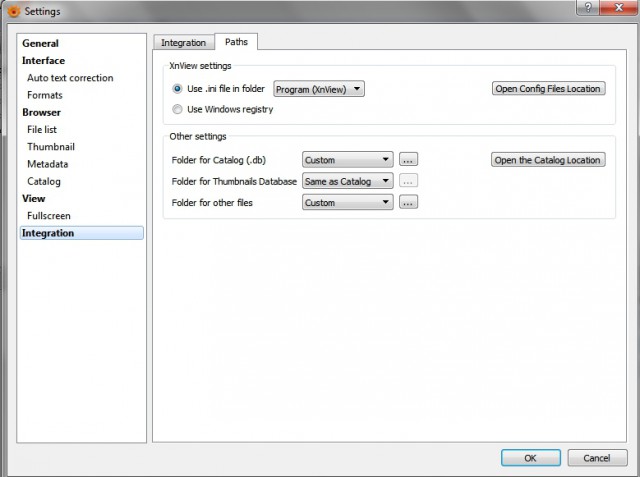
- Step: 2
Re: 0.85b1: Thumbnail database Setting is not kept
Posted: Fri Mar 17, 2017 9:39 am
by xnview
Erixx haxx wrote:
-Set= catalog file to custom
-Set= Thumnail db to custom
Do you have choosen the same path?
Re: 0.85b1: Thumbnail database Setting is not kept
Posted: Fri Mar 17, 2017 9:48 am
by Erixx haxx
xnview wrote:Erixx haxx wrote:
-Set= catalog file to custom
-Set= Thumnail db to custom
Do you have choosen the same path?
The Step 2 is what I see in settings after starup, then going strait into options, As you can see "Thumb db" has changed
It should stick to where I tell it too in the first dialog. It did before.
Re: 0.85b1: Thumbnail database Setting is not kept
Posted: Fri Mar 17, 2017 10:12 am
by xnview
but if the custom folder is the same, i use 'same as'
Re: 0.85b1: Thumbnail database Setting is not kept
Posted: Fri Mar 17, 2017 10:20 am
by Erixx haxx
xnview wrote:but if the custom folder is the same, i use 'same as'
Oh,
No. I use a different folder for each option.
---XnView_db
-Thumbs_db
-Catalog_db
-Themes
Re: 0.85b1: Thumbnail database Setting is not kept
Posted: Fri Mar 17, 2017 12:09 pm
by xnview
it's the same in 0.84
Re: 0.85b1: Thumbnail database Setting is not kept
Posted: Sat Mar 18, 2017 12:32 am
by Erixx haxx
xnview wrote:it's the same in 0.84
Confirmed, I was forgetting about a step I used in my setup that never caught this problem.
Sorry
We can rename this to 0.84 a put it in new section.
 Effect is the thumnails db folder is set to custom, but then changes to "Same as catalog" after starup.
Effect is the thumnails db folder is set to custom, but then changes to "Same as catalog" after starup. 