Page 1 of 1
Is there a way to display the number of Megapixels in an image's thumbnail?
Posted: Thu Jul 27, 2017 12:43 pm
by hyperhans
As this topic's title implies, and after checking out the properties tab in the Info pane, I noticed a "Dimension" field that says just how many megapixels an image has, I wonder if that could be somehow displayed on the thumbnail info.
Thanks in advance for any light shed on this.
Re: Is there a way to display the number of Megapixels in an image's thumbnail?
Posted: Thu Jul 27, 2017 4:16 pm
by xnview
currently no way
Re: Is there a way to display the number of Megapixels in an image's thumbnail?
Posted: Thu Jul 27, 2017 4:50 pm
by hyperhans
I know it's just probably my asking so far, but would consider implementing that in the future?
I don't know about others, but I find it useful to know, after more than a decade I took a photograph, whether it was cropped or not, if it somehow reaches the minimal requirements for a contest and the like and by just looking at width and height won't just do that as straightforward as knowing the megapixel count would.
Also, seizing the opportunity to say: thank you so much for such a versatile and well-polished image organizer that XnViewMP is!
Re: Is there a way to display the number of Megapixels in an image's thumbnail?
Posted: Thu Jul 27, 2017 5:00 pm
by cday
xnview wrote:currently no way
But if you have
View > View as > Thumbnails selected, hovering the mouse over a thumbnail displays the file size, if that is any help?
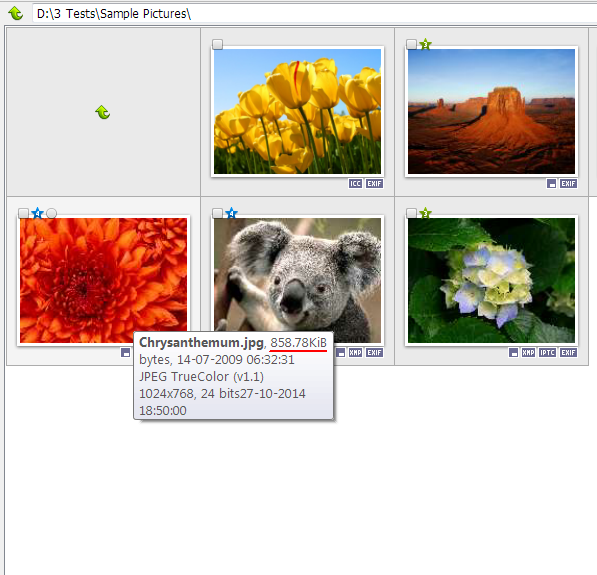
- Clipboard01.png (197.5 KiB) Viewed 515 times
Edit:
You also have
View > View as > Thumbs + Details which displays the image size direcly...
Re: Is there a way to display the number of Megapixels in an image's thumbnail?
Posted: Thu Jul 27, 2017 5:37 pm
by hyperhans
I know what you mean, but in this case, not when you have several different versions of the same image or several different shots of a same sequence which god-knows/remembers how you cropped or resized them years ago.
Edit: it's not exactly a life-and-death feature, but for the quickest (though rough) estimate of how far you can print or use a certain image (and keeping the marketing babble aside), nothing beats the megapixel count for that purpose, IMO, as it is not DPI-dependent, as it is the case with the width and height in pixels, for that matter.