Page 1 of 1
xnviewMp does not copy........to a smartphone
Posted: Sat Oct 07, 2017 10:10 pm
by overheater
Hello,
I'm trying to use this mighty XnViewMp as picture - manager on my PC and from PC to smartphone (Android)
I'm testing and working on several sites of the program and believe that xnview can do this job - but:
in the moment xnview does not write to the phone (via USB-connection). The explorer works well with the same connection and parameters.
xnview asks if to create a new directory - then : copying - and then: no permission to write.
where is it possible to handle this permission?
I started xnview "as Administrator" - no success.
anyone any idea please?
best from "Ruhrpott" Germany
Klaus
Re: xnviewMp does not copy........to a smartphone
Posted: Sat Oct 07, 2017 10:18 pm
by overheater
in this moment while reading again I realize that this is the wrong place for this theme. please excuse me - and - please again - move it to the right place.......
Re: xnviewMp does not copy........to a smartphone
Posted: Sun Oct 08, 2017 12:00 am
by XnTriq
overheater wrote:in this moment while reading again I realize that this is the wrong place for this theme. please excuse me - and - please again - move it to the right place.......
No problem, Klaus. Welcome to the forum (-:
Unfortunately I don't have an Android device, so I can't do any tests myself.
Re: xnviewMp does not copy........to a smartphone
Posted: Sun Oct 08, 2017 12:14 am
by overheater
.....but on another phone this option is working? Or is it possible that there is a problem with this function, that none noticed because it is used too seldom?
Re: xnviewMp does not copy........to a smartphone
Posted: Sun Oct 08, 2017 1:09 am
by overheater
Here is the error which pops up:
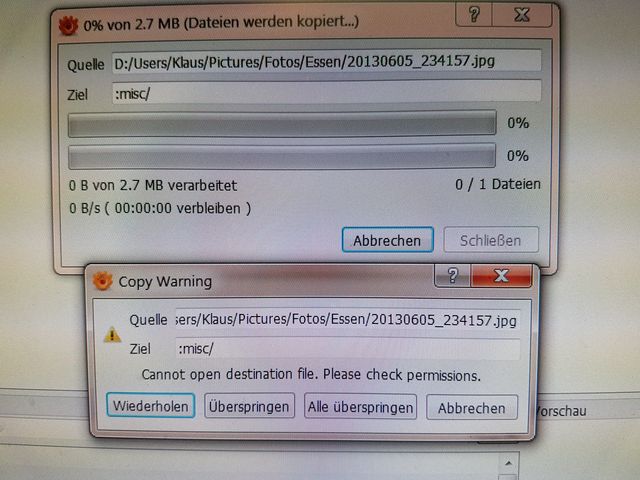
- 20171008_024506-klein.jpg (87.59 KiB) Viewed 1606 times
Re: xnviewMp does not copy........to a smartphone
Posted: Sun Oct 08, 2017 4:30 am
by XnTriq
Thank you for the screenshot, Klaus.
I believe the problem has to do with your destination (“Ziel”): “:misc/”
[quote="xnview (
Problems with double quotes (") in the name of the folders)"]
helmut wrote:Problem still occurs in v0.84: When using double quotes (or other invalid characters like "\") in a filename XnView just does nothing.
Expected behaviour: XnView should display a warning or something informing the user about invalid characters.
'\', ':' & '"' must not be accepted in filename field[/quote]
Re: xnviewMp does not copy........to a smartphone
Posted: Sun Oct 08, 2017 10:03 am
by overheater
I believe the problem has to do with your destination (“Ziel”): “:misc/”
At least that was my guess too.
The only mystery is: I choose a "normal destination" in XnviewMp during copy - will say:
storage\SD-Card\Dcim\myPictures - and the answer is on the screenshot.
so, where does the ":/misc" come from???
Re: xnviewMp does not copy........to a smartphone
Posted: Sun Oct 08, 2017 4:45 pm
by XnTriq
This might be a bug in XnView MP (or Qt), but I don't know for sure. Pierre (the developer of XnView) will have to look into this on Monday.
PS: Can you manually change the value for “Ziel” to “:sdcard/”, Klaus?
Re: xnviewMp does not copy........to a smartphone
Posted: Sun Oct 08, 2017 5:08 pm
by xnview
from where comes misc:???
Re: xnviewMp does not copy........to a smartphone
Posted: Sun Oct 08, 2017 8:27 pm
by overheater
from where comes misc:???
Hello Pierre!
I hoped, you could tell me......
I mark the picture(s) to copy --> then I coose "copy to" --> In the following window I can choose the destiny and go to the path on my phone.
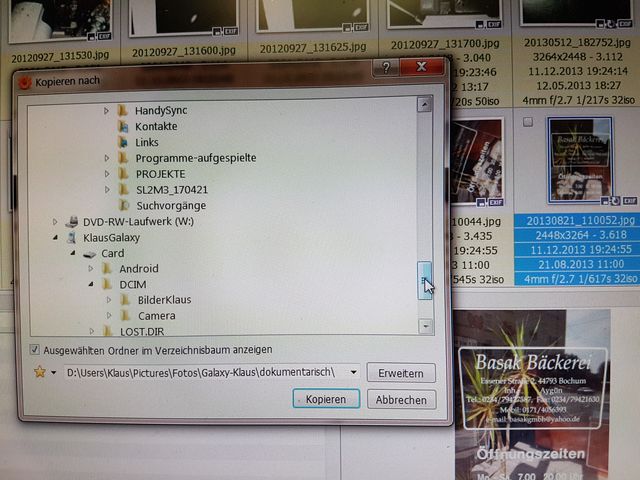
- 20171008_202358-klein-1.jpg (97.16 KiB) Viewed 1568 times
until the last click onto "BilderKlaus" you can see the source-path in the destination-path-window --> when I click "BilderKlaus" the window goes empty and the complete window disappears. --> then there comes: "the path does not exist" - create it? --> after ok the error in my second post appears: first: "copy to :\misc" then "cannot open destination"
The ":\misc" is appearing from Nirwana.....
Re: xnviewMp does not copy........to a smartphone
Posted: Sun Oct 08, 2017 8:44 pm
by overheater
some more details:
there is no difference if I copy to the SD-Card or to the Phone-Memory.
This happens in USB-Mode MSP or PPP. In developer-mode there is no error popping up but the copy doesn't work either.
If I copy with xnviewMp to an USB-HDD for example - it works fine.
If I copy with explorer or MyPhoneExplorer it works well to the phone.
Re: xnviewMp does not copy........to a smartphone
Posted: Fri Oct 13, 2017 11:14 am
by xnview
you start XnView MP, in browser select some picture files, and use 'copy to', choose sdcard or phone card?
Re: xnviewMp does not copy........to a smartphone
Posted: Fri Oct 13, 2017 3:05 pm
by overheater
you start XnView MP, in browser select some picture files, and use 'copy to', choose sdcard or phone card?
Yes, exactly in that way!
Re: xnviewMp does not copy........to a smartphone
Posted: Sat Oct 14, 2017 3:39 pm
by xnview
overheater wrote:you start XnView MP, in browser select some picture files, and use 'copy to', choose sdcard or phone card?
Yes, exactly in that way!
i can't reproduce, even for 1 file?