Page 1 of 1
Video volume is set mute (1%)
Posted: Sun Feb 04, 2018 5:02 pm
by Bober
Hi again.
I'm using your program to watch videos, however each time when I start a new video - volume is set on "1" instead "100". I have to manually increase a volume, but it works only for video which is currently played. How can I set default volume value to "100" ???
System Linux Ubuntu with KDE - appimage version.
Re: Video volume is set mute (1%)
Posted: Mon Feb 05, 2018 9:14 am
by xnview
in viewer?
Re: Video volume is set mute (1%)
Posted: Sat Feb 10, 2018 8:20 pm
by Bober
Thanks for the hint!
For your information VLC player (installed via FLATPAK) is always giving volume 1% inside XnView - no matter what settings are. I changed default player to smplayer and everything looks OK now.
Re: Video volume is set mute (1%)
Posted: Sat Oct 16, 2021 3:17 pm
by yankBak
Hi.
I have the same bug with the volume level.
I have - Mac OS Big Sur 11.6 and updated XnView up to 0.99.1 64 bits (Sep 23 2021).
So, the same as other people when I opened the video file, the volume level has 1%, after changing to 100% next video file will play with 1% again.
Also when I changed the default video player from VLC up to SMPlayer even with that player it doesn't work for me. Please help me with it.
Re: Video volume is set mute (1%)
Posted: Mon Oct 18, 2021 8:06 am
by xnview
i need more info. Do you open a movie file in browser or edit mode?
Re: Video volume is set mute (1%)
Posted: Mon Oct 18, 2021 9:02 pm
by yankBak
xnview wrote: Mon Oct 18, 2021 8:06 am
i need more info. Do you open a movie file in browser or edit mode?
No I didn't open it.
Re: Video volume is set mute (1%)
Posted: Tue Oct 19, 2021 6:24 am
by xnview
i don't understand, how do you have volume if you don't open video file?
Re: Video volume is set mute (1%)
Posted: Tue Oct 19, 2021 9:39 pm
by yankBak
xnview wrote: Tue Oct 19, 2021 6:24 am
i don't understand, how do you have volume if you don't open video file?
No, no. I have a lot of video files. So If I play some (any) of them I will have a volume level on 1% every time when I do it. Any kind of video, with any extensions like '.mp4', '.avi', '.mov' etc.
Re: Video volume is set mute (1%)
Posted: Wed Oct 20, 2021 6:04 am
by xnview
but how do you play the video, in browser?
Re: Video volume is set mute (1%)
Posted: Thu Oct 28, 2021 3:06 pm
by yankBak
xnview wrote: Wed Oct 20, 2021 6:04 am
but how do you play the video, in browser?
From this (screenshot below):
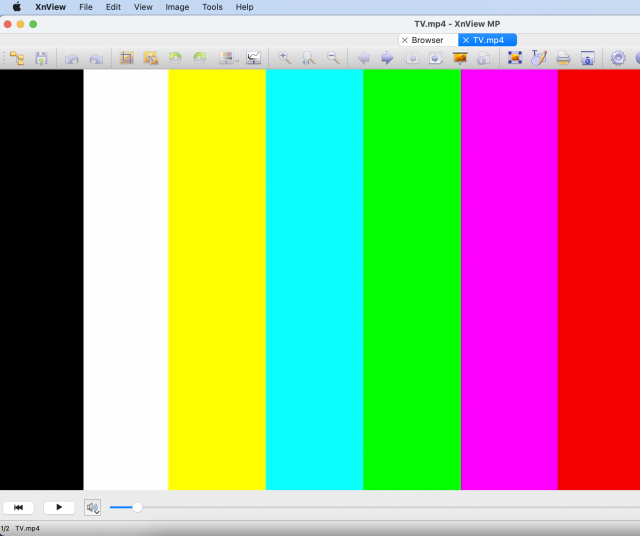
- XnView app
Re: Video volume is set mute (1%)
Posted: Tue Nov 02, 2021 2:35 pm
by xnview

Thanks to your detailed description I can reproduce
the problem.
Re: Video volume is set mute (1%)
Posted: Sun Nov 14, 2021 11:07 pm
by yankBak
xnview wrote: Tue Nov 02, 2021 2:35 pm

Thanks to your detailed description I can reproduce
the problem.
You are welcome!
I am glad to help you!
Re: Video volume is set mute (1%)
Posted: Thu Dec 02, 2021 11:55 am
by xnview
This problem is supposed to be fixed in
XnView MP 0.99.4. Please check and confirm the bug fix here.
Re: Video volume is set mute (1%)
Posted: Sun Dec 05, 2021 1:02 pm
by yankBak
xnview wrote: Thu Dec 02, 2021 11:55 am
This problem is supposed to be fixed in
XnView MP 0.99.4. Please check and confirm the bug fix here.
Amazing, it works, thank you!