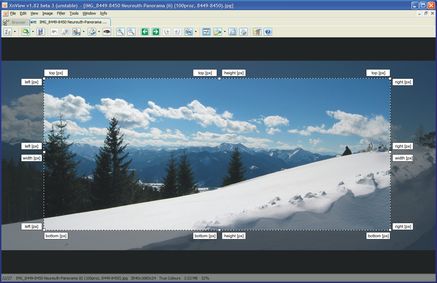Lossless crop improvements
Posted: Tue Nov 01, 2005 12:01 am
When I want to crop picture in fulscreen, selection size is not displayed. So I suggest to show it (permanently while selecting) next to cursor or/and in "Information" (same as in status bar in Viewer).
Another problem - "jpeg lossless rotation picture must be multiple of 8/16" it's the same as lossless crop - xnview automatically crop to other than selected resolution and there is no warning and no undo for this operation, so I suggest to:
- show selected resolution in FS (Information or/and next to cursor) and in Viewer (status bar or/and next to cursor) in red, if current selection can't be used
- and - don't allow crop to "red"/other than selected resolution
- or - show some sign in the status bar if the selected size is multiple of 8/16
Link to similar problem - JPEG lossless transformations UGLY BUG?
Also lossless crop shortcut is missing. I suggest Ctrl+Shift+Y, since other lossless options use it too. Maybe also these options should be changed, since all standard non-lossless options use Shift+ shortcut (resize, rotate, flip...):
Crop - Ctrl+Y -> Shift+Y
Automatic crop - Shift+Y -> Ctrl+Y
Also lossless crop and all lossles operations are missing in FS context menu.
Another problem - "jpeg lossless rotation picture must be multiple of 8/16" it's the same as lossless crop - xnview automatically crop to other than selected resolution and there is no warning and no undo for this operation, so I suggest to:
- show selected resolution in FS (Information or/and next to cursor) and in Viewer (status bar or/and next to cursor) in red, if current selection can't be used
- and - don't allow crop to "red"/other than selected resolution
- or - show some sign in the status bar if the selected size is multiple of 8/16
Link to similar problem - JPEG lossless transformations UGLY BUG?
Also lossless crop shortcut is missing. I suggest Ctrl+Shift+Y, since other lossless options use it too. Maybe also these options should be changed, since all standard non-lossless options use Shift+ shortcut (resize, rotate, flip...):
Crop - Ctrl+Y -> Shift+Y
Automatic crop - Shift+Y -> Ctrl+Y
Also lossless crop and all lossles operations are missing in FS context menu.