Page 1 of 1
Unable to paste files directly onto a disk
Posted: Sat Dec 15, 2018 11:56 am
by Octopuss
The paste function is greyed out if you right click on a disk (like C:, D:...), and you have to open it in order to be able to paste copied files to root folder.
Re: Unable to paste files directly onto a disk
Posted: Mon Dec 17, 2018 11:46 am
by xnview
in menu?
Re: Unable to paste files directly onto a disk
Posted: Sun Jan 13, 2019 5:42 pm
by anonymous_user
Yes the right-click menu. I noticed that the paste option works fine for a USB drive I have (labelled F:). Also the paste option is disabled for my secondary internal drive (labelled D:).
Re: Unable to paste files directly onto a disk
Posted: Mon Jan 14, 2019 3:02 pm
by xnview
anonymous_user wrote: Sun Jan 13, 2019 5:42 pm
Yes the right-click menu. I noticed that the paste option works fine for a USB drive I have (labelled F:). Also the paste option is disabled for my secondary internal drive (labelled D:).
sorry but right click menu in tree folder view? not thumbnail view
Re: Unable to paste files directly onto a disk
Posted: Tue Jan 15, 2019 2:11 am
by anonymous_user
Correct.
Re: Unable to paste files directly onto a disk
Posted: Tue Jan 15, 2019 9:16 pm
by Octopuss
Yes, that is correct.
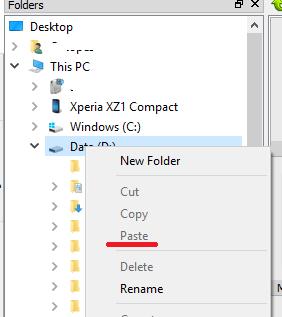
- Untitled.png (10.64 KiB) Viewed 3448 times
Re: Unable to paste files directly onto a disk
Posted: Mon Aug 12, 2019 1:28 pm
by xnview

Thanks to your detailed description I can reproduce
the problem.
Re: Unable to paste files directly onto a disk
Posted: Tue Sep 17, 2019 10:21 am
by xnview
This problem is supposed to be fixed in
XnView MP 0.94. Please check and confirm the bug fix here.