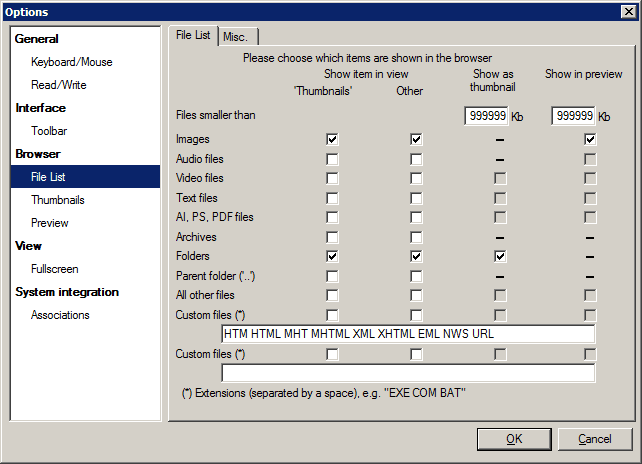How to make XnView recognize image files only?
Posted: Sat Feb 16, 2019 11:35 am
Or, how make XnView not recognize non-image files at all?
Options "View > Misc. > Play movie" and "View > Misc. > Play sound" are off, but it seems that in my case XnView just ignores them. In the browser audio and video files aren't shown -- but in the View mode XnView still plays them. Say, I have a folder with some mp3s and some album arts, and in the View mode when the pictures end and XnView goes to the next file it starts playing an MP3 instead of returning to the first image file in the folder. "Browser > Preview > Auto play for Video/Audio" is also off.
Thanks!
Options "View > Misc. > Play movie" and "View > Misc. > Play sound" are off, but it seems that in my case XnView just ignores them. In the browser audio and video files aren't shown -- but in the View mode XnView still plays them. Say, I have a folder with some mp3s and some album arts, and in the View mode when the pictures end and XnView goes to the next file it starts playing an MP3 instead of returning to the first image file in the folder. "Browser > Preview > Auto play for Video/Audio" is also off.
Thanks!