I first noticed this when a slideshow I was playing, that included multimedia files, stopped playing the multimedia files one day. It still played the audio track, but quit showing the video.
The following 4 screenshots are captures of the XnView window during various operations.
In this screenshot, I have selected a very small AVI file. In the preview pane, it appears to be playing, and the sound is audible, but there is no picture:

This screenshot shows the same video file, with the Properties tab selected:
This screenshot shows the same video file with the Preview tab selected again. Note that it retains the image from the Properties tab in the area where the video would have been playing:
Now, there is one way I can get XnView to display this video. If I select TOOLS -> OPEN, the video actually plays, like this:

It isn't just AVI files; XnView no longer plays (outside of that one command) any multimedia format; I've tried MKV, MP4, MPG, and WMV files. None play, in either preview mode or in a slideshow, like they used to.
While researching a possible fix for this, I read a recommendation to put ffmpeg in the path. I have done this, but no joy.
The only thing I can think of is that something in one of Windows most recent updates broke this, but I am not tech savvy enough to figure out how to fix it if that is the case.
I'm running a Core I7-7700 with 16GB RAM and a GTX 1080 Ti on Windows 10. I have the very latest Windows updates, the latest graphics drivers and the latest version of XnView installed.
