Page 1 of 2
Import Ratings from XMP
Posted: Sat Feb 01, 2020 10:37 pm
by ruebyi
Hi,
I'm trying a new workflow and ran into a problem?
On iOS there is an app called PhotoPicker - I can Import my JPGs there, cull and rate my Photos and export the XMP files.
I Imported the Images into XnView MP and added the XMP to the same directory.
Now I can see the XMP in the Info Tab, but the Rating is not shown in the pictures...
Any suggestions?
Re: Import Ratings from XMP
Posted: Tue Feb 04, 2020 10:22 am
by xnview
could you send me a xmp file?
Re: Import Ratings from XMP
Posted: Tue Feb 04, 2020 10:36 pm
by ruebyi
Of course - I’m not able to attach it, so I added the xmprigjt here.
Code: Select all
<x:xmpmeta xmlns:x="adobe:ns:meta/" x:xmptk="Adobe XMP Core 5.6-c140 79.160451, 2017/05/06-01:08:21 ">
<rdf:RDF xmlns:rdf="http://www.w3.org/1999/02/22-rdf-syntax-ns#">
<rdf:Description rdf:about=""
xmlns:xmp="http://ns.adobe.com/xap/1.0/"
xmlns:tiff="http://ns.adobe.com/tiff/1.0/"
xmlns:exif="http://ns.adobe.com/exif/1.0/"
xmlns:aux="http://ns.adobe.com/exif/1.0/aux/"
xmlns:exifEX="http://cipa.jp/exif/1.0/"
xmlns:photoshop="http://ns.adobe.com/photoshop/1.0/"
xmlns:xmpMM="http://ns.adobe.com/xap/1.0/mm/"
xmlns:stEvt="http://ns.adobe.com/xap/1.0/sType/ResourceEvent#"
xmlns:dc="http://purl.org/dc/elements/1.1/"
xmlns:crs="http://ns.adobe.com/camera-raw-settings/1.0/"
xmp:Rating="3"
xmp:Label="">
<dc:subject>
<rdf:Bag>
<rdf:li>picked</rdf:li>
</rdf:Bag>
</dc:subject>
</rdf:Description>
</rdf:RDF>
</x:xmpmeta>
Re: Import Ratings from XMP
Posted: Sat Feb 08, 2020 4:19 pm
by xnview
ruebyi wrote: Tue Feb 04, 2020 10:36 pm
Of course - I’m not able to attach it, so I added the xmprigjt here.
It works here
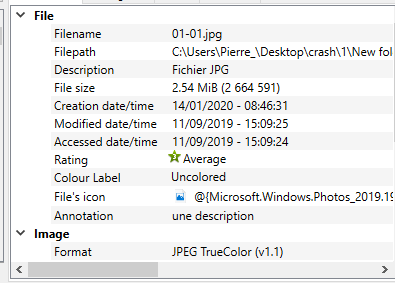
- Clipboard-1.png (15.23 KiB) Viewed 12371 times
Perhaps it will be needed to use 'View>Update catalog from files'
Re: Import Ratings from XMP
Posted: Mon Feb 10, 2020 10:18 am
by ruebyi
Hmm, it's not working for me...
i uploaded one of my raw Files and the XMP in my dropbox.
https://www.dropbox.com/s/ev1wglmgh7q78 ... v.zip?dl=0
I looked into the XMPs form a file created by XnView and one from my other tool:
XnView
Code: Select all
<x:xmpmeta xmlns:x="adobe:ns:meta/" x:xmptk="XMP Core 5.6.0">
<rdf:RDF xmlns:rdf="http://www.w3.org/1999/02/22-rdf-syntax-ns#">
<rdf:Description rdf:about=""
xmlns:xmp="http://ns.adobe.com/xap/1.0/"
xmlns:MicrosoftPhoto="http://ns.microsoft.com/photo/1.0/">
<xmp:Rating>4</xmp:Rating>
<xmp:Label/>
<MicrosoftPhoto:Rating>75</MicrosoftPhoto:Rating>
</rdf:Description>
</rdf:RDF>
</x:xmpmeta>
From PhotoPicker
Code: Select all
<x:xmpmeta xmlns:x="adobe:ns:meta/" x:xmptk="Adobe XMP Core 5.6-c140 79.160451, 2017/05/06-01:08:21 ">
<rdf:RDF xmlns:rdf="http://www.w3.org/1999/02/22-rdf-syntax-ns#">
<rdf:Description rdf:about=""
xmlns:xmp="http://ns.adobe.com/xap/1.0/"
xmlns:tiff="http://ns.adobe.com/tiff/1.0/"
xmlns:exif="http://ns.adobe.com/exif/1.0/"
xmlns:aux="http://ns.adobe.com/exif/1.0/aux/"
xmlns:exifEX="http://cipa.jp/exif/1.0/"
xmlns:photoshop="http://ns.adobe.com/photoshop/1.0/"
xmlns:xmpMM="http://ns.adobe.com/xap/1.0/mm/"
xmlns:stEvt="http://ns.adobe.com/xap/1.0/sType/ResourceEvent#"
xmlns:dc="http://purl.org/dc/elements/1.1/"
xmlns:crs="http://ns.adobe.com/camera-raw-settings/1.0/"
xmp:Rating="4"
xmp:Label="">
<dc:subject>
<rdf:Bag>
<rdf:li>picked</rdf:li>
</rdf:Bag>
</dc:subject>
</rdf:Description>
</rdf:RDF>
</x:xmpmeta>
I hope this is helpful
Re: Import Ratings from XMP
Posted: Tue Feb 18, 2020 2:00 pm
by xnview
ruebyi wrote: Mon Feb 10, 2020 10:18 am
Hmm, it's not working for me...
Do you use lastest version?
Re: Import Ratings from XMP
Posted: Thu Feb 20, 2020 9:14 pm
by ruebyi
Yes
XnView MP MacOSX
Version 0.95 64bits (Jan 14 2020)
Libformat version 7.36
Re: Import Ratings from XMP
Posted: Tue Feb 25, 2020 1:56 pm
by xnview
i've tried the MacOS version, and it works
If you put these 2 files, in an empty folder, and browse it with XnView MP, no rating?
Re: Import Ratings from XMP
Posted: Mon Mar 02, 2020 9:21 am
by ruebyi
I tried it again with a complete new shooting.
It worked this time!
Sorry for taking your time
Re: Import Ratings from XMP
Posted: Wed May 20, 2020 8:50 pm
by ruebyi
Hmm, it happende again - two Shootings, two different dates working on it.
The XMP Shows the entry, but XNView doesn't show them...
Re: Import Ratings from XMP
Posted: Fri May 22, 2020 6:43 am
by ruebyi
After copying the files into a new folder (RAWs + XMP) XNviewMP shows the ratings.
The Problem appeared two times in this Workflow:
Import in XNViewMP
Rating in Fast Raw Viewer
Coming back to XNView MP no Ratings were shown, but they are listed in the XMP File
"Update Catalouge from Files" and "Refreshing Thumbnails" didn't help.
Re: Import Ratings from XMP
Posted: Fri May 22, 2020 11:01 am
by xnview
do you have enabled settings>Metadata>Update when file is changed outside?
But it's strange that 'Update Catalog from Files' doesn't work...
Re: Import Ratings from XMP
Posted: Sat May 23, 2020 9:45 am
by ruebyi
Yes, the Checkbox is marked.
I recognized something funny - the Rating is shown while the Thumbnails update and vanishes then - I tried to make a video to show this:
https://mtlehmann.de/nextcloud/index.ph ... ANPFpmargr
Hopefully this is helpful...
Re: Import Ratings from XMP
Posted: Sun May 24, 2020 12:17 pm
by xnview
so you are on MacOS, right? with lastest version?
What do you means by 'import in XnView MP'? Is it select a folder to import ratings?
Re: Import Ratings from XMP
Posted: Sun May 24, 2020 12:56 pm
by ruebyi
Yes, macOS latest Version.
I‘m using the import dialogue to get my files from my SD into XNViewMp.
After That I‘m using fast raw viewer for culling.
As described above the XMP shows the rating after that process.